Ecler VEO-XPT412 handleiding
Handleiding
Je bekijkt pagina 9 van 14
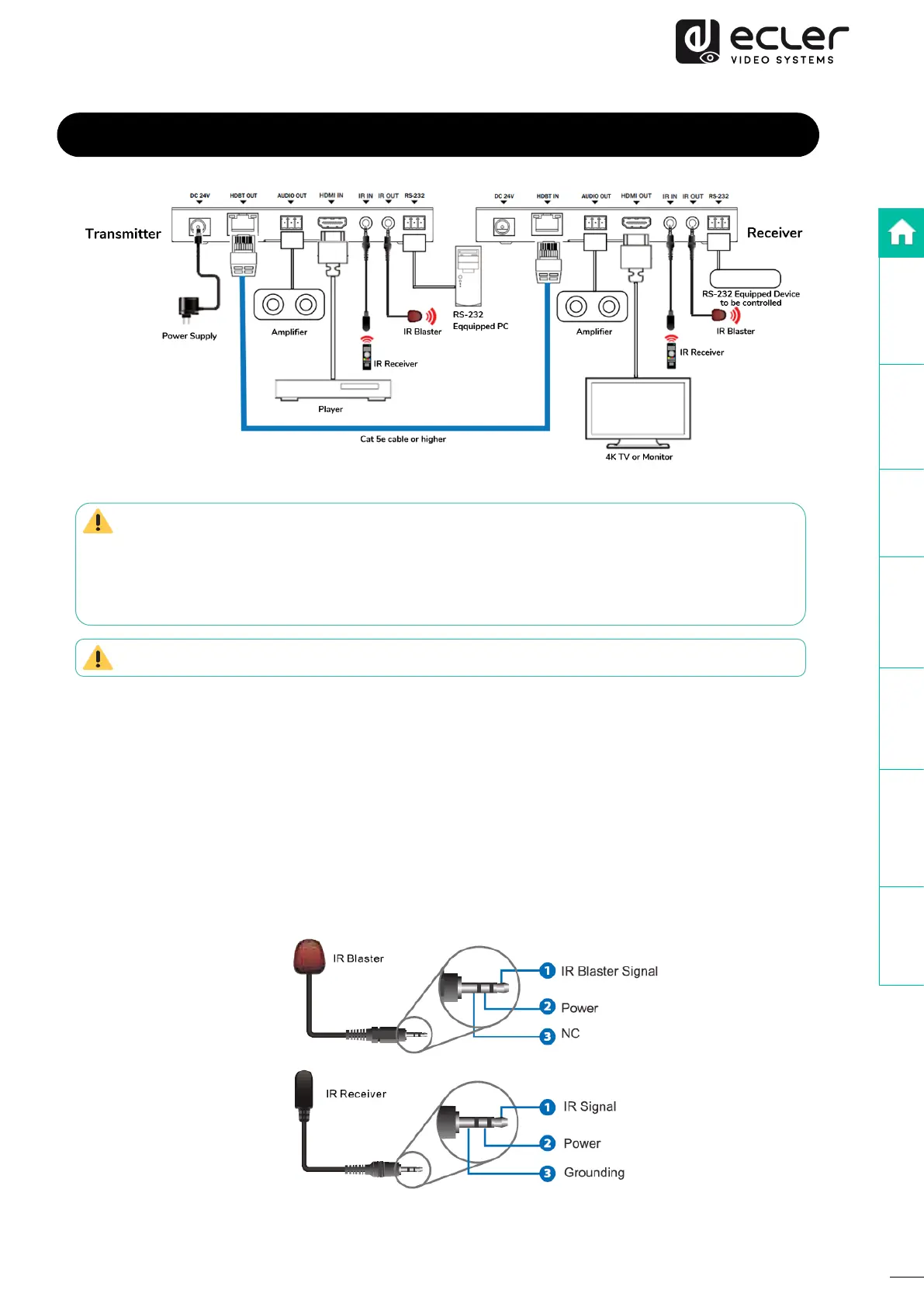
9
PRECAUTIONS
WARRANTY
&
ENVIRONMENT
DESCRIPTION
&
FEATURES
PANEL
FUNCTIONS
INSTALL
&
CONNECT
TECHNICAL
DATA
PACKAGE
CONTENTS
6. INSTALL & CONNECT
Good quality standard Ethernet Cat 5e cable (or higher) are required to connect
transmitter and receiver in order to avoid connection issues and malfunctioning. Shielded
cables and shielded connectors are mandatory to ensure a good ground signal reference to
the receiver and avoid electromagnetic interferences along the cable.
Please insert/extract the HDMI
cables gently.
1. HDMI
signal sources such as Blu-Ray Player, STB, etc: connect devices to the HDMI
input of VEO-XPT412 transmitter.
2. HDMI
Display devices such as a 4K or 1080p display or projector: connect devices to
the HDMI
port of VEO-XPT412 transmitter/receiver.
3. IR Blaster: connect it to the IR-Out port of VEO-XPT412 transmitter and/or receiver
4. IR Receiver: connect it to the IR-In port of VEO-XPT412 transmitter and/or receiver.
Bekijk gratis de handleiding van Ecler VEO-XPT412, stel vragen en lees de antwoorden op veelvoorkomende problemen, of gebruik onze assistent om sneller informatie in de handleiding te vinden of uitleg te krijgen over specifieke functies.
Productinformatie
| Merk | Ecler |
| Model | VEO-XPT412 |
| Categorie | Niet gecategoriseerd |
| Taal | Nederlands |
| Grootte | 2162 MB |







