Ecler VEO-MXH88D handleiding
Handleiding
Je bekijkt pagina 30 van 44
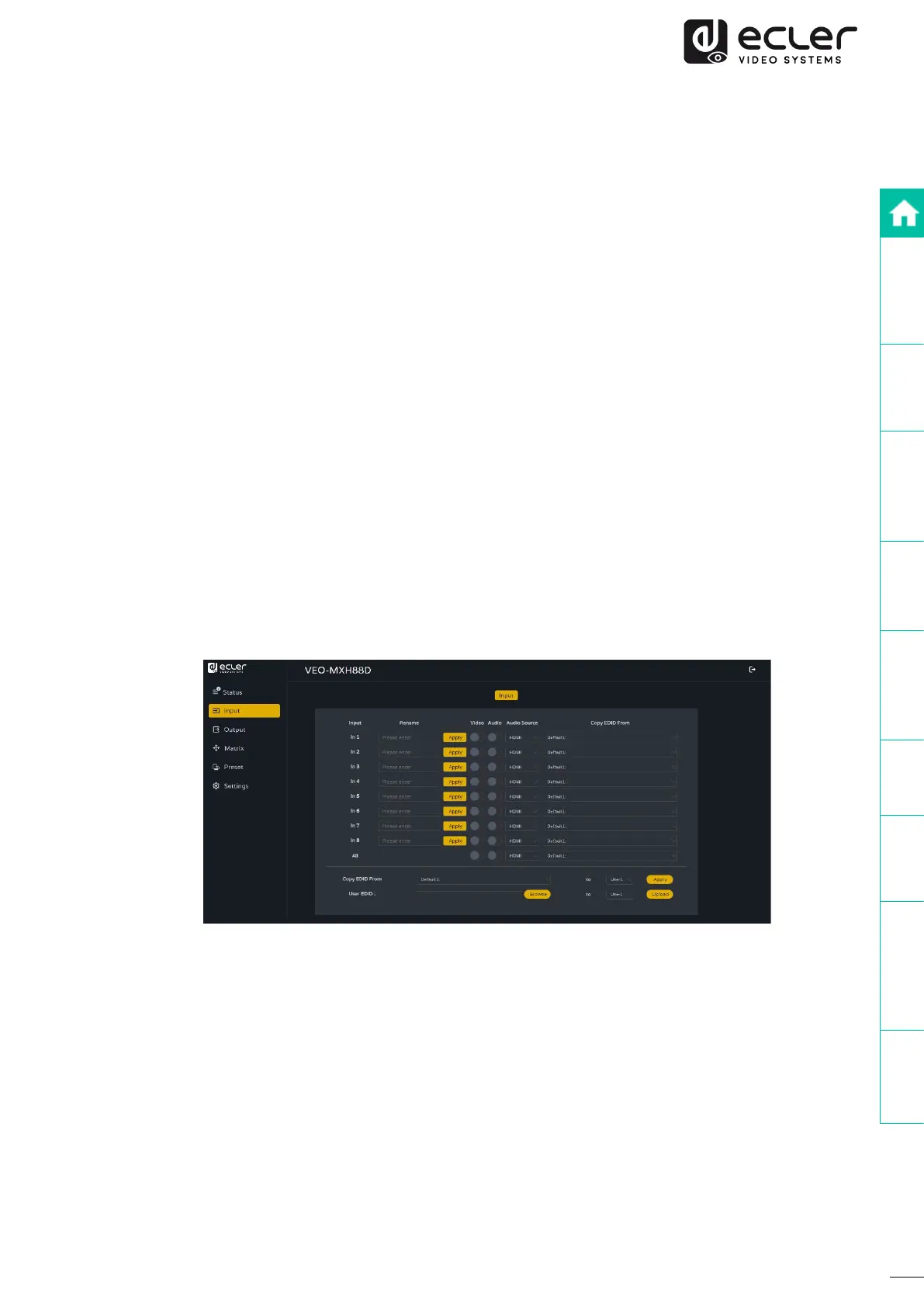
30
PRECAUTIONS
PACKAGE
CONTENTS
DESCRIPTION
&
FEATURES
INSTALL
&
CONNECT
START-UP
&
OPERATION
PANELS & REMOTE
FUNCTIONS
TECHNICAL
DATA
WebGUI
FRIMWARE
UPGRADE
6.4 Input
This section allows to rename input ports, switching video signals (opened by default),
switching audio input, selecting EDID, and switching audio source signals.
• Rename: Modify the current name of input port, support 1~15 characters (numbers,
letters and underscores) which is synchronized with the screen.
• Video: Switch input video, Once the input video is off, the audio extraction output is
muted.
• Audio: Switch audio of audio source (include HDMI and embedded audio), The default
is on.
• Audio Source: Switch audio source, HDMI: select input source audio, ENC: select
embedded audio input.
• Switch EDID: Set default, copy, user EDID, and show EDID information (HDR, audio
channel, resolution, colour gamut).
• User EDID: Save default/copy EDID to User EDID and upgrade the BIN file to the User
EDID.
• All: select all input ports to realize fast switch.
To operate each item:
1. Rename: Double click the left mouse button to enter the name editing to customize
the name. Press "Apply" to confirm.
2. Video/Audio: Click the two-way button to complete the switch setting of input
video and audio (in green means on and in grey means off).
3. Audio source: Use the mouse to click the white dropdown to switch the
corresponding input audio source.
Bekijk gratis de handleiding van Ecler VEO-MXH88D, stel vragen en lees de antwoorden op veelvoorkomende problemen, of gebruik onze assistent om sneller informatie in de handleiding te vinden of uitleg te krijgen over specifieke functies.
Productinformatie
| Merk | Ecler |
| Model | VEO-MXH88D |
| Categorie | Niet gecategoriseerd |
| Taal | Nederlands |
| Grootte | 9979 MB |







