Ecler CLOUD handleiding
Handleiding
Je bekijkt pagina 4 van 32
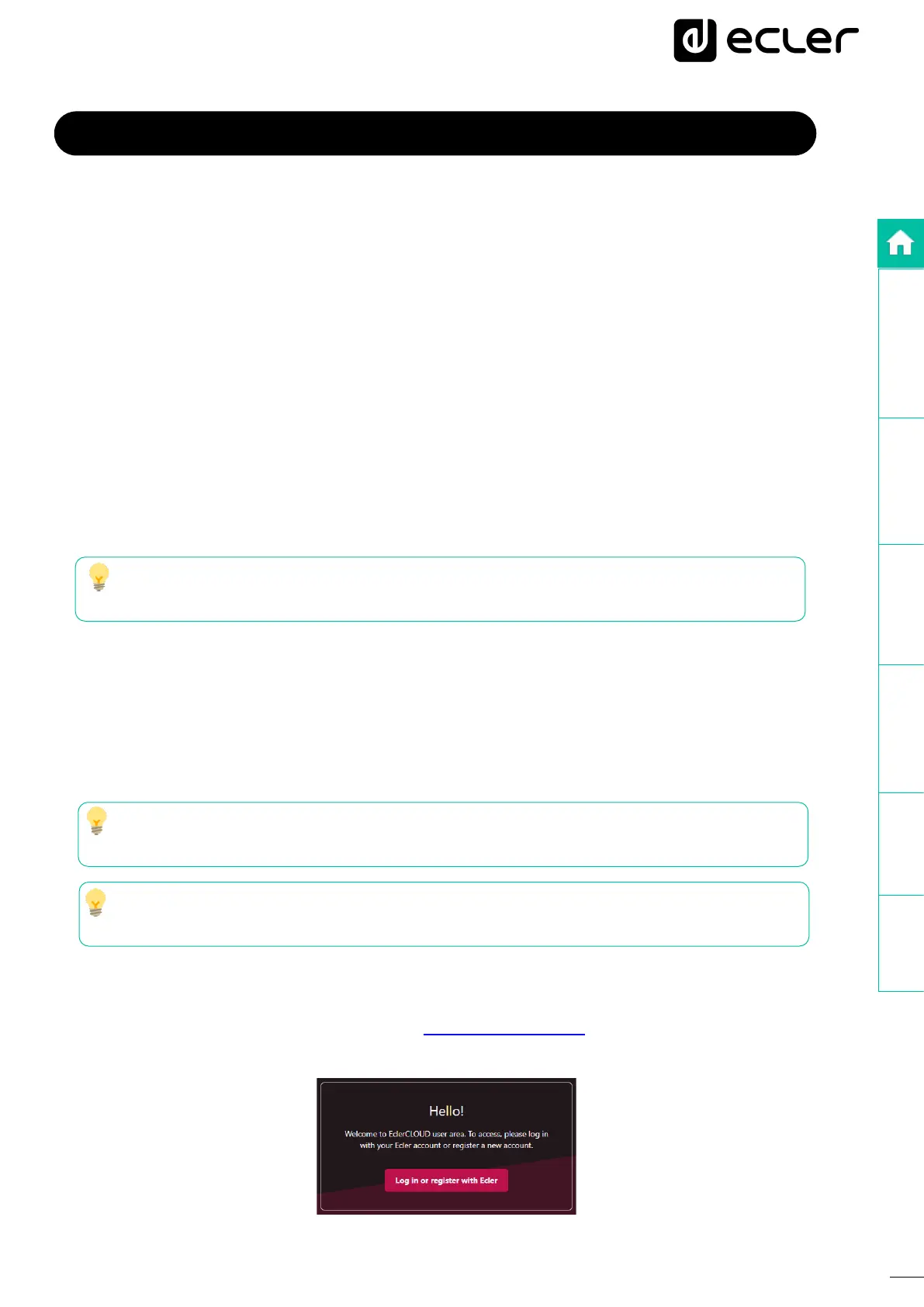
4
DESCRIPTION &
CHARACTERISTICS
REGISTER
ADD A DEVICE
EclerCLOUD
API
WebGUI
COMPATIBLE
DEVICES
3. REGISTER WITH ECLERCLOUD
3.1 Types of User profiles
In EclerCLOUD there are three User levels, which are as follows:
1 Admin: This User has the highest level of access to the service. He/she has the ability
to manage and configure all aspects of the system, including creating and deleting
users, assigning roles, modifying global settings, full access to all data and functions, as
well as performing maintenance and upgrades to the device.
2 Diver: He/she cannot manage or configure aspects of the system, but can interact
with devices, including the use of the Deep Dive function.
3 Viewer:. They can view device data and reports, but do not have the ability to make
changes, edits or modifications to the device configuration. This role is suitable for
users who only need to access information without making modifications to the devices
or the EclerCLOUD platform.
Access Levels: A User may have access to the entire system or to specific levels of the
Organization, such as groups or subgroups, as determined by the Administrator.
3.2 Create an Administrator account
When you register with EclerCLOUD, you will automatically create an account in a new
Organization with Administrator privileges.
If you have an Ecler "Private Area" (for partners) or "Ecler Training" account, you can
gain access using the same credentials.
If you need to add users with limited permissions (Viewer or Diver profile), you can do
so by inviting new users via the User Management section in your Administrator account.
To create an Administrator account you must follow the steps below:
1. Go to EclerCLOUD from your browser: Sign In | EclerCLOUD
2. Click on "Log in or register with Ecler"
Bekijk gratis de handleiding van Ecler CLOUD, stel vragen en lees de antwoorden op veelvoorkomende problemen, of gebruik onze assistent om sneller informatie in de handleiding te vinden of uitleg te krijgen over specifieke functies.
Productinformatie
| Merk | Ecler |
| Model | CLOUD |
| Categorie | Niet gecategoriseerd |
| Taal | Nederlands |
| Grootte | 5265 MB |







