Eaton Green Motion XCI000411 handleiding
Handleiding
Je bekijkt pagina 71 van 107
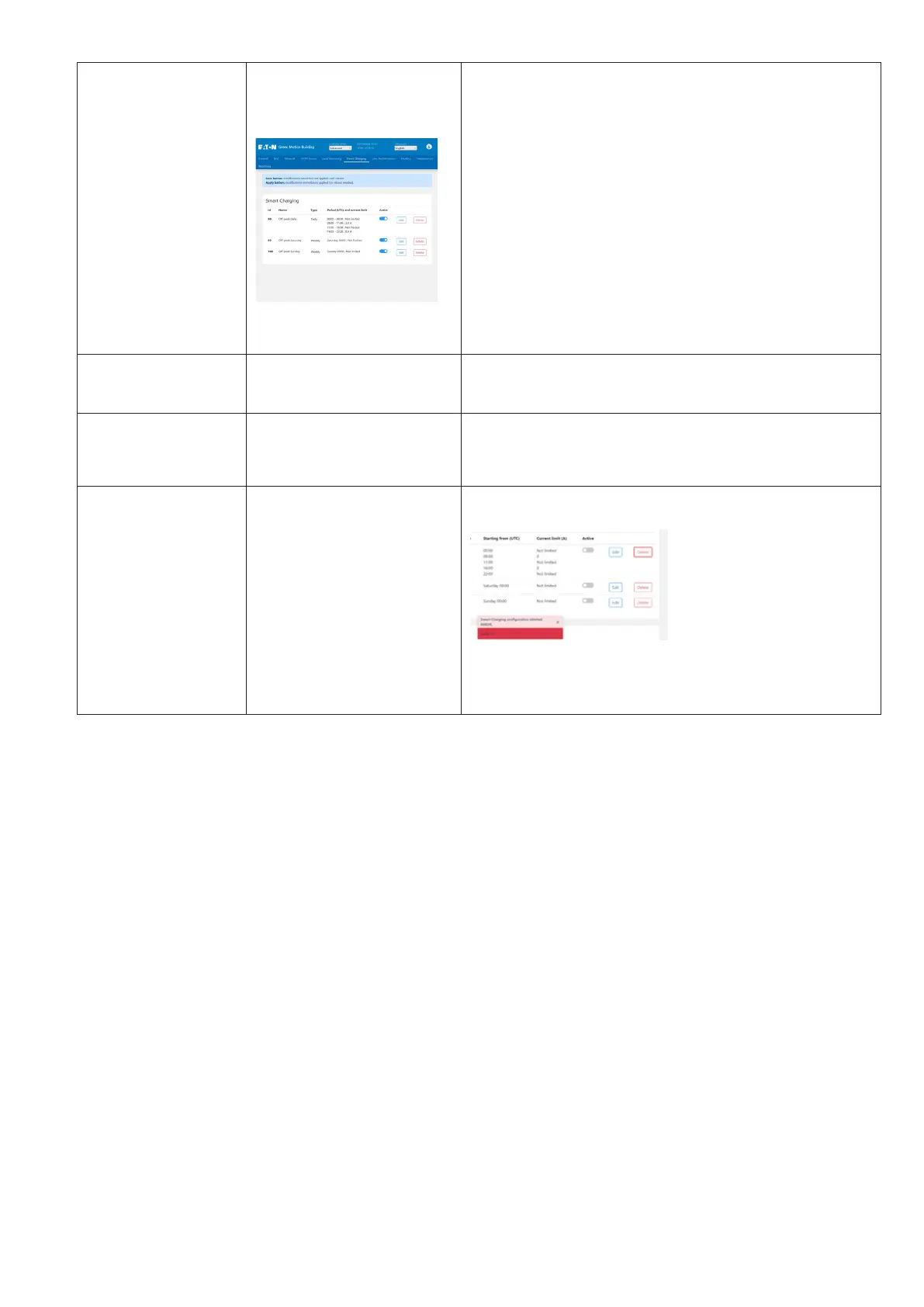
Period (UTC) and current limit This field is linked to ‘Current limit (A)’. The
limit is the max that the charging station will
use. The vehicle can use less.
Example:
Behaviour
No current limitation from 00:00 to 08.00
No current delivered from 08.00 to 11:00
Read-only, the time is defined in UTC and limit is in ampere.
Active 3 profiles are always present by default and
disabled. To activate them press on the switch
button.
Activate/Deactivate the profile
Edit Each profile can be modified. Only advanced
user should modify the values. Please refer
to ‘Smart charging Profile Configuration’ for
more details.
Edit/Modify the profile
Delete Delete the profile if the profile exists and has
been already saved.
If there is no profile active on the charging station, pressing the ‘Delete’ button will return an
Error because the profile is not running/active.
Three profiles are always displayed to support editing, by default there are not active:
98: Off-peak daily
99: Off-peak Saturday
100: Off-peak Sunday
71GREEN MOTION BUILDING INSTALLATION MANUAL MN191028EN April 2024 www.eaton.com
Bekijk gratis de handleiding van Eaton Green Motion XCI000411, stel vragen en lees de antwoorden op veelvoorkomende problemen, of gebruik onze assistent om sneller informatie in de handleiding te vinden of uitleg te krijgen over specifieke functies.
Productinformatie
| Merk | Eaton |
| Model | Green Motion XCI000411 |
| Categorie | Niet gecategoriseerd |
| Taal | Nederlands |
| Grootte | 16416 MB |
