Eaton Green Motion XCI000411 handleiding
Handleiding
Je bekijkt pagina 63 van 107
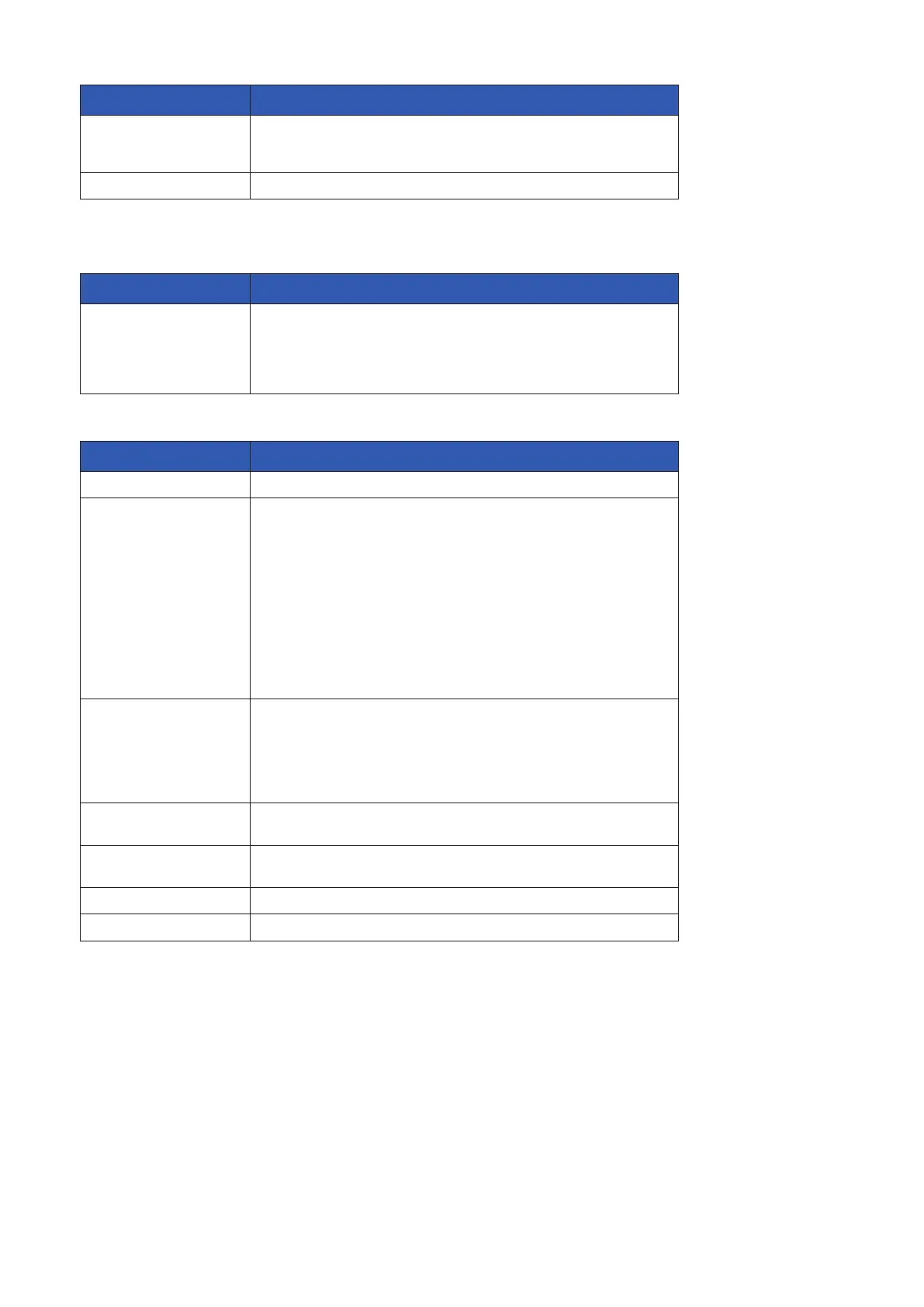
Clicking the Test internet access button sends a ping to www.google.com to check if the EV charger has access to the internet.
Description
Hostname Host name used on the local network.
By default, hostnames are a combination of the serial number with eatongm as the
standard name.
DHCP server domain local by default
Description
Chain Left and Right Ethernet ports Connects each ethernet port in series to the next like the petals of a daisy.
It is the simplest way to add more switches in a network.
The two ethernet port are ‘bridged’, so network will appear the same on those two ethernet
ports left and right.
The mode automatically switches to DHCP client
Description
Enabled Enable local network. Required for any communication.
Routing Only available in "Advanced" mode
Define the NAT configuration, it’s possible to do a port forwarding to another interface via this
feature.
The options available depends of the "Mode" and are:
Uplink (to internet)
The uplink port is part of a network, possibly connected to the Internet, and this option:
Allows network and internet sharing with Downlink ports.
Downlink (to node)
The downlink port manages a subnet with other nodes, and this option:
Routes sub-network traffic to Uplink ports.
Changes default fixed address to avoid conflicts.
Keeps the port active beyond commissioning period.
Mode Only for advanced user
DHCP server: network server that automatically provides and assigns IP addresses, default
gateways and other network parameters to client devices.
DHCP client: this is the endpoint receiving DHCP server configuration information.
Fixed address: to use for fixed IP address.
By default, it is set to Fixed address.
IP IPv4 address in the local network
Default: 192.168.51.1
Mask Mask for the subnetwork
Default: 255.255.255.0
Gateway IPv4 address to the modem / router
DNS IPv4 address to the modem / router DNS service
Table 21. Network Configuration
Table 22. Ethernet Chaining
Table 23. Ethernet port
63GREEN MOTION BUILDING INSTALLATION MANUAL MN191028EN April 2024 www.eaton.com
Bekijk gratis de handleiding van Eaton Green Motion XCI000411, stel vragen en lees de antwoorden op veelvoorkomende problemen, of gebruik onze assistent om sneller informatie in de handleiding te vinden of uitleg te krijgen over specifieke functies.
Productinformatie
| Merk | Eaton |
| Model | Green Motion XCI000411 |
| Categorie | Niet gecategoriseerd |
| Taal | Nederlands |
| Grootte | 16416 MB |
