Eaton 5PX Gen2 handleiding
Handleiding
Je bekijkt pagina 32 van 41
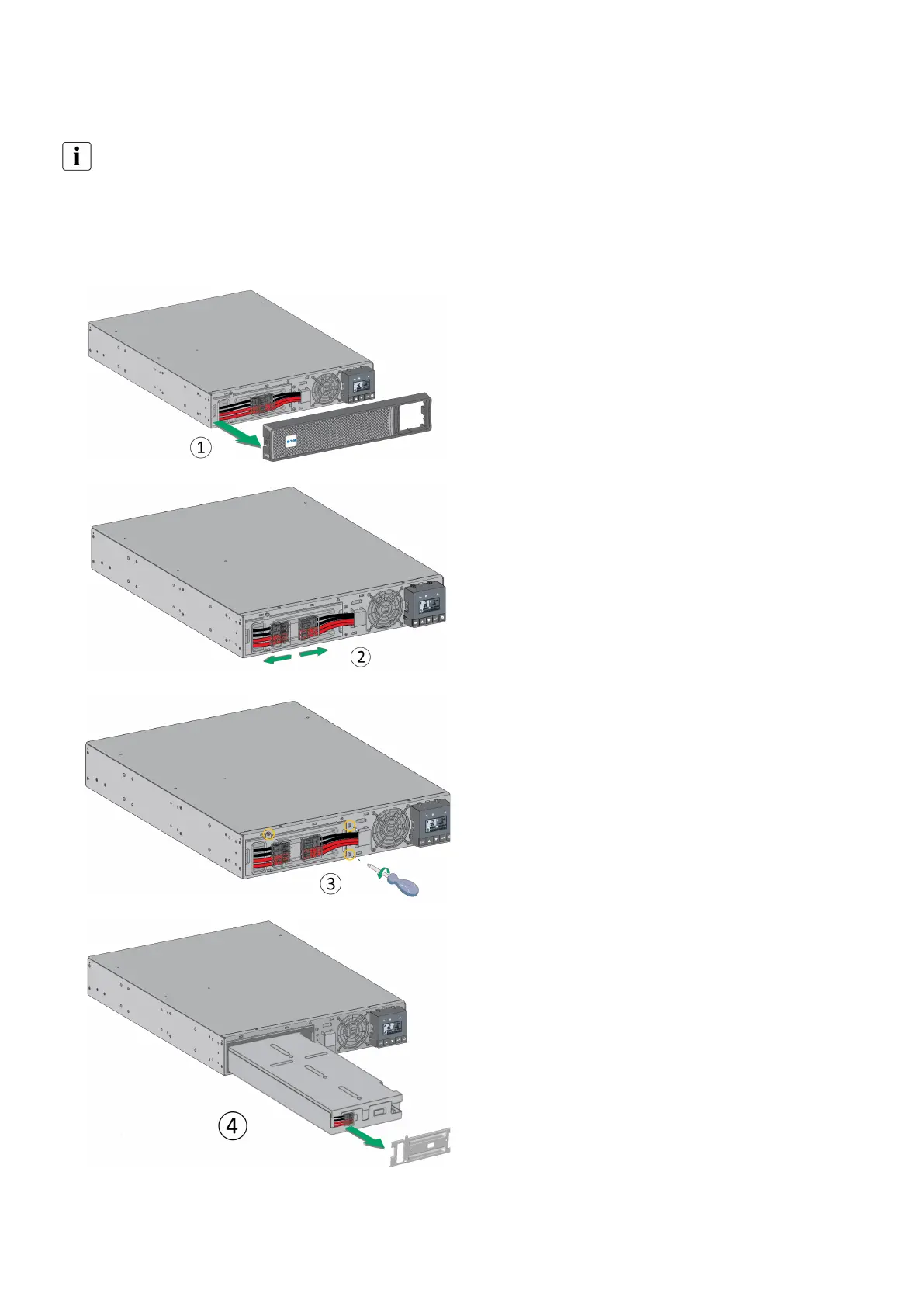
614-40094-00
32
Replacing the internal battery :
The internal battery is heavy. Use caution when handling the heavy batteries.
A Phillips head screwdriver is needed to perform this procedure
1 - Pull off the front panel by pressing the tabs on both
sides.
2 - Disconnect the battery pack byseparating the
connectors(never pull on the wires).
3 - Remove the metal protection coverin front of the
battery (three screws or two screws for 3U models).
4 - Pull the plastic tab to removethe battery pack and
replace it.
Bekijk gratis de handleiding van Eaton 5PX Gen2, stel vragen en lees de antwoorden op veelvoorkomende problemen, of gebruik onze assistent om sneller informatie in de handleiding te vinden of uitleg te krijgen over specifieke functies.
Productinformatie
| Merk | Eaton |
| Model | 5PX Gen2 |
| Categorie | Niet gecategoriseerd |
| Taal | Nederlands |
| Grootte | 5690 MB |
Caratteristiche Prodotto
| Kleur van het product | Zwart, zilver |
| Gewicht | 40400 g |
| Breedte | 438 mm |
| Diepte | 603 mm |
| Hoogte | 85.5 mm |
