Easymaxx 12803 handleiding
Handleiding
Je bekijkt pagina 11 van 28
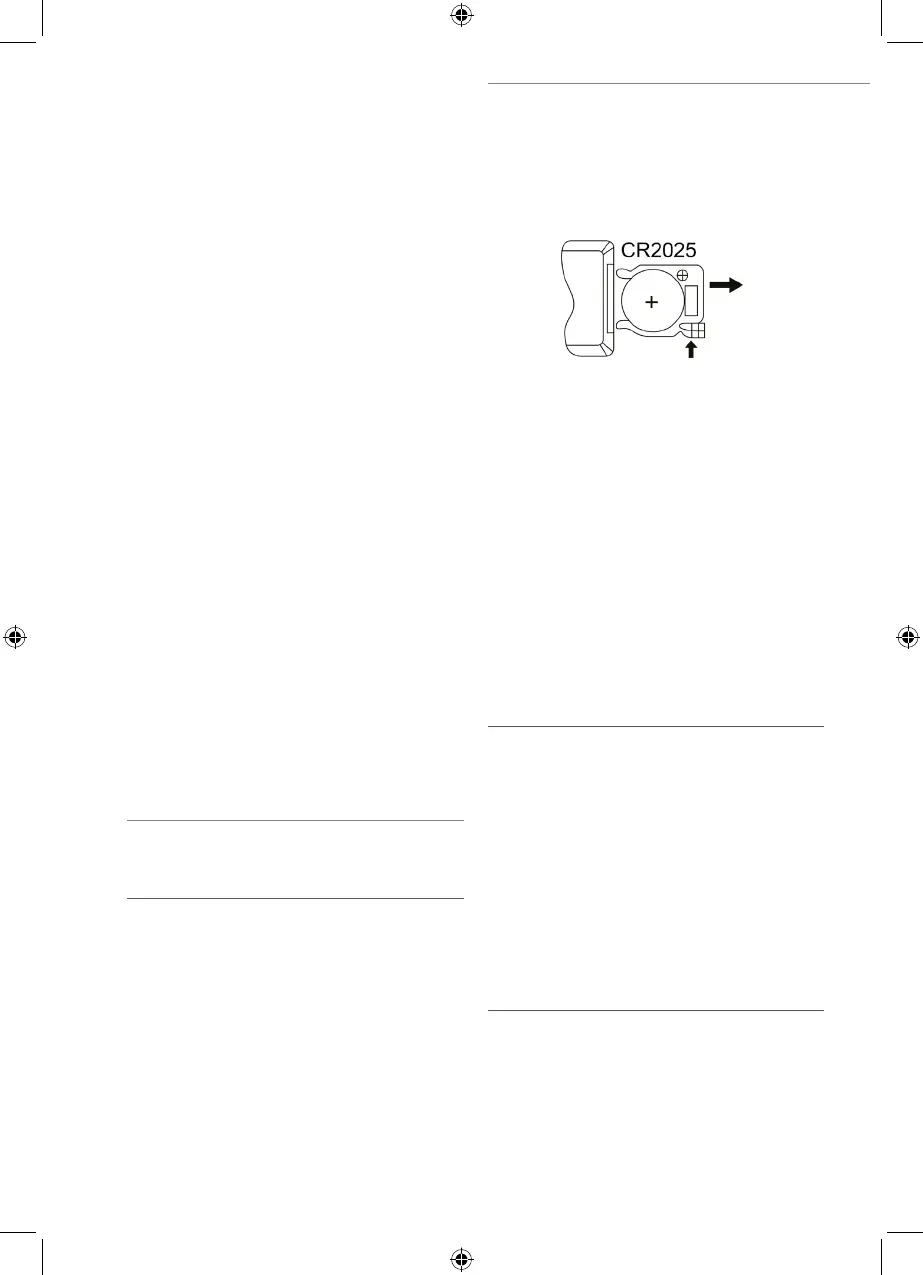
EN
11
■ Non-rechargeable batteries must not
be recharged or reactivated by other
means, dismantled, thrown into a fire,
immersed in fluids, or short-circuited.
■ Do not place heavy objects on the
product.
■ Do not place any containers filled
with liquid, for example vases, on or
directly next to the product.
■ Never immerse the product in water
or other liquids! It is only splashproof.
■ Make sure that the USB cable is not
squashed or bent and does not come
into contact with hot surfaces.
■ Use only original accessories from the
manufacturer in order to guarantee
that there is no interference that may
prevent the product from working
and to avoid possible damage.
■ Protect the product from: impacts,
sub-zero temperatures, temperature
fluctuations and persistent moisture.
■ The individual LEDs cannot be repla-
ced.
INSERTING / REPLACING
BATTERIES
Lightbox
L
6 batteries (1.5 V, AA) are required
for battery mode. These are not
supplied with the product.
1. Open the battery compartment: Grip
and press down the locking lug on
the battery compartment cover. Pull
up the cover at the same time.
2. Remove the dead batteries if neces-
sary and insert six batteries (1.5 V,
AA). Pay attention to the correct
polarity (+ / –).
3. Put the battery compartment cover
back on and press it down. When you
do this, make sure that the locking
lugs sit in the recesses which are pro-
vided for them. You must hear and
feel it engage.
Remote Control
push
pull
1. The battery compartment is located
on the narrow side of the remote
control. Pull it out as shown.
2. Take the used battery out and insert
a 3 V battery of the CR2025 type.
The positive pole must be facing
upwards.
3. Slide the battery compartment back
into the remote control. You must
hear and feel it engage.
PUTTING INTO
OPERATION
Please Note
■ Use suitable fixings to hang up the
product. If you are unsure which
fixings are suitable for your wall, seek
advice from a specialist stockist.
■ Place the product in a secure location
on a dry surface a sufficient distance
away from heat sources such as ovens
or radiators.
■ Before drilling, ensure that there are
no pipes or cables behind the inten-
ded drilling point.
1. Attach or set up – Attach the
product if necessary using suitable
fixings at a suitable height on a wall
or set it up on a flat, dry surface.
2. Insert batteries / use USB cable –
Insert batteries (see “Inserting / Re-
placing Batteries”) or, if the product
00954_00955_12803_DE-EN-FR-NL_A5_V2.1.indb 1100954_00955_12803_DE-EN-FR-NL_A5_V2.1.indb 11 04.07.2023 10:13:2304.07.2023 10:13:23
Bekijk gratis de handleiding van Easymaxx 12803, stel vragen en lees de antwoorden op veelvoorkomende problemen, of gebruik onze assistent om sneller informatie in de handleiding te vinden of uitleg te krijgen over specifieke functies.
Productinformatie
| Merk | Easymaxx |
| Model | 12803 |
| Categorie | Niet gecategoriseerd |
| Taal | Nederlands |
| Grootte | 3260 MB |







