Easymaxx 00955 handleiding
Handleiding
Je bekijkt pagina 4 van 8
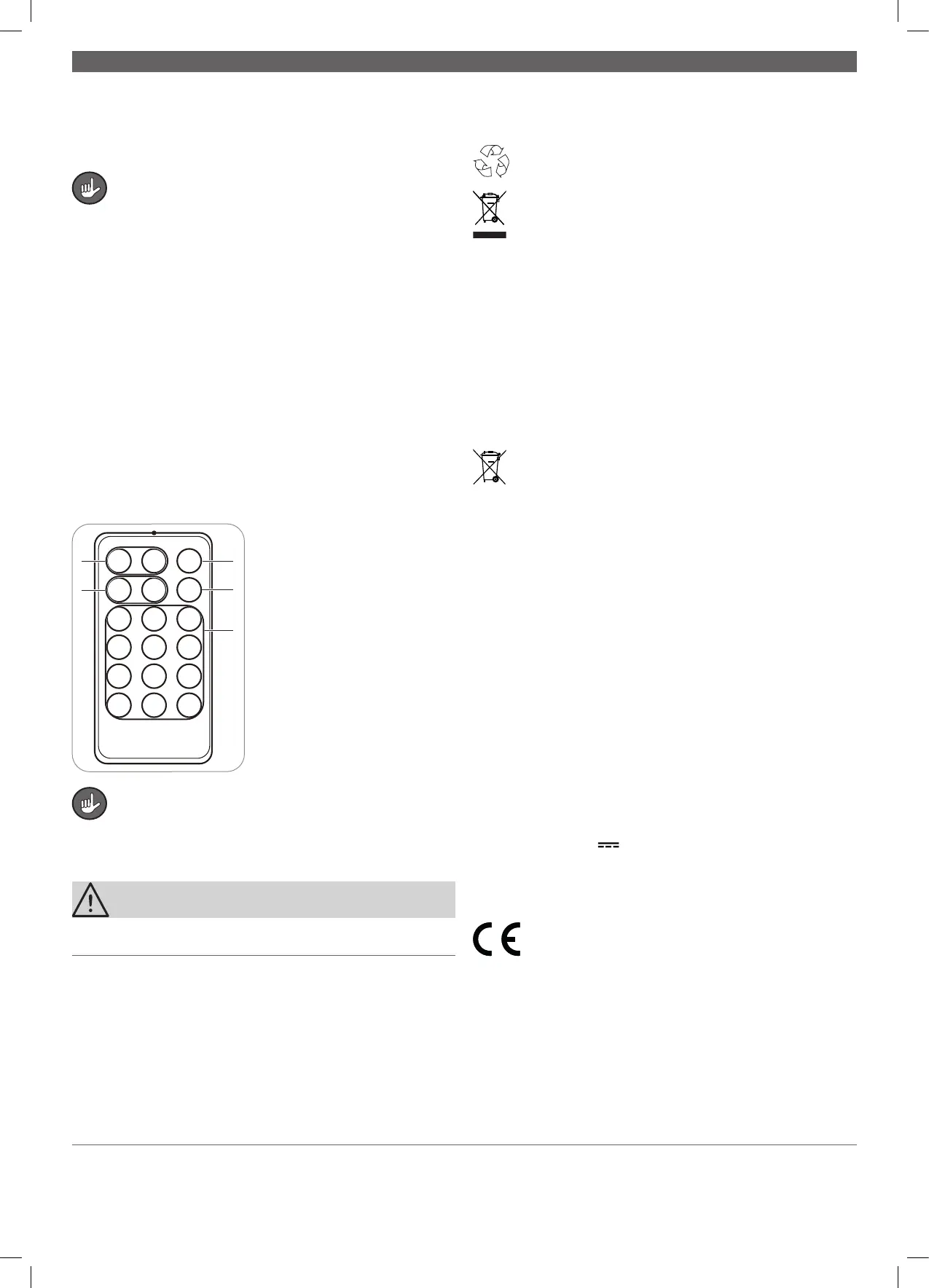
EN Operating Instructions
Customer Service/Importer:
DS Produkte GmbH, Am Heisterbusch 1, 19258 Gallin, Germany • ✆ +49 38851 314650 *)
*) Calls to German landlines are subject to your provider’s charges.
All rights reserved.
Putting into operation
1. Attach or set up – Attach the product at a suitable height on a
wall using suitable fastening materials.
It is essential to follow the safety instructions for assembly (see
“Safety instructions” ).
The product can also be set up on a flat, dry surface.
2. Insert batteries / use USB cable – Insert batteries into the prod-
uct (see “Inserting / changing the battery” ).
If the product is to be operated with the USB cable, connect the
end with the barrel connector to the barrel connector input (1) on
the product and connect the other end with the USB connector to
a power source, e.g. a computer, or via a suitable mains adapter
that supplies at least 1 A (not supplied with the product) at a plug
socket.
3. Select and insert – Select the letters and symbols (4) you want
and carefully insert them into the rails (6) of the product. Make
sure when you do this that the letters and symbols (4) fit in the
rails (6) at the top and bottom.
4. Switch on / off – To switch on the product, move the On / Off
switch (2) to position I.
To switch the product off again, move the On / Off switch (2) to
position 0.
5. Select colour / mode – By pressing the buttons on the remote
control, the following functions can be called up:
a Mode (flashing / constant
light)
b Multi Color (changing colour)
c Colour selection (12 colours)
d Timer buttons 4, 8 (first select
the function you want and then
press the timer button): daily
lighting time in hours. Example:
With 4 the light switches off af-
ter 4 hours and then switches
back on after 20 hours.
e ON / OFF Switch the light box
on / off (standby mode)
All the buttons on the remote control only work if the On / Off
switch (2) of the product has previously been set to the I(On)
position.
Cleaning and storage
CAUTION!
■ Do not use any sharp or abrasive cleaning agents! These could
damage the surfaces.
1. Disconnect the product from the USB cable or take the batteries
out of the product (see “Inserting / Changing the Battery” ).
2. Clean the product and all accessories with a soft cloth and a little
mild detergent if necessary.
3. Thoroughly dry the product and all accessories before it is reas-
sembled and / or stored away.
4. Store the product in a dry place that is protected from sunlight
and is not accessible to children and animals.
Disposal
Dispose of the packaging material in an environmentally friendly manner
so that it can be recycled.
The adjacent symbol (crossed-out bin underlined) means that used
devices should not be disposed of in the domestic waste, but should
instead be taken to special collection and return systems.
Owners of used devices must remove from the used device any used
batteries or rechargeable batteries which are not encapsulated by the
used device and can be removed in a non-destructive way and dispose
of them separately (see also the section on battery disposal).
Owners of used devices from private households can take them free of
charge to the collection points of the public waste disposal authorities
or the disposal points which are set up by manufacturers and distribu-
tors under the Electrical Equipment Act so that they can be disposed of
in an environmentally friendly way and valuable raw materials can be
recovered. If they are not disposed of properly, toxic ingredients may
escape into the environment and cause harm to the health of humans,
animals and plants. Businesses which market electrical and electronic
devices are also obliged to take back used devices.
(Rechargeable) batteries must not be disposed of along with the
household waste. Consumers are legally obliged to dispose of (recharge-
able) batteries separately.
(Rechargeable) batteries can be handed in free of charge at a collection
point of the local authority/district or in retailers so that they can be dis-
posed of in an environmentally friendly way and valuable raw materials
can be recovered. If they are not disposed of properly, toxic ingredients
may escape into the environment and cause harm to the health of
humans, animals and plants.
Only dispose of (rechargeable) batteries when they are discharged. If
possible, use rechargeable batteries rather than single-use batteries.
In the case of (rechargeable) batteries containing lithium, tape over
the poles before you dispose of them to prevent a short circuit. A short
circuit may cause a fire or explosion.
Waste prevention makes an even more valuable contribution to protect-
ing the environment. This means if possible, as well as continuing to use
or repair, passing it on to another user also represents an ecologically
beneficial alternative to disposal.
Technical data
Product number: 03505, 00955 (+ 150 emojis)
Model number: I2189
Power supply
– Light box: 9 V (parallel connected, AA)
– RC: 3 V DC (1 x button cell, CR2025 type)
USB: 5 V, 0.8 A (min.)
ID Operating
Instructions: Z 03505_ 00955 M DS V3 0825 fd
RELEASE
CR2025
ON OFF Mode
4H 8H
Multi Color
ae
d
b
c
03505_00955_DE-EN-FR-NL_A4_V3.indd 403505_00955_DE-EN-FR-NL_A4_V3.indd 4 26.08.2025 15:58:0626.08.2025 15:58:06
Bekijk gratis de handleiding van Easymaxx 00955, stel vragen en lees de antwoorden op veelvoorkomende problemen, of gebruik onze assistent om sneller informatie in de handleiding te vinden of uitleg te krijgen over specifieke functies.
Productinformatie
| Merk | Easymaxx |
| Model | 00955 |
| Categorie | Niet gecategoriseerd |
| Taal | Nederlands |
| Grootte | 1993 MB |







