Dynaudio Studio S4-C80 handleiding
Handleiding
Je bekijkt pagina 20 van 32
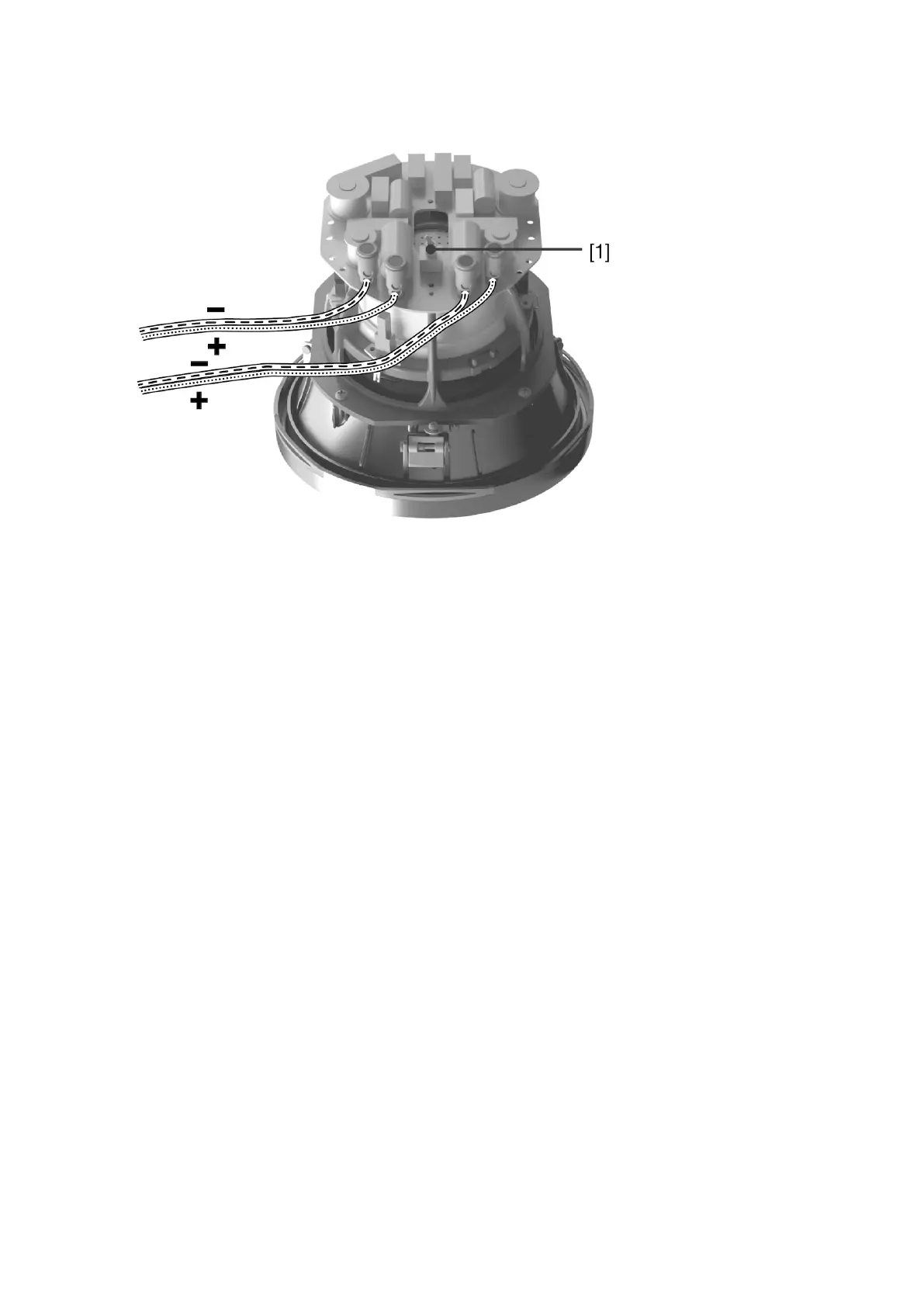
S4-DVC65
Normal Mode
The dipole switch on the rear of the S4-DVC65 model should be set to Normal.
Mono mode
Mono mode is appropriate if the S4-DVC65 is to be connected to a single amplifier channel for multi-channel
surround applications. Connect the positive conductor to the left hand red terminal and the negative conductor to
the right hand black terminal. Use a short length of cable to connect the remaining two terminals together.
The dipole switch on the rear of the S4-DVC65 model will change the phase of the left tweeter from 0 degree in
normal to 180 degrees in Dipole. Set the switch to Normal or Dipole as appropriate.
20 Studio Series User manual
Bekijk gratis de handleiding van Dynaudio Studio S4-C80, stel vragen en lees de antwoorden op veelvoorkomende problemen, of gebruik onze assistent om sneller informatie in de handleiding te vinden of uitleg te krijgen over specifieke functies.
Productinformatie
| Merk | Dynaudio |
| Model | Studio S4-C80 |
| Categorie | Niet gecategoriseerd |
| Taal | Nederlands |
| Grootte | 3808 MB |