Handleiding
Je bekijkt pagina 13 van 22
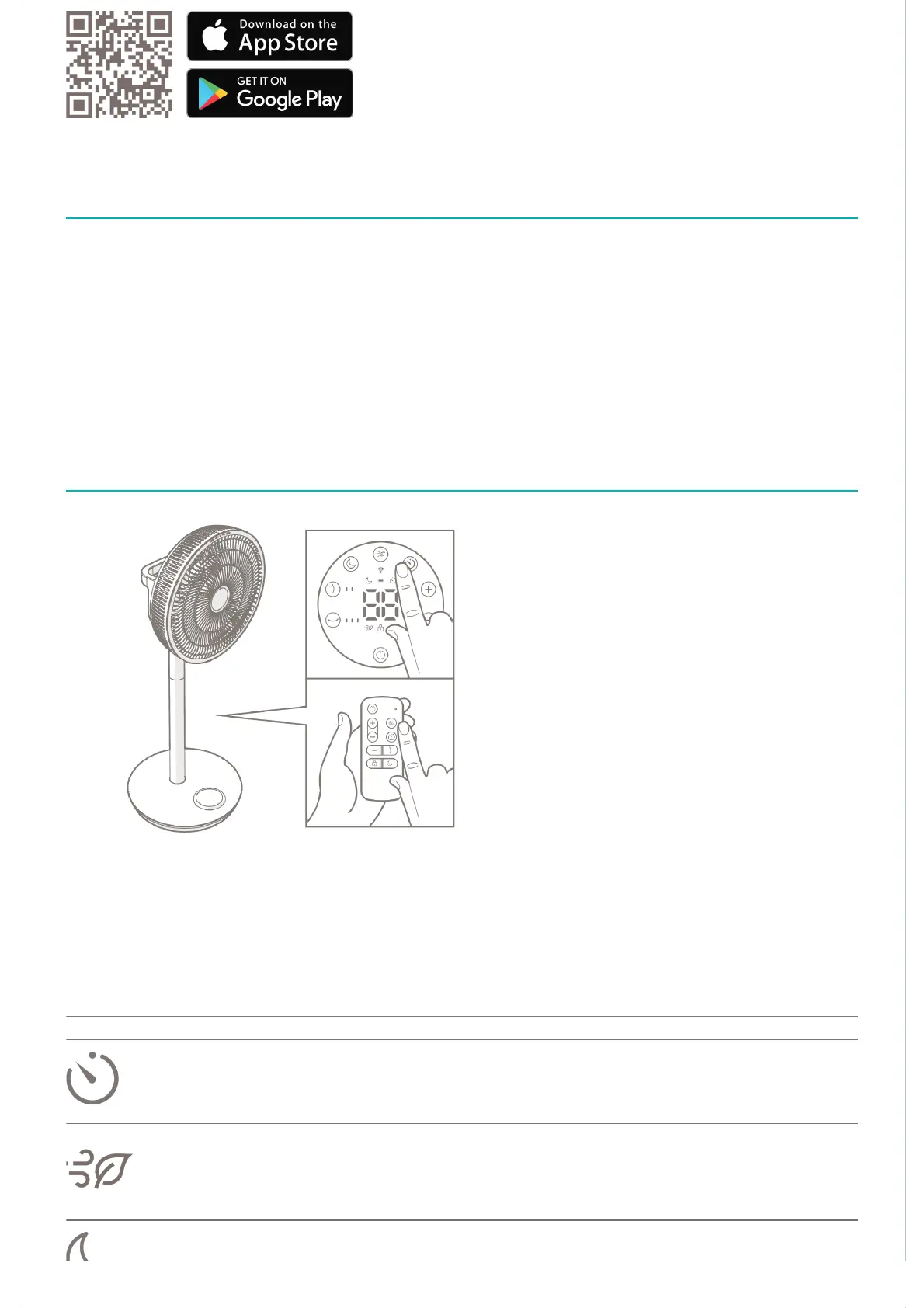
6.3. Connecting the product to Wi-Fi
The Wi-Fi function is only available for models DXCF70-79/100-104.
1. Press and hold the power button h for 5 seconds.
– The Wi-Fi indicator icon starts flashing.
– The product searches for devices to pair with.
2. Tap the plus icon (+) in the Duux app.
3. Search for your Duux product and tap
Continue.
4. Follow the instructions in the app on how to complete the pairing process.
The Wi-Fi indicator icon x lights up when the product is connected.
6.4. Using the product
1. Place the product upright on a stable and flat surface, at least 50 cm from other objects.
2. Press the power button h to switch on the product.
– The product resumes the selected function or mode from previous use.
3. Press the increase or decrease button fj to change the fan speed.
The fan speed cannot be adjusted when setting a timer.
4. Press on the buttons on the control panel or remote control to select the desired function or mode.
Icon Function/mode Description
Timer function
The product automatically switches
off after the set time has passed.
Natural wind mode
The product produces variable
wind speeds.
Night mode
The display 4 automatically
switches off after 10 seconds.
© 2025 Duux BV. all rights reserved
Bekijk gratis de handleiding van Duux Whisper Flex 2, stel vragen en lees de antwoorden op veelvoorkomende problemen, of gebruik onze assistent om sneller informatie in de handleiding te vinden of uitleg te krijgen over specifieke functies.
Productinformatie
| Merk | Duux |
| Model | Whisper Flex 2 |
| Categorie | Airco |
| Taal | Nederlands |
| Grootte | 2389 MB |