Handleiding
Je bekijkt pagina 12 van 22
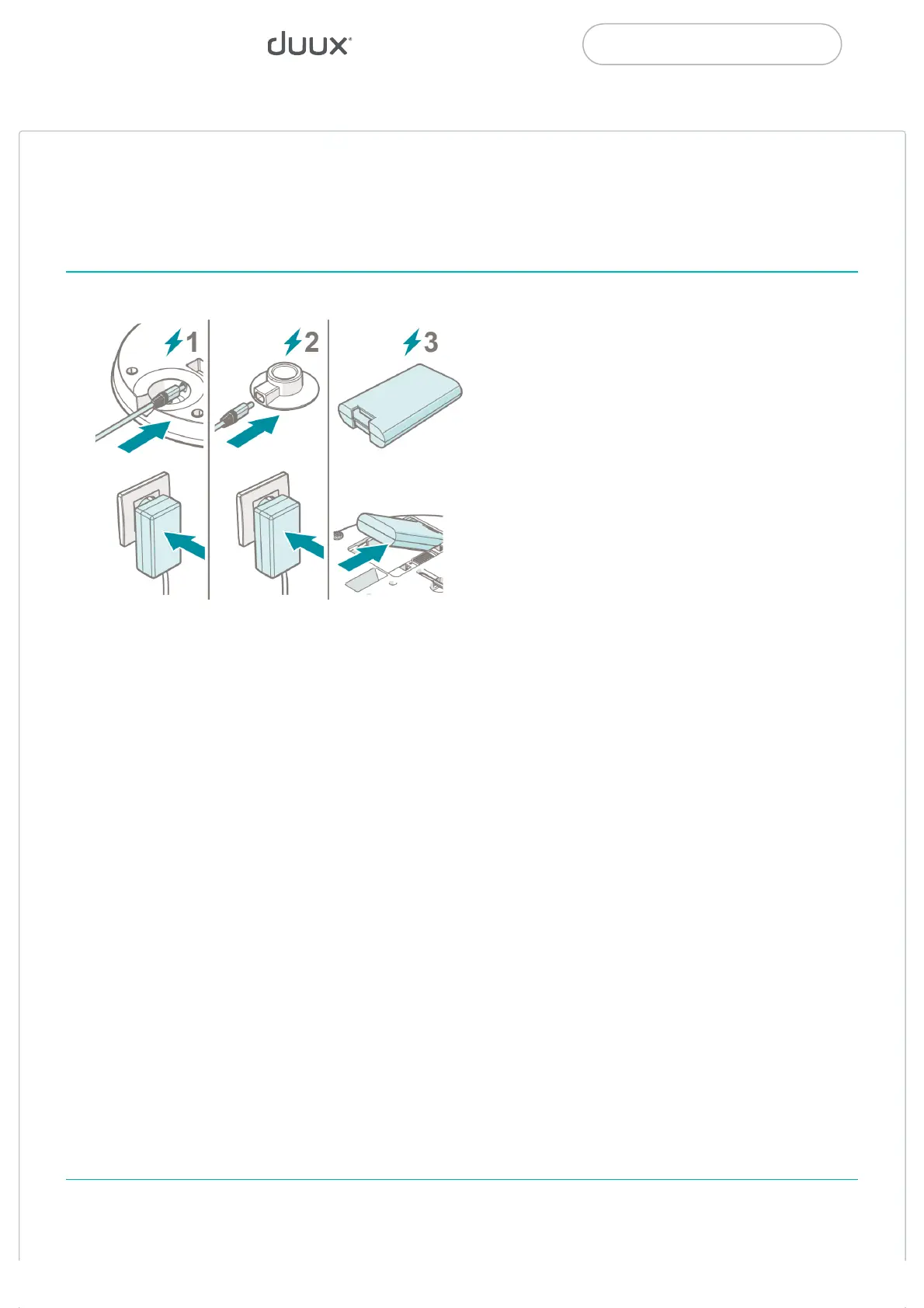
Search
EN
6. Use
6.1. Switching on the product
6.1.1. Powering the product via the power adapter
1. Connect the end of the power adapter u to the base unit 3.
2. Connect the other end of the power adapter u to a power outlet.
The standby indicator icon h lights up on the display 4.
6.1.2. Powering the product via the dock
1. Connect the end of the power adapter u to the dock 7.
2. Connect the other end of the power adapter u to a power outlet.
3. Place the base unit 3 on the dock 7.
The standby indicator icon h lights up on the display XREF.
6.1.3. Powering the product via the battery pack
Place the product anywhere without the power adapter u or dock 7 connected.
The standby indicator icon h lights up on the display XREF.
Charge the battery pack by powering the product via the power adapter u or dock 7.
6.2. Installing the Duux app
The Wi-Fi function is only available for models DXCF70-79/100-104.
Scan the QR code to install the Duux app. Follow the instructions in the app on how to complete the pairing
process.
© 2025 Duux BV. all rights reserved
Bekijk gratis de handleiding van Duux Whisper Flex 2, stel vragen en lees de antwoorden op veelvoorkomende problemen, of gebruik onze assistent om sneller informatie in de handleiding te vinden of uitleg te krijgen over specifieke functies.
Productinformatie
| Merk | Duux |
| Model | Whisper Flex 2 |
| Categorie | Airco |
| Taal | Nederlands |
| Grootte | 2389 MB |