Durkopp Adler D867 e-con handleiding
Handleiding
Je bekijkt pagina 99 van 286
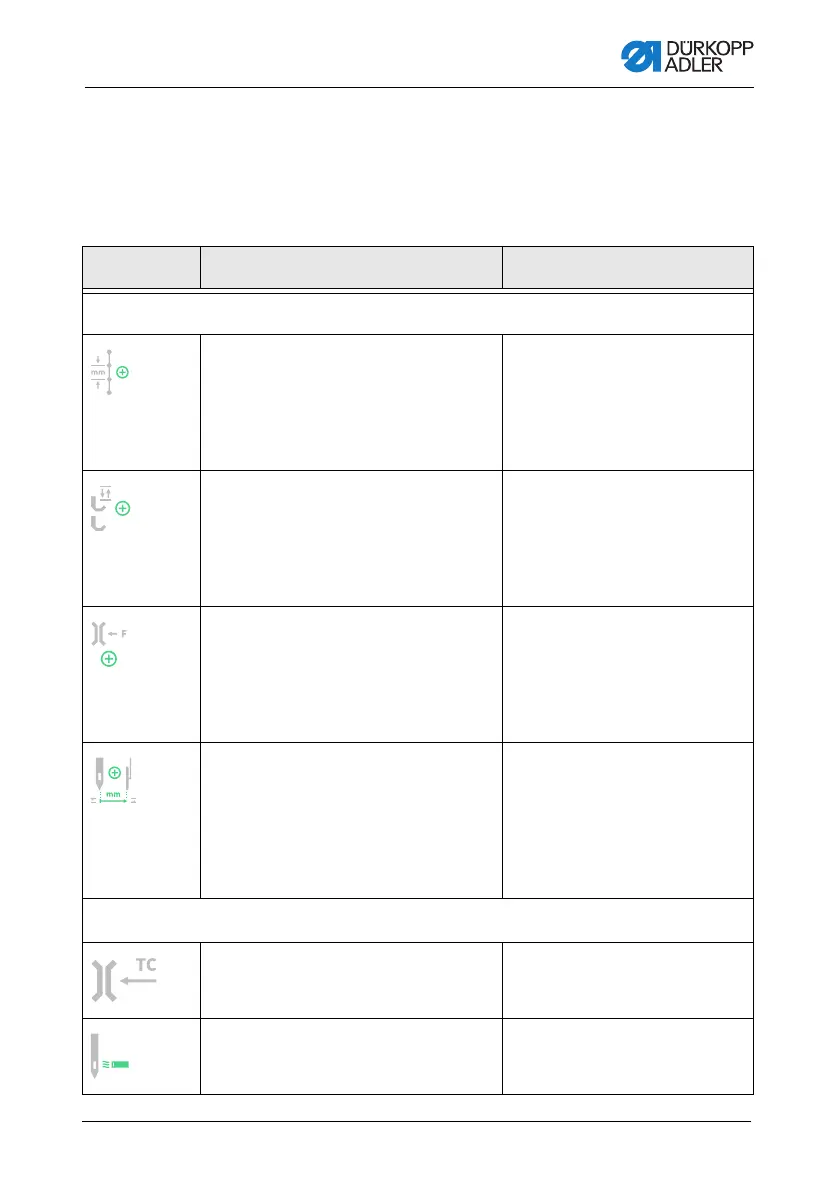
Programming Commander DELTA
Operating Instructions D867 e-con - 00.0 - 06/2023 97
5.8.3 Setting cross-segment parameters
There are various options for setting the cross-segment parame-
ters. The following table lists all possible options.
Settings that are more complex and therefore require further
explanation are described in more detail after the table.
Icon Parameter Setting
Additional values (+)
Additional value stitch
length (+)
The 2
nd
value for the stitch length can be
switched on using a button on the push
button panel or the tile on the control
panel.
Value range
00.0 - 12.0
(depending on sewing equipment
and subclass)
Additional value sewing foot
stroke (+)
The 2
nd
value for the sewing foot stroke
can be switched on using a button on the
push button panel, the knee button or the
tile on the control panel.
Value range
05.0 - 09.0 [mm]
Additional value needle thread
tension (+)
The 2
nd
value for the needle thread ten-
sion can be switched on using a button
on the push button panel or the tile on the
control panel.
Value range
01 - 99
Gap (2
nd
value)
The 2
nd
value for the gap of motor driven
edge guide to the needle (considering the
defined safety clearance to the sewing
feet).
(Access only after activation in the
machine configuration)
Value range
1.0 - 45.0 (8.0 - 45.0 [mm])
(depends on the sewing
equipment)
Main Parameter
Needle thread clamp Value range
On/Off
Needle cooling Value range
On/Off
Bekijk gratis de handleiding van Durkopp Adler D867 e-con, stel vragen en lees de antwoorden op veelvoorkomende problemen, of gebruik onze assistent om sneller informatie in de handleiding te vinden of uitleg te krijgen over specifieke functies.
Productinformatie
| Merk | Durkopp Adler |
| Model | D867 e-con |
| Categorie | Naaimachine |
| Taal | Nederlands |
| Grootte | 32197 MB |


