Durkopp Adler D867 e-con handleiding
Handleiding
Je bekijkt pagina 124 van 286
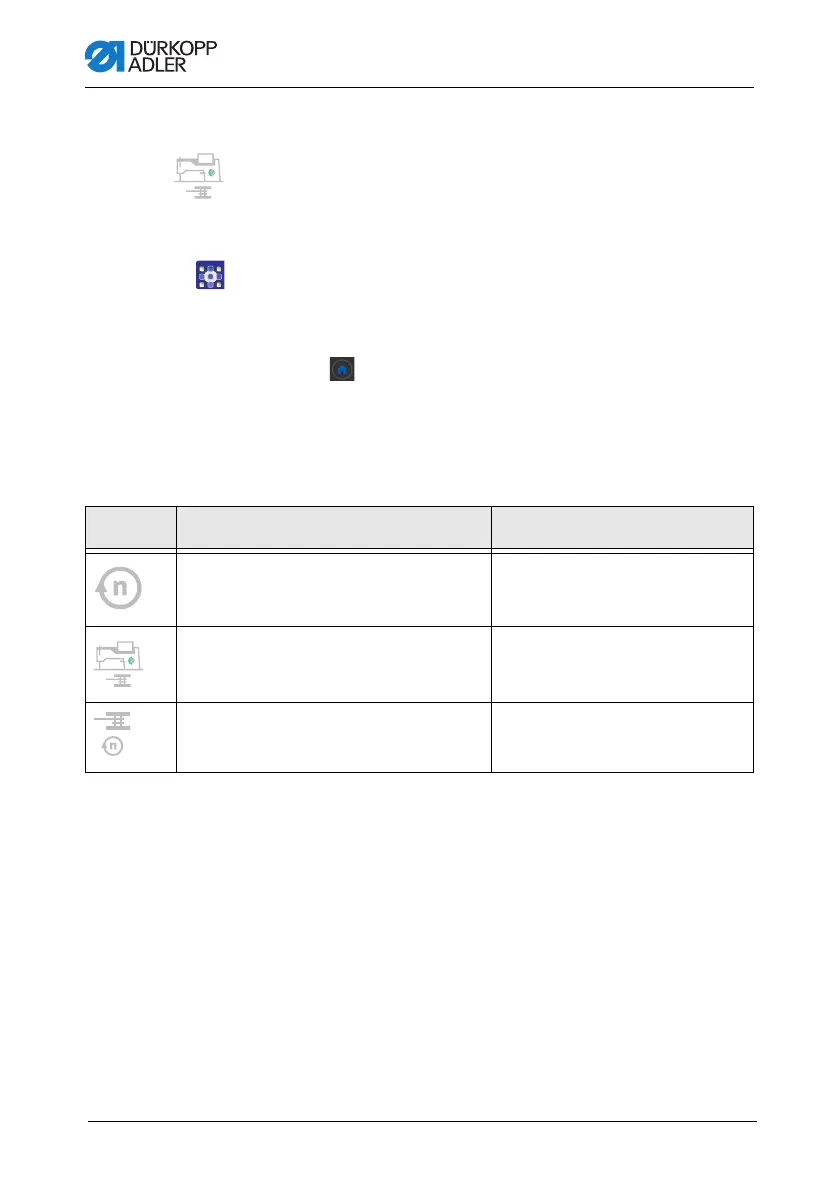
Programming Commander DELTA
122 Operating Instructions D867 e-con - 00.0 - 06/2023
5.8.7 Using bobbin wind mode
A bobbin can be wound without sewing. You can choose if you
want the winding process to stop automatically when the bobbin
is full or not until the bobbin shaft has completed a certain number
of rotations.
To use bobbin wind mode:
1. When setting up the user interface ( p. 89), drag the tile for
bobbin wind mode onto the main screen.
2. Press to return to Manual mode.
3. Press on the bobbin wind mode symbol and choose between
Lever and Turns.
4. Define and confirm the settings.
Bobbin wind mode begins.
Icon Parameter Setting
Bobbin wind speed Value range
1 - 100 [%]
Bobbin wind mode Value range
Lever/Turns
Bobbin wind turns
(Only visible if Turns has been selected)
Value range
0 - 9999
Bekijk gratis de handleiding van Durkopp Adler D867 e-con, stel vragen en lees de antwoorden op veelvoorkomende problemen, of gebruik onze assistent om sneller informatie in de handleiding te vinden of uitleg te krijgen over specifieke functies.
Productinformatie
| Merk | Durkopp Adler |
| Model | D867 e-con |
| Categorie | Naaimachine |
| Taal | Nederlands |
| Grootte | 32197 MB |


