Durkopp Adler 756 D handleiding
Handleiding
Je bekijkt pagina 37 van 410
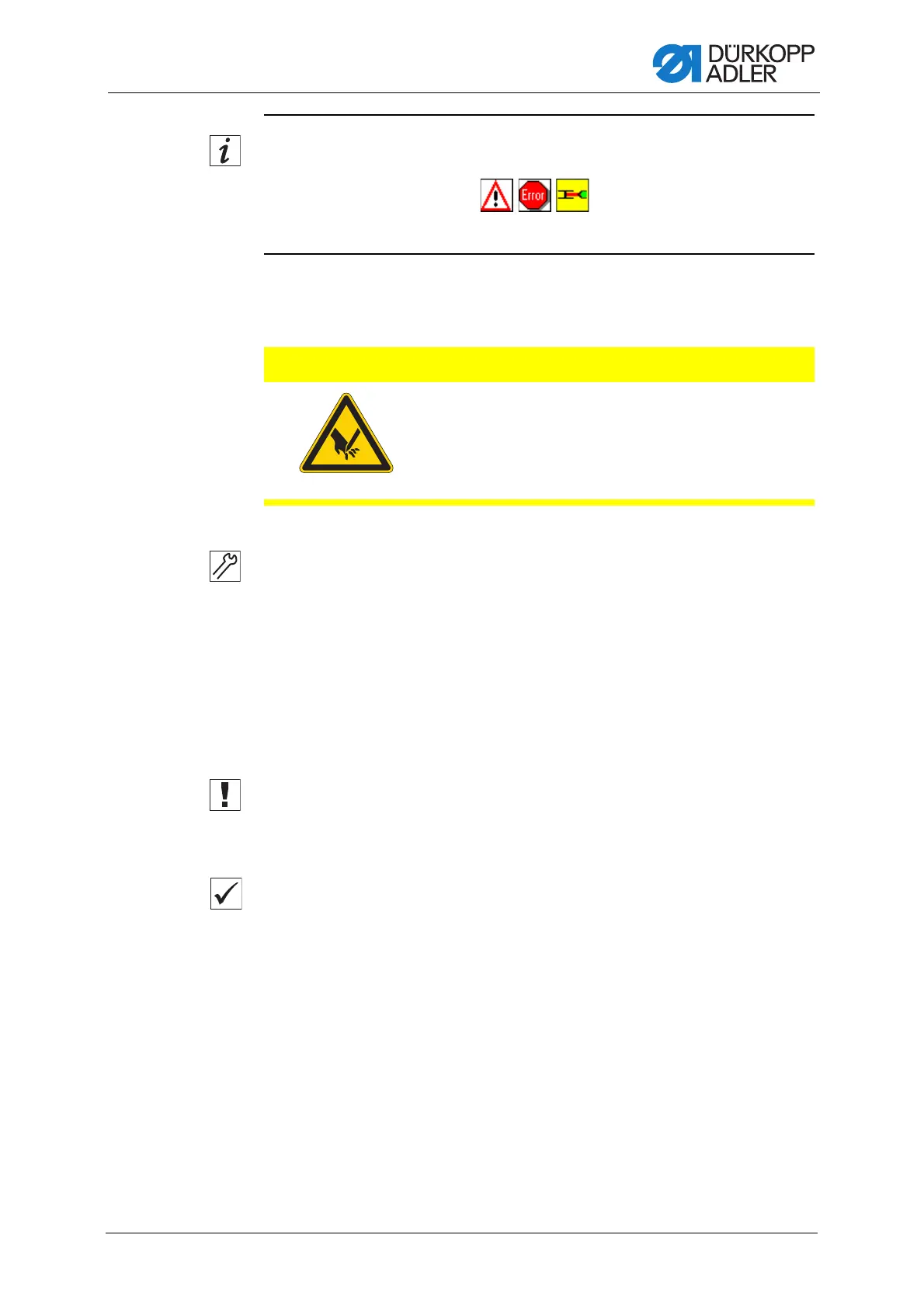
Operation
Operating Instructions 756 D - 00.0 - 06/2024 35
Information
With the bobbin thread monitor switched on, the control panel displays
the message:Error 3220 = bobbin (4) is empty as
soon as the bobbin (4) has run empty and reached the remaining thread.
4.11.1 Cleaning the bobbin thread monitor
To clean the bobbin thread monitor:
1. Switch off the machine ( p. 17).
2. Clean the lenses of the bobbin thread monitor ( p. 33) with a soft
cloth every time you change the bobbin ( p. 332).
3. Switch on the machine ( p. 17).
4. You can start a new sewing process.
4.12 Thread tension
Important
Together with the hook thread tension, the needle thread tension
influences the final seam pattern. With thin sewing material, excessive
thread tension can lead to undesired ruffing and thread breaking.
Proper setting
If the tension of needle thread and hook thread is identical, the thread
interlace lies in the middle of the sewing material.
Adjust the needle thread tension so that the desired seam pattern is
achieved with the lowest possible tension.
CAUTION
Risk of injury from sharp and moving parts!
Puncture or crushing possible.
Do not clean the remaining thread monitor unless
the machine is switched off.
Bekijk gratis de handleiding van Durkopp Adler 756 D, stel vragen en lees de antwoorden op veelvoorkomende problemen, of gebruik onze assistent om sneller informatie in de handleiding te vinden of uitleg te krijgen over specifieke functies.
Productinformatie
| Merk | Durkopp Adler |
| Model | 756 D |
| Categorie | Naaimachine |
| Taal | Nederlands |
| Grootte | 96944 MB |



