Durkopp Adler 756 D handleiding
Handleiding
Je bekijkt pagina 33 van 410
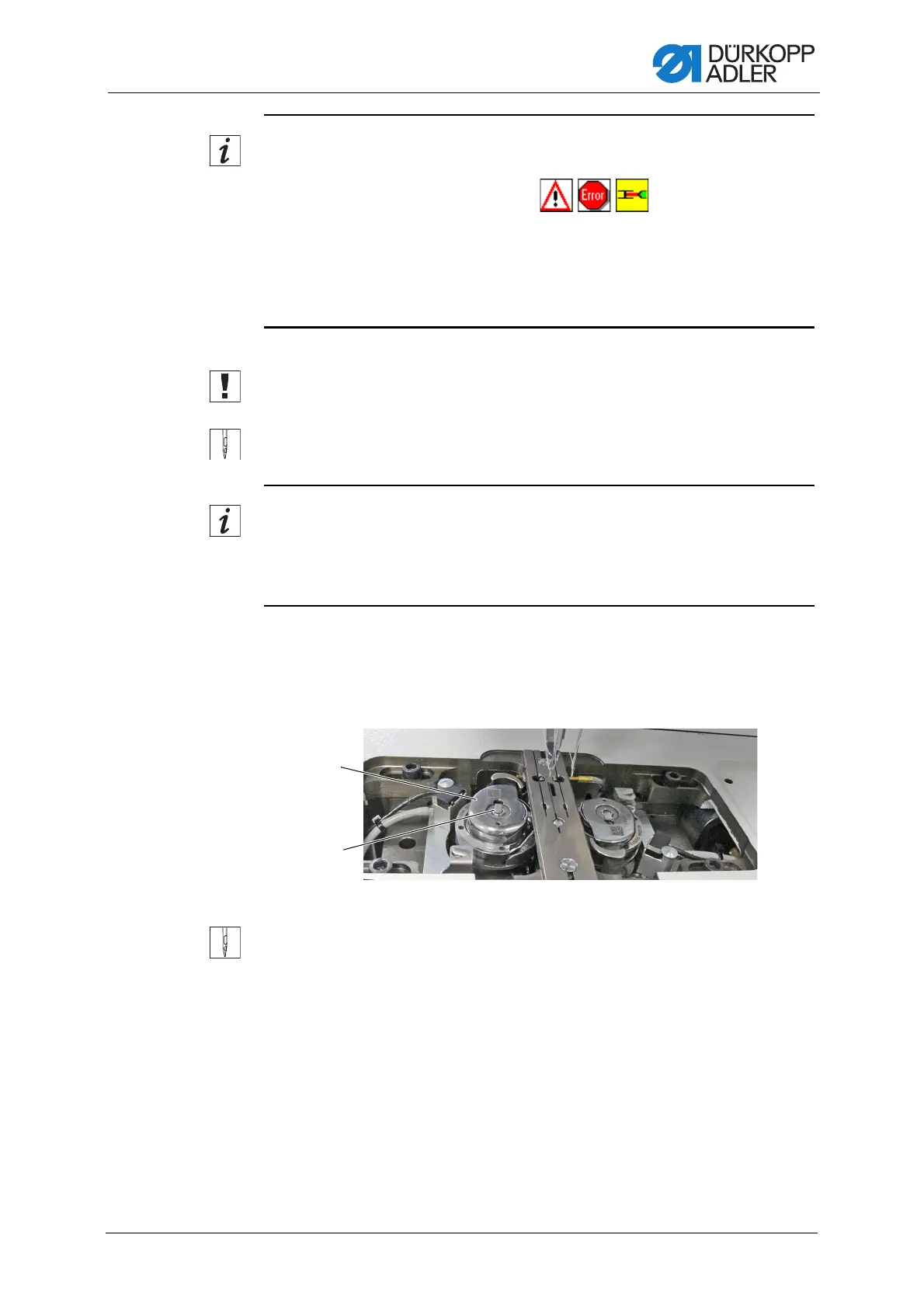
Operation
Operating Instructions 756 D - 00.0 - 06/2024 31
Information
With the bobbin thread monitor ( p. 33) switched on, the control panel
displays the message 3215, 3220 = bobbin (6) is empty
as soon as the bobbin (6) has run empty and reached the remaining
thread.
The pocket opening is safely finished with the remaining thread in the
supply groove (7) of the bobbin (6).
Important
Keep the reflecting surface (8) of the bobbin (6) clean.
7. Press the bobbin flap (5) against the bobbin (6).
The winder starts up.
Information
The winder stops automatically when the configured bobbin filling volume
has been reached.
Information on how to adjust the bobbin filling ( Service Instructions).
4.10 Changing the bobbin
Fig. 13: Changing the bobbin (1)
To change the bobbin:
1. Switch off the machine ( p. 17).
2. Swivel the folder station out sideways ( p. 21).
3. Raise the fabric sliding plate and swivel it out to the left ( p. 54).
4. Lift the bobbin case retainer (2).
The bobbin case upper section (1) will be lifted as well.
5. Remove the bobbin case upper section (1) together with the empty
bobbin.
6. Remove the empty bobbin from the bobbin case upper section (1).
(1) - Bobbin case upper section (2) - Bobbin case retainer
①
②
Bekijk gratis de handleiding van Durkopp Adler 756 D, stel vragen en lees de antwoorden op veelvoorkomende problemen, of gebruik onze assistent om sneller informatie in de handleiding te vinden of uitleg te krijgen over specifieke functies.
Productinformatie
| Merk | Durkopp Adler |
| Model | 756 D |
| Categorie | Naaimachine |
| Taal | Nederlands |
| Grootte | 96944 MB |



