Durkopp Adler 756 D handleiding
Handleiding
Je bekijkt pagina 24 van 410
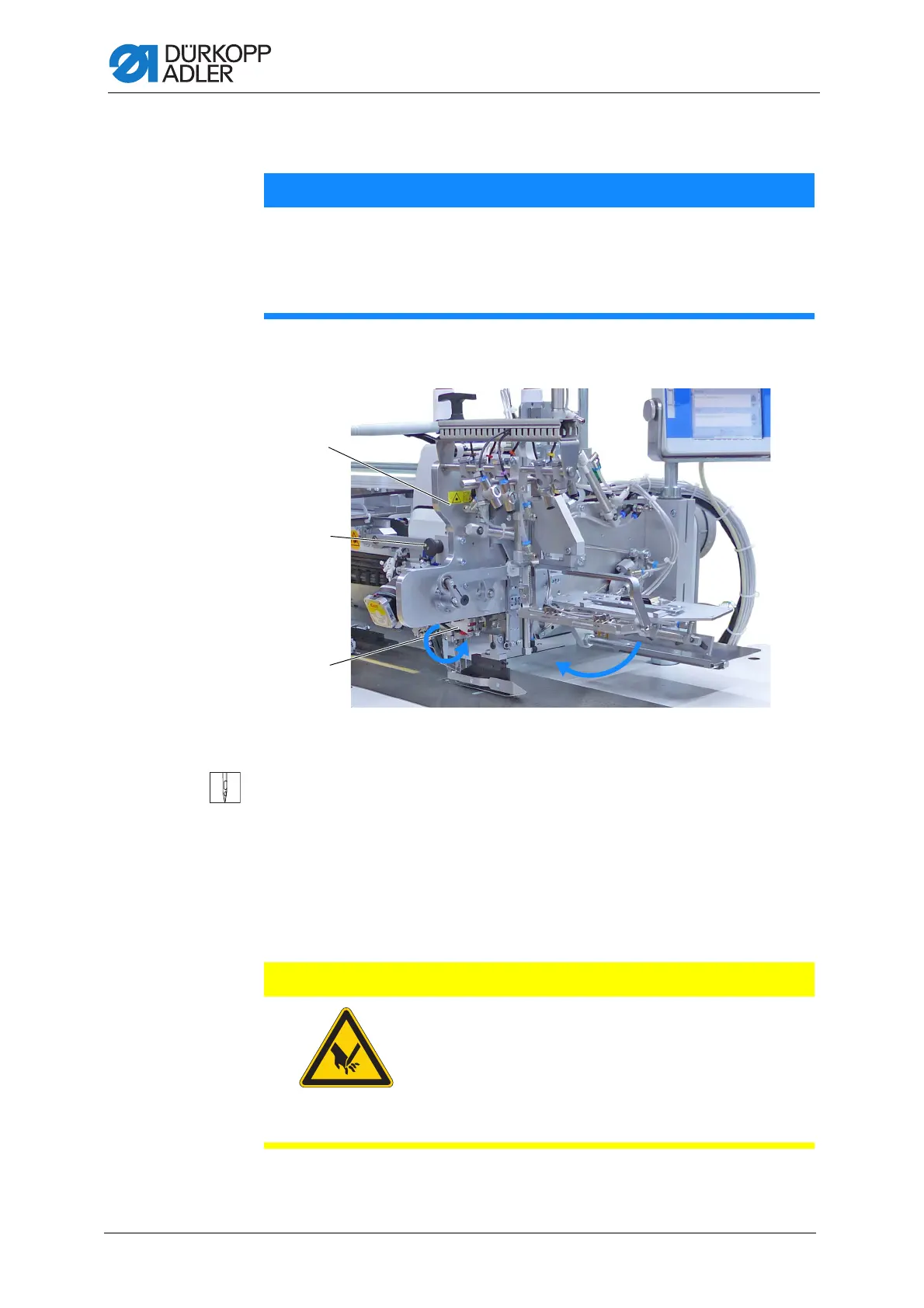
Operation
22 Operating Instructions 756 D - 00.0 - 06/2024
4.6 Swiveling the folder station in
Fig. 7: Swiveling the folder station in
To swivel the folder station in:
1. Swivel down the light barrier holder (3).
2. Swivel down the folder station (1).
3. Lock the folder station (1) in place inside the locking mechanism (2).
4.7 Changing needles
NOTICE
Property damage may occur!
If the folder station is not fully swiveled in, the machine can be
damaged when sewing starts.
Lock the folder station in place inside the locking mechanism.
(1) - Folder station (2) - Locking mechanism
(3) - Light barrier holder
①
②
③
CAUTION
Risk of injury from sharp parts!
Punctures or cutting possible.
Only change the needles with the machine
switched off.
When changing the needles, NEVER reach into
the area of the middle knife.
Bekijk gratis de handleiding van Durkopp Adler 756 D, stel vragen en lees de antwoorden op veelvoorkomende problemen, of gebruik onze assistent om sneller informatie in de handleiding te vinden of uitleg te krijgen over specifieke functies.
Productinformatie
| Merk | Durkopp Adler |
| Model | 756 D |
| Categorie | Naaimachine |
| Taal | Nederlands |
| Grootte | 96944 MB |



