DS18 MRX300D handleiding
Handleiding
Je bekijkt pagina 5 van 19
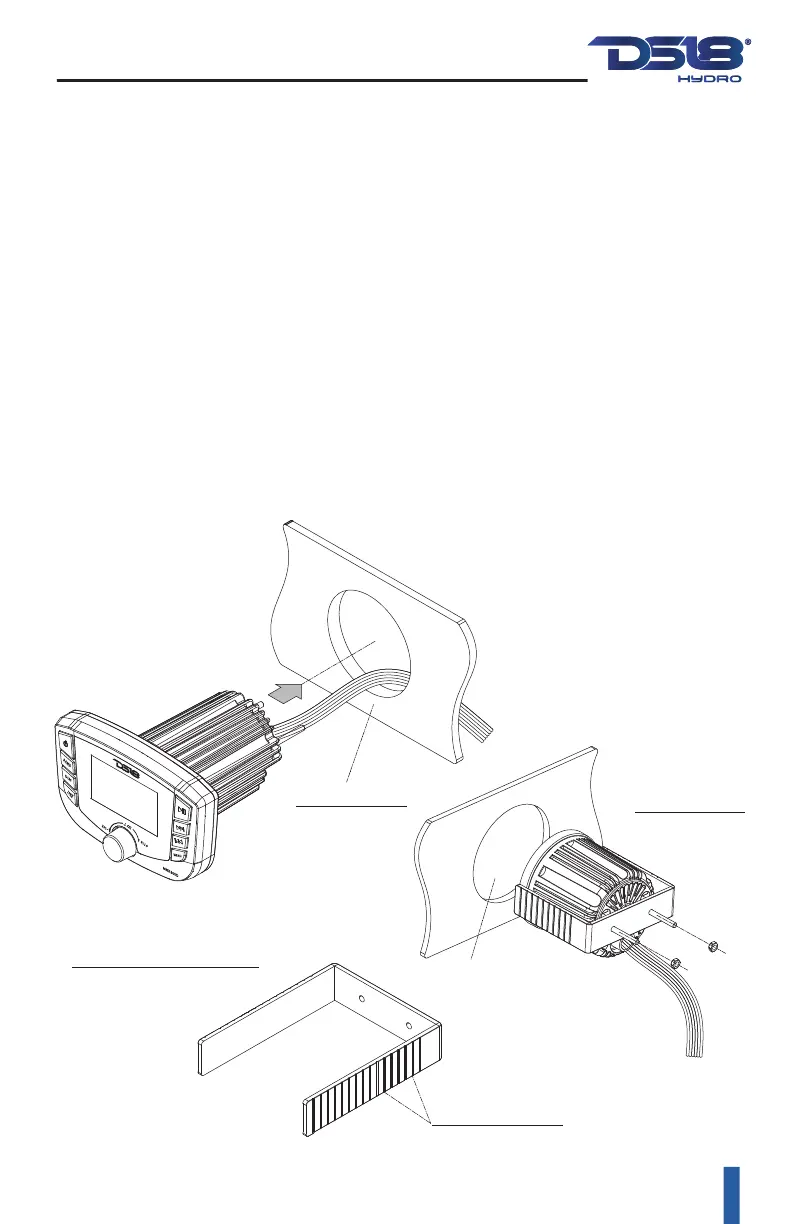
4
MOUNTING (USING U BRACKET)
MONTAJE (UTILIZANDO SOPORTE EN U)
To mount the unit, you will need to find a flat
surface with adequate clearance behind it that
provides enough clearance for the unit and all
its necessary wiring.
1. Once you have determined a mounting
location, you will need to cut a circular hole 3"
(76.2 mm) in diameter
2. After the hole is cut slide the unit and wiring
through the hole.
3. Take the U bracket and slide over the two
studs on the back of the unit. Tighten down
with supplied nuts.
4. Plug in all wiring harnesses and cables. Refer
to the wiring diagram for wire harness
connection types.
Para montar la unidad, necesitará encontrar una
superficie plana con un espacio adecuado detrás de
ella que proporcione suficiente espacio para la
unidad y todo su cableado necesario.
1. Una vez que haya determinado la ubicación de
montaje, deberá cortar un orificio circular de 3 “
(76.2 mm) de diámetro.
2. Después de cortar el orificio, deslice la unidad y
el cableado a través del orificio.
3. Tome el soporte en U y deslícelo sobre los dos
pernos en la parte posterior de la unidad. Apriete
con las tuercas suministradas.
4. Enchufe todos los arneses de cables y cables.
Consulte el diagrama de cableado para conocer los
tipos de conexión del arnés de cables.
INSTALLATION/ MOUNTING / INSTALACIÓN / MONTAJE
DASHBOARD
MOUNTING BRACKET
BREAK LINES
CUTTING SIZE
Ø 3” / 76.2mm
TABLERO
TAMAÑO DEL CORTE
SOPORTE DE MONTAJE
LÍNEAS DE ROTURA
Bekijk gratis de handleiding van DS18 MRX300D, stel vragen en lees de antwoorden op veelvoorkomende problemen, of gebruik onze assistent om sneller informatie in de handleiding te vinden of uitleg te krijgen over specifieke functies.
Productinformatie
| Merk | DS18 |
| Model | MRX300D |
| Categorie | Niet gecategoriseerd |
| Taal | Nederlands |
| Grootte | 3606 MB |







