Dreame H12 handleiding
Handleiding
Je bekijkt pagina 9 van 69
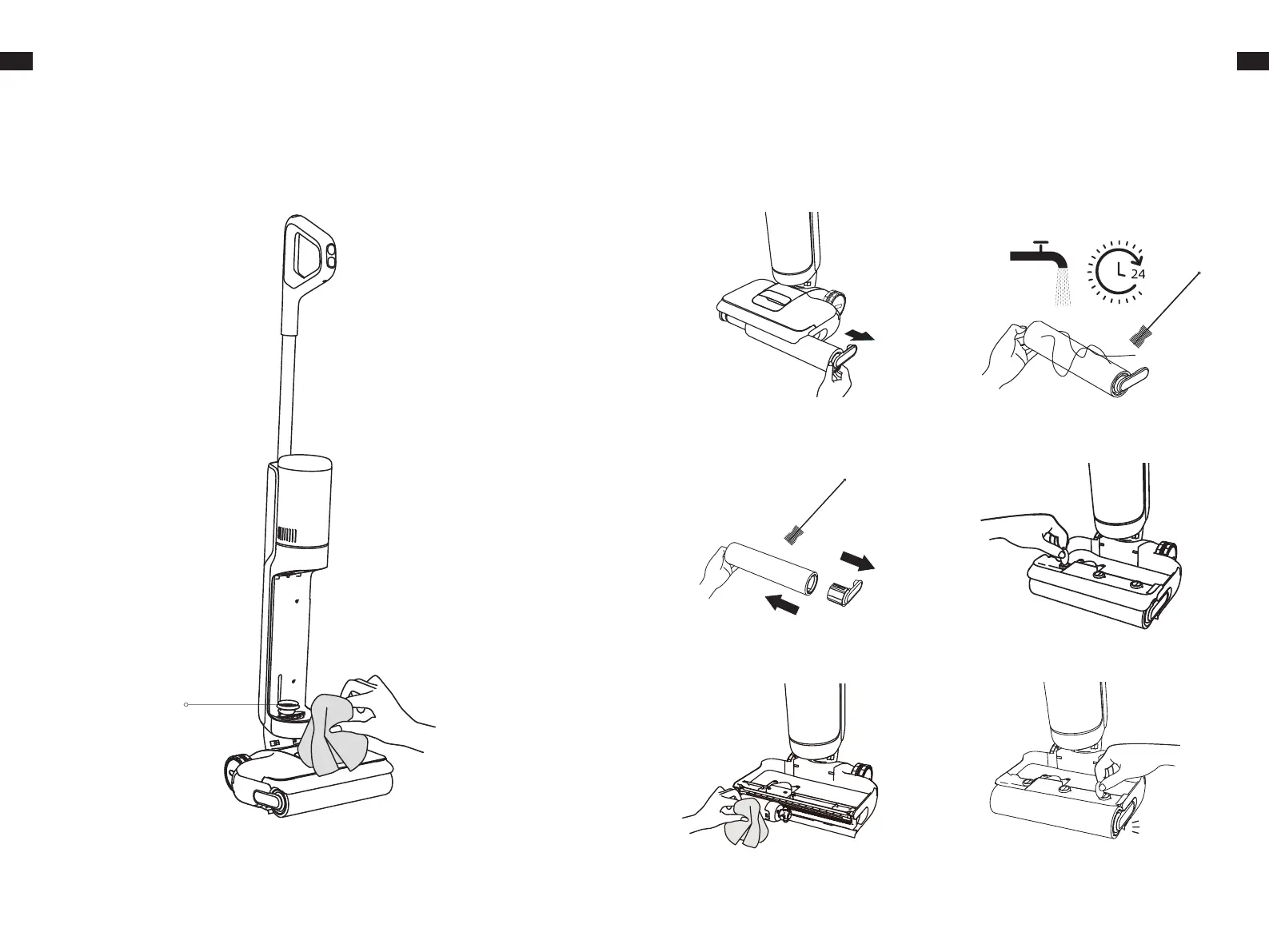
13 14
EN EN
Care & Maintenance
Clean the Tube and the Dirt Sensor
Remove the used water tank and gently wipe the tube and the dirt sensor with a wet cloth.
Note:
Do not rinse the tube or the dirt sensor with water.
Dirt Sensor
Care & Maintenance
Clean the Brush Assembly
1. Pull the handle to remove the roller brush.
5. Wipe the suction inlet with a dry cloth or
wet tissue. Do not rinse it with water.
6. Re-install the roller brush and handle until
you hear a click.
4. Use a coin to turn the locking knobs on the
roller brush cover to detach it.
3. Replacing the roller brush every 3 to 6
months is recommended. Remove the roller
brush handle to replace it with a new roller
brush, and press it firmly into place.
Click
2. Use the provided cleaning brush to clean
the roller brush, then rinse the roller brush
with clean water and dry it completely.
Bekijk gratis de handleiding van Dreame H12, stel vragen en lees de antwoorden op veelvoorkomende problemen, of gebruik onze assistent om sneller informatie in de handleiding te vinden of uitleg te krijgen over specifieke functies.
Productinformatie
| Merk | Dreame |
| Model | H12 |
| Categorie | Stofzuiger |
| Taal | Nederlands |
| Grootte | 9060 MB |
Caratteristiche Prodotto
| Kleur van het product | Black, Grey |
| Ingebouwd display | Ja |
| Gewicht | 5100 g |
| Motor vermogen | 300 W |
| Stroombron | Batterij/Accu |





