Draytek VigorSwitch P2282x handleiding
Handleiding
Je bekijkt pagina 11 van 366
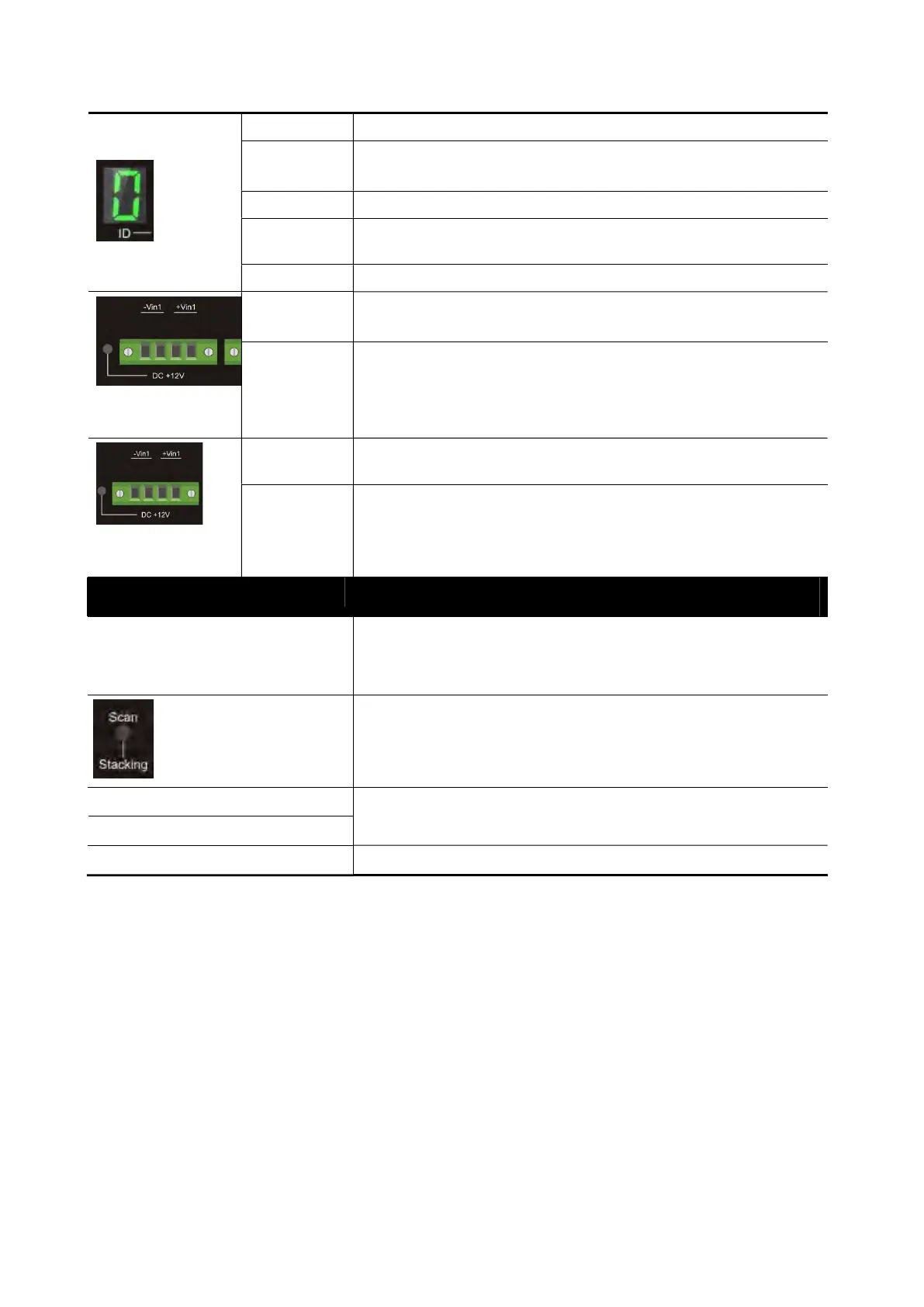
3
0 The switch is in the master mode of stacking.
1
The switch is in slave mode or provided the highest priority.
It serves more than 2 stacking members as the "Secondary Master".
2 to F The switch is in the slave mode of stacking.
r The switch does not join the stacking members or joins but over the
number of members.
Off The device is in stand alone mode.
On (Green)
DC+12V (Vin1) - The power supply with +12VDC is good.
DC+54V (Vin2) - The power supply with +54VDC is good.
DC Power In
(P2282x)
Off The device is not ready or is failed.
On (Green) DC+12V (Vin1) - The power supply with +12VDC is good.
DC Power In
(G2282x)
Off The device is not ready or is failed.
Interface Description
RST
Factory reset button.
Press it to reboot the system. (<5 seconds)
Press it to reset the system with factory default settings. (>5 seconds)
Scan
Stacking scan button.
Press it to auto-scan the join stacking members.
RJ 45 LNK/ACT Port 1 ~ 24
PoE for Port 1 ~ 24
Port 1 to Port 24 can be used for Ethernet connection and PoE
connection, depending on the device connected.
SFP LNK/ACT Port 25 ~ 28
Port 25 to Port 28 are used for fiber connection.
Bekijk gratis de handleiding van Draytek VigorSwitch P2282x, stel vragen en lees de antwoorden op veelvoorkomende problemen, of gebruik onze assistent om sneller informatie in de handleiding te vinden of uitleg te krijgen over specifieke functies.
Productinformatie
| Merk | Draytek |
| Model | VigorSwitch P2282x |
| Categorie | Niet gecategoriseerd |
| Taal | Nederlands |
| Grootte | 71233 MB |




