Drawmer 1971 handleiding
Handleiding
Je bekijkt pagina 10 van 15
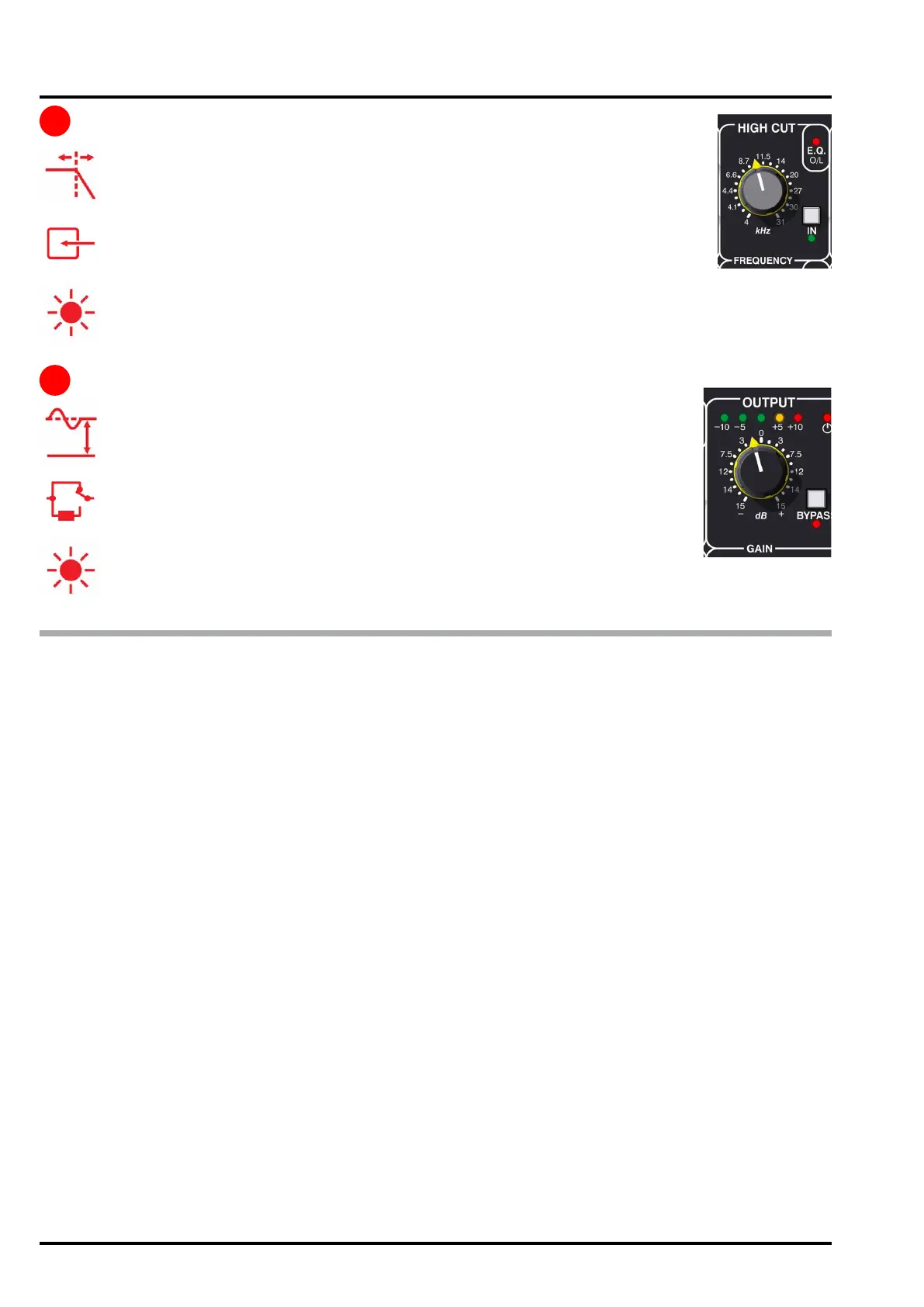
10
DRAWMER 1971 OPERATOR’S MANUAL
7
8
HIGH CUT
FREQUENCY: 4kHz - 31kHz
This continually variable control attenuates the signal above the frequency set. Use it to
remove extraneous content at the higher end of the audio range such as hiss, taming an
overly bright instrument or separating bleed when recording drums.
IN: OFF - ON
This Bypass switch, when pushed in will illuminate the LED, indicating that the High Cut
Filter is in circuit.
E.Q. O/L LED: OFF - ON
Will illuminate when the signal across all for bands is just 6dB below the maximum output. If this occurs
either lower the boost across each of the four bands or, more simply, lower the Input gain control to suit.
OUTPUT
OUTPUT GAIN: -15dB - +15dB
Adjust the control to the required output level using the meter above as a guide.
BYPASS OFF - ON
A hard-wire bypass will bypass the 1971 when active.
POWER LED OFF - ON
Will illuminate when the unit has power and is switched on via the switch on the rear.
1971 PARAMETRIC EQUALISER TIPS
The following are a few handy tips to help get the most out of the 1971:
Narrow Cut / Wide Boost
The classic method for equalisation is to use a narrow bandwidth when removing/cutting problematic sounds and a
broad bandwidth is used when tonal shaping.
A narrow bandwidth is used to remove unwanted frequency noise (see ‘Sweep it Up’ below), in addition, when the
1971 is being used in boost mode, it can also be used to emphasize specic instruments with a narrow frequency
range such as the hit of bass drums or hi-hats, for example, but care must be taken not to use so much Boost so as
to create an unnatural honky or peaky sound - unless this is the intention!
Medium to wide bandwidth settings, combined with modest degrees of Boost and Cut, produce the most musical results
and are best used for tonally shaping the sound. Be careful not to suck out too much of the signal and make it sound
hollow. Note that if large amounts of Boost are applied using one or more equaliser sections, there is a possibility that
the signal will be amplied to a point where there is a danger of clipping. If this occurs, monitor the output O/L led and
adjust the Input gain accordingly.
Sweep it Up
If you are nding it dicult to identify which are problematic frequencies in your recordings the sweeping technique
can help to locate them. Setting up is best approached, initially, by switching in one EQ band at a time.
1. Start by reducing the bandwidth of one of the bands, creating a narrow peak.
2. Add a high amount of boost to this band.
3. Using the frequency control slowly sweep through the frequencies within that band listening for a sudden increase
in volume - this is the problem frequency.
4. Reset the gain and bandwidth and cut (attenuate) the frequency to taste.
You may nd it useful to do this technique for all four bands on any given recording.
Bekijk gratis de handleiding van Drawmer 1971, stel vragen en lees de antwoorden op veelvoorkomende problemen, of gebruik onze assistent om sneller informatie in de handleiding te vinden of uitleg te krijgen over specifieke functies.
Productinformatie
| Merk | Drawmer |
| Model | 1971 |
| Categorie | Niet gecategoriseerd |
| Taal | Nederlands |
| Grootte | 5010 MB |


