Draper D20 98501 handleiding
Handleiding
Je bekijkt pagina 15 van 20
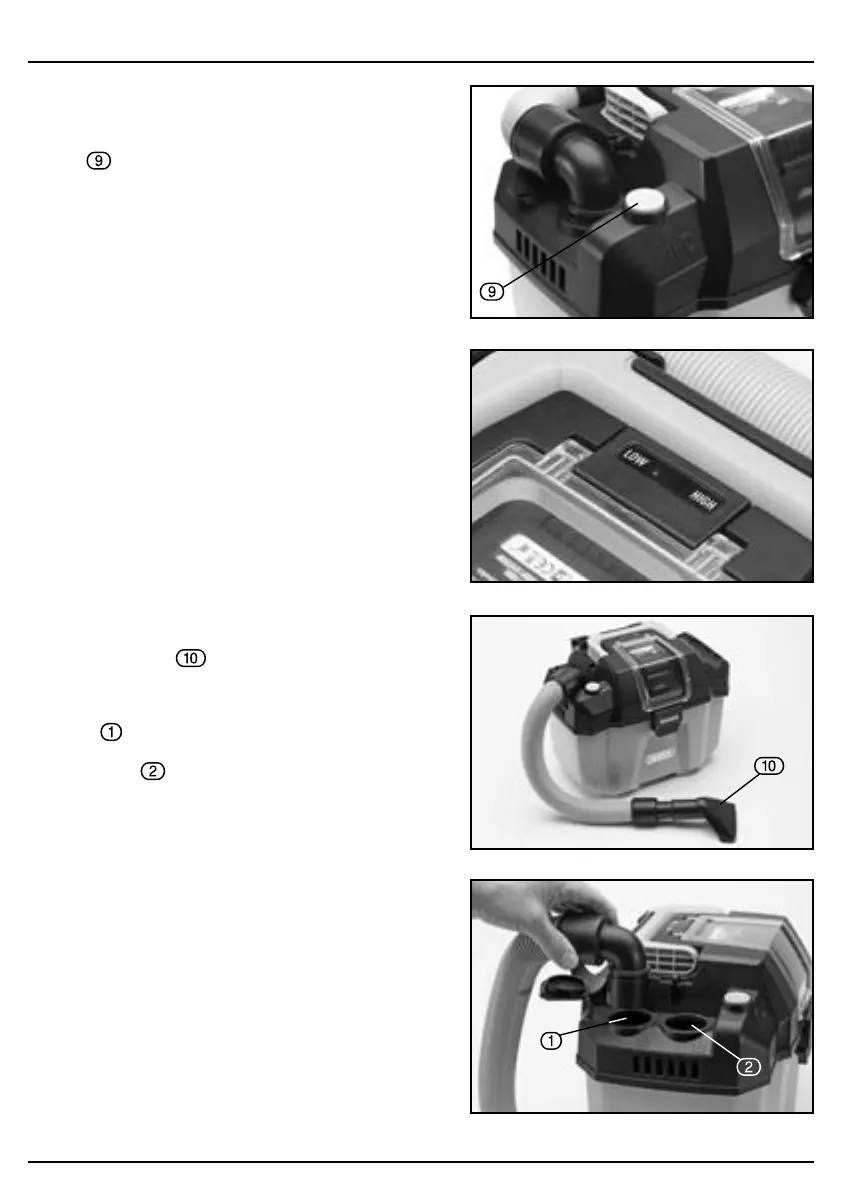
– 15 –
9. OPERATING THE VACUUM CLEANER
9.1 VACUUM CLEANER OPERATION
– FIGS. 8–9
To turn on the vacuum cleaner, push on/o
switch and the vacuum will start to work.
To use the vacuum under lower power, press
the switch once. To operate the vacuum cleaner
under a higher power, press the switch again.
To turn o the vacuum cleaner, press the switch
again.
The indicator light (Fig.9.) will be in green when
the vacuum cleaner is working under low
power. The light will then switch to red when it is
working under high power.
To clean water from the ground, use the wide
head attachment (FIG.10).
If the hose connector is inserted into inlet
position the air blowing function will be
activated. If the hose connector is inserted into
inlet position , the dust and water cleaning
function is activated. (FIG 11).
Note: Ensure that the cover is open to start using
blowing function, and put it back when nished.
Important: Please remove the battery from the
vacuum for charging when not in use using D20
charging station (sold separately).
FIG. 10
FIG. 11
FIG. 8
FIG. 9
Bekijk gratis de handleiding van Draper D20 98501, stel vragen en lees de antwoorden op veelvoorkomende problemen, of gebruik onze assistent om sneller informatie in de handleiding te vinden of uitleg te krijgen over specifieke functies.
Productinformatie
| Merk | Draper |
| Model | D20 98501 |
| Categorie | Stofzuiger |
| Taal | Nederlands |
| Grootte | 3117 MB |







