Draper 28814 handleiding
Handleiding
Je bekijkt pagina 15 van 20
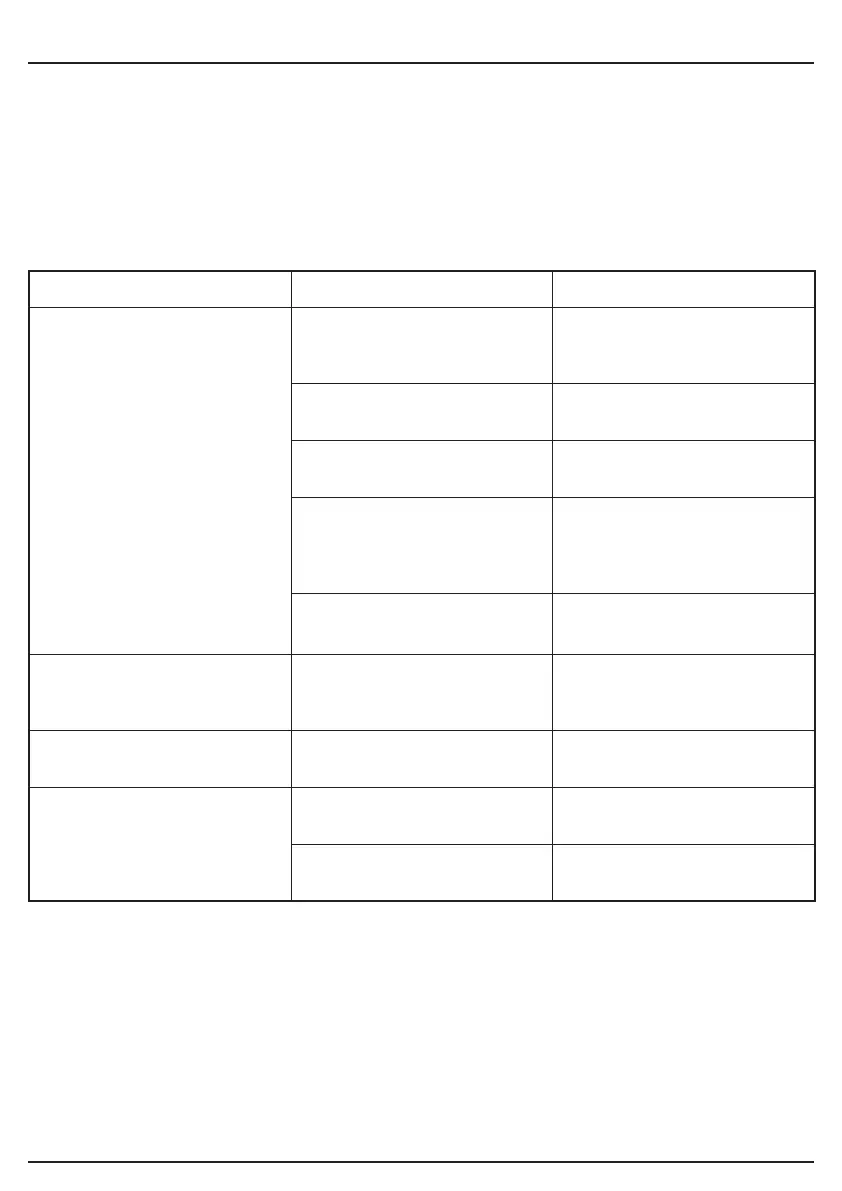
10. MAINTENANCE AND TROUBLESHOOTING
– 15 –
10.1 MAINTENANCE
Note: Remove the product from the power supply before carrying out adjustment, servicing or
maintenance.
Regular inspection and cleaning reduces the necessity for maintenance operations and will keep
your tool in good working condition.
The product must be correctly ventilated during tool operation. Avoid blocking the air inlets and
vacuum the ventilation slots regularly.
10.2 TROUBLESHOOTING GUIDE
Problem Possible Cause Remedy
Unit will not operate Inverter not adequately
warmed up.
Turn inverter power switch off
and on until it powers your
appliance.
Battery voltage is below
10 volts.
Charge or replace battery.
Equipment being operated
draws too much power.
Reduce load to maximum
watts.
Inverter in thermal shut down
condition.
Inverter must cool down.
Check for good ventilation.
Make sure load is less than
max. continuous power.
Battery in poor condition. Have battery checked.
Replace battery.
Low voltage alarm on
continuously
Insufficient power or large
voltage drop.
Check condition of crocodile
clips. Clean or replace as
necessary.
Low output voltage Using average reading
voltmeter.
Use true RMS reading meter.
Inverter is overloaded. Reduce load to continuous
watts to maintain regulation.
Input voltage below
11.0 volts.
Keep input voltage above
11volts to maintain regulation.
Bekijk gratis de handleiding van Draper 28814, stel vragen en lees de antwoorden op veelvoorkomende problemen, of gebruik onze assistent om sneller informatie in de handleiding te vinden of uitleg te krijgen over specifieke functies.
Productinformatie
| Merk | Draper |
| Model | 28814 |
| Categorie | Niet gecategoriseerd |
| Taal | Nederlands |
| Grootte | 2902 MB |







