Draper 121235 handleiding
Handleiding
Je bekijkt pagina 3 van 4
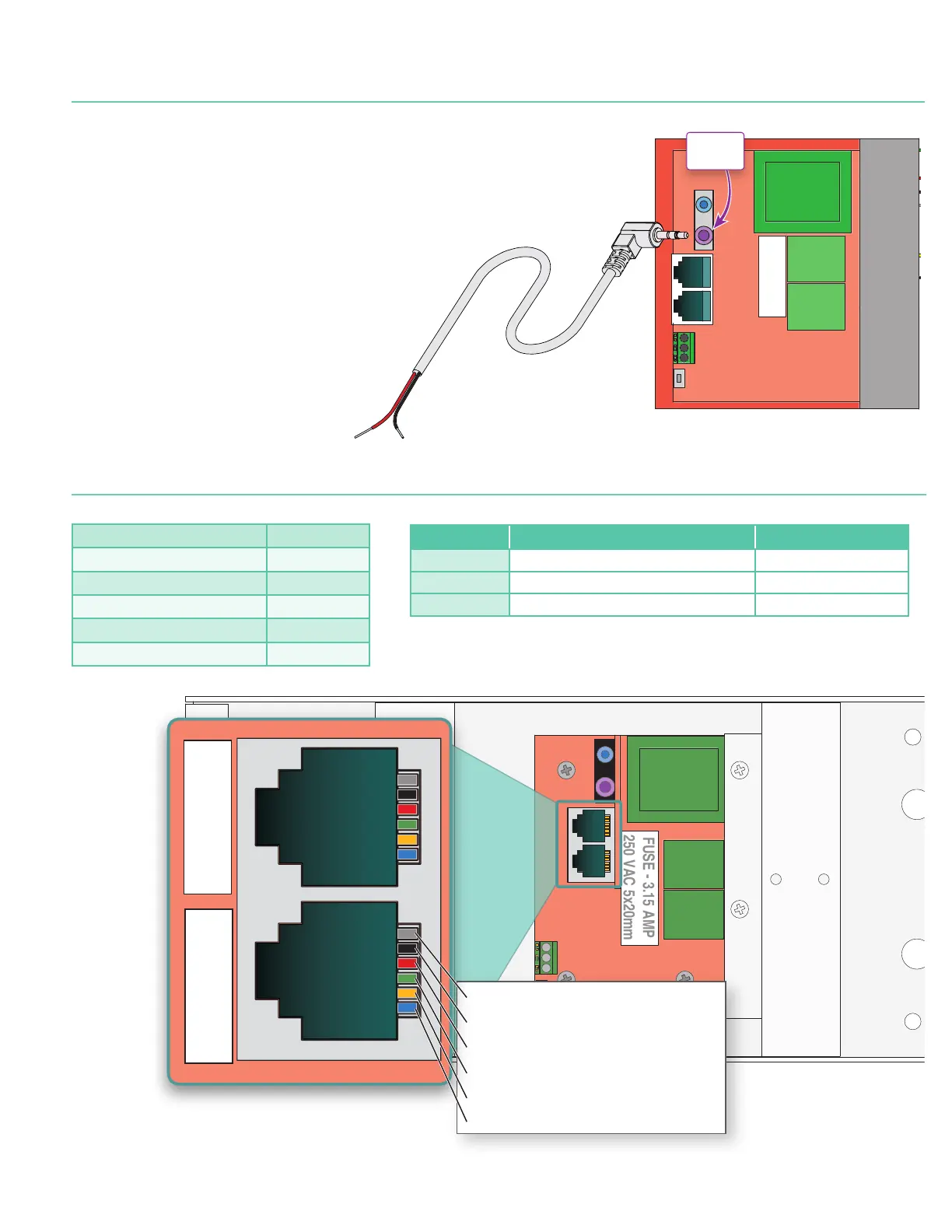
Section 5 - RS232
/
RS485 Information
COMMAND HEX COMMAND STRINGS
REMARK
UP 9A / 01 / 01 / 00 / 0A / DD / D7 / 0A
ID No. : 1 / Channel : 01
STOP 9A / 01 / 01 / 00 / 0A / CC / C6 / 0A
ID No. : 1 / Channel : 01
DOWN 9A / 01 / 01 / 00 / 0A / EE / E4 / 0A
ID No. : 1 / Channel : 01
Please Note: Command Strings are Hex values; not ASCII.
For more detailed programming instructions or group control go to:
http:
//
www.draperinc.com
/
DraperPro
(registration required)
RS232 / RS485 CommPort Parameters:
Frequency (BAUD Rate) 2400
Data long code 8
Parity Check N
Start bit 1
Stop bit 1
Flow Control NONE
FUSE - 3.15 AMP
250 VAC 5x20mm
PIN 6 - RS485-B or RS232-Rx
PIN 5 - RS485-A or RS232-GND
PIN 4 - Ground
PIN 3 - Up
PIN 2 - Down
PIN 1 - 5VDC Output
6 5 4 3 2 1
PINS
6 5 4 3 2 1
PINS
220-240V LVC-IV Low-Voltage Control Module
FUSE - 3.15 AMP
250 VAC 5x20mm
Low-Voltage wiring by others
Factory wiring
DASHED WIRING BY ELECTRICIAN
Low Voltage
Trigger
4-28 VDC
Section 4 - DC Low-voltage Trigger
The LVC-IV comes with built-in connection for sending a DC trigger (4-28 VDC) from the projector to the projection screen.
1.
Connect remote trigger voltage from projector to the low-voltage trigger cable.
2.
Plug the mini-jack plug of the low-voltage trigger cable to the LVC-IV (Figure 4).
3.
When projector is 'ON' the low-voltage output of the projector will cause LVC-IV to
deploy projection screen. When projector 'OFF' the low-voltage is removed from
LVC-IV and projection screen will retract into case.
Positive Lead
Red 24 AWG
Negative Lead
Black 24 AWG
.60" Max.
Figure 4
Bekijk gratis de handleiding van Draper 121235, stel vragen en lees de antwoorden op veelvoorkomende problemen, of gebruik onze assistent om sneller informatie in de handleiding te vinden of uitleg te krijgen over specifieke functies.
Productinformatie
| Merk | Draper |
| Model | 121235 |
| Categorie | Niet gecategoriseerd |
| Taal | Nederlands |
| Grootte | 1568 MB |







