Dragon Touch BabyCare E40 handleiding
Handleiding
Je bekijkt pagina 9 van 56
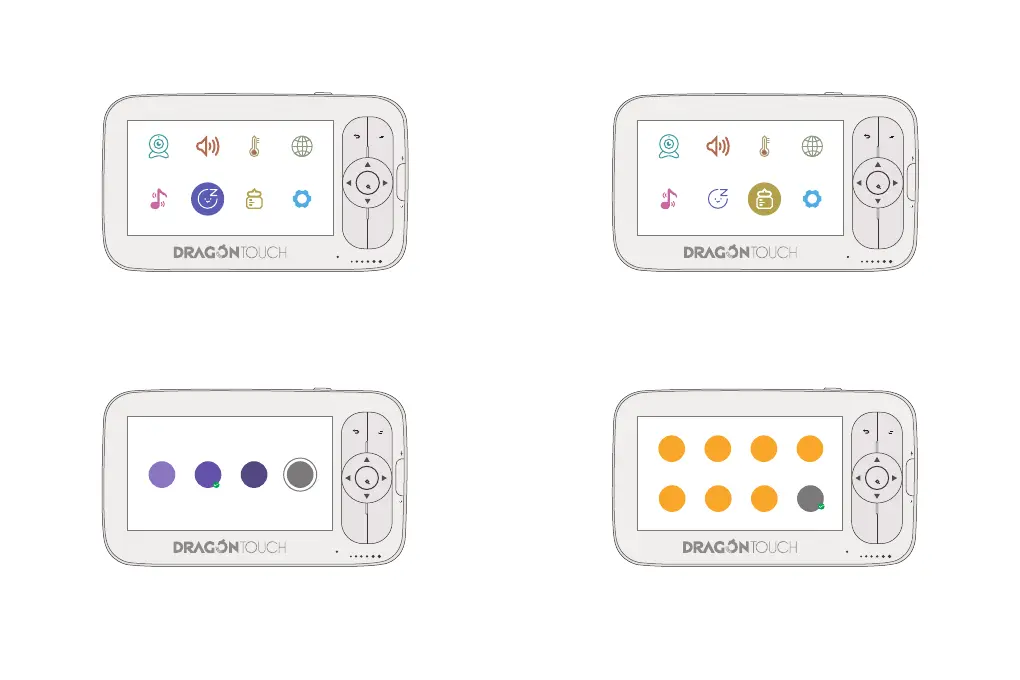
8. Sleep Mode
① Enter Menu setting, go to “SLEEP MODE”. Press “OK” button.
② Select to turn off the screen 5mins, 30mins, 60mins. ② There are 7 feeding alarms. Press navigation buttons to make your choice.
MENU CAM
SHORT
-CUT
MIC
SOUND LEVEL
TALK
OK
5
mins
OFF
30
mins
60
mins
Note: In the case of the Sound Detection is activated, the monitor will turn on the screen
automatically when the camera detects sound, even the monitor is in Sleep Mode.
MENU CAM
SHORT
-CUT
MIC
SOUND LEVEL
TALK
OK
CAMERAS
SOUND
DETECTION
TEMPERATURE
ALARM
LULLABIES
SETTINGSSLEEP MODE
LANGUAGE
FEED
9. Feed
① Enter Menu Setting go to “FEED”. Press “OK” button.
MENU CAM
SHORT
-CUT
MIC
SOUND LEVEL
TALK
OK
CAMERAS
SOUND
DETECTION
TEMPERATURE
ALARM
LULLABIES
SETTINGSSLEEP MODE
LANGUAGE
FEED
MENU CAM
SHORT
-CUT
MIC
SOUND LEVEL
TALK
OK
4.5
hour
OFF
5
hour
5.5
hour
2.5
hour
4
hour
3
hour
3.5
hour
13
14
Bekijk gratis de handleiding van Dragon Touch BabyCare E40, stel vragen en lees de antwoorden op veelvoorkomende problemen, of gebruik onze assistent om sneller informatie in de handleiding te vinden of uitleg te krijgen over specifieke functies.
Productinformatie
| Merk | Dragon Touch |
| Model | BabyCare E40 |
| Categorie | Babyfoon |
| Taal | Nederlands |
| Grootte | 8156 MB |

