Dragon Touch BabyCare E40 handleiding
Handleiding
Je bekijkt pagina 10 van 56
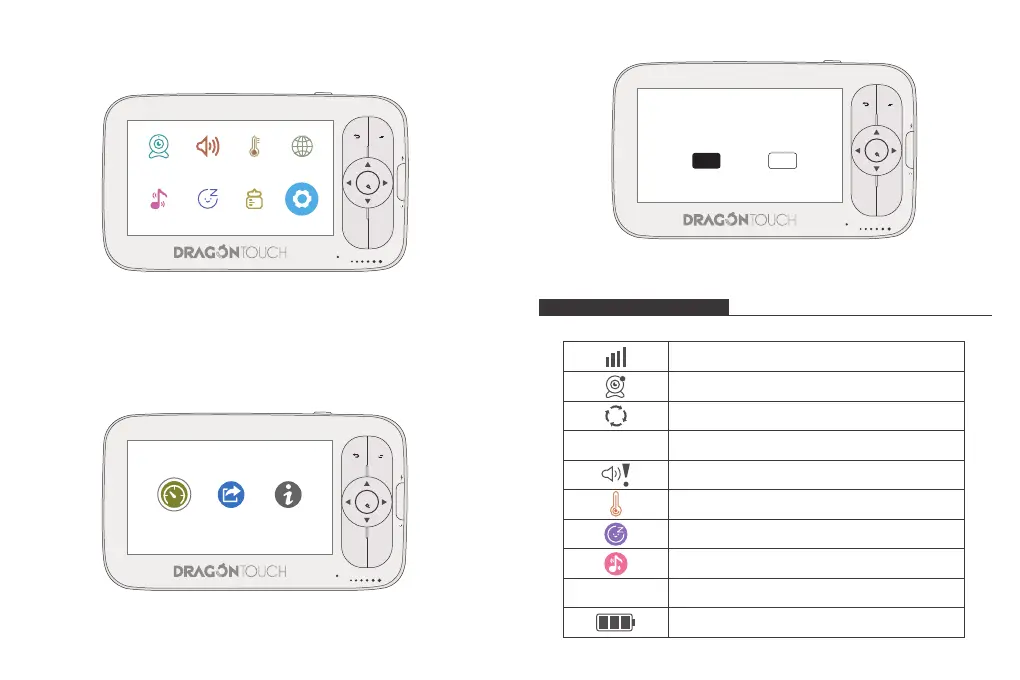
10. Setting
① Enter Menu setting, go to “SETTING”. Press “OK” button.tt
② There are three selections. Select “Date / Time” to set the monitor display date and
time. “System Version” show you the baby monitor version.
MENU CAM
SHORT
-CUT
MIC
SOUND LEVEL
TALK
OK
Date/Time
Foctory Settings
System Version
③ Select “Factory Settings”, When you reset the monitor, it will restore factory setting.
MENU CAM
SHORT
-CUT
MIC
SOUND LEVEL
TALK
OK
Restore to default settings?
YES NO
MONITOR SCREEN ICON
1. Stander Screen Menu Icon
Wireless signal strength
Show you which camera on display
Cycle camera enabled
Current time
Sound detection enabled
Temperature alarm enabled
Sleep mode enabled
Lullaby enabled
Current nursery room temperature
Current battery level of the monitor unit
1
27°C
15:01
MENU CAM
SHORT
-CUT
MIC
SOUND LEVEL
TALK
OK
CAMERAS
SOUND
DETECTION
TEMPERATURE
ALARM
LULLABIES
SETTINGSSLEEP MODE
LANGUAGE
FEED
15
16
Bekijk gratis de handleiding van Dragon Touch BabyCare E40, stel vragen en lees de antwoorden op veelvoorkomende problemen, of gebruik onze assistent om sneller informatie in de handleiding te vinden of uitleg te krijgen over specifieke functies.
Productinformatie
| Merk | Dragon Touch |
| Model | BabyCare E40 |
| Categorie | Babyfoon |
| Taal | Nederlands |
| Grootte | 8156 MB |

