Dragon Touch BabyCare E40 handleiding
Handleiding
Je bekijkt pagina 6 van 56
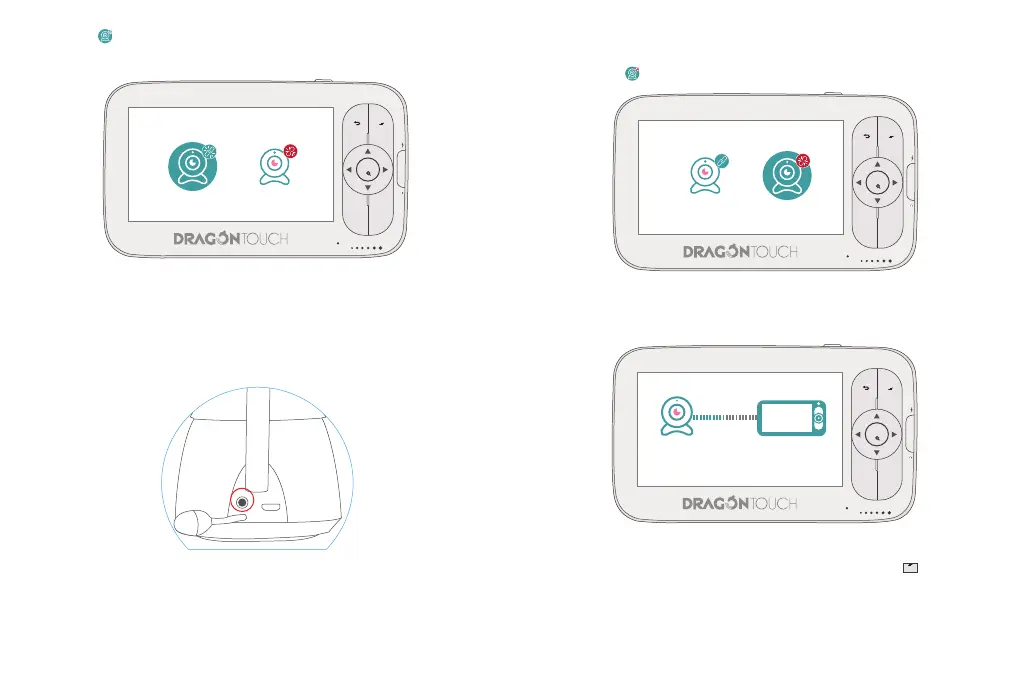
2. Delete Cameras
① Enter menu setting, go to Cameras. Select the number of camera that you want to
delete. Select icon, press “OK” button.
MENU CAM
SHORT
-CUT
MIC
SOUND LEVEL
TALK
OK
Picture 3
③ Select the icon, then press “OK” button it will prompt “Camera is NO pair”. Then
press “OK” button to start the pairing.
PAIR
IN-5V
④ Press and hold the pairing button on the rear of camera for 1 second, then connect
successfully.
Note: You can add up to 4 cameras per baby monitor.
MENU CAM
SHORT
-CUT
MIC
SOUND LEVEL
TALK
OK
② The screen will prompt “Camera is paired”. Press ”OK” to unpair.” , then press “OK”
button, the camera deleted successfully.
MENU CAM
SHORT
-CUT
MIC
SOUND LEVEL
TALK
OK
Camera paired. Press "OK" to unpair.
3. Cycle Cameras
Cycle through the list of connected baby cameras. And you also can use to change the
cameras one by one.
Note: When volume is set to high, monitor will emit a loud noise if placed close to the
camera. This is normal phenomenon and can be resolved when camera is moved away
from the monitor.
CAM
7
8
Bekijk gratis de handleiding van Dragon Touch BabyCare E40, stel vragen en lees de antwoorden op veelvoorkomende problemen, of gebruik onze assistent om sneller informatie in de handleiding te vinden of uitleg te krijgen over specifieke functies.
Productinformatie
| Merk | Dragon Touch |
| Model | BabyCare E40 |
| Categorie | Babyfoon |
| Taal | Nederlands |
| Grootte | 8156 MB |

