Dragon Touch BabyCare E40 handleiding
Handleiding
Je bekijkt pagina 5 van 56
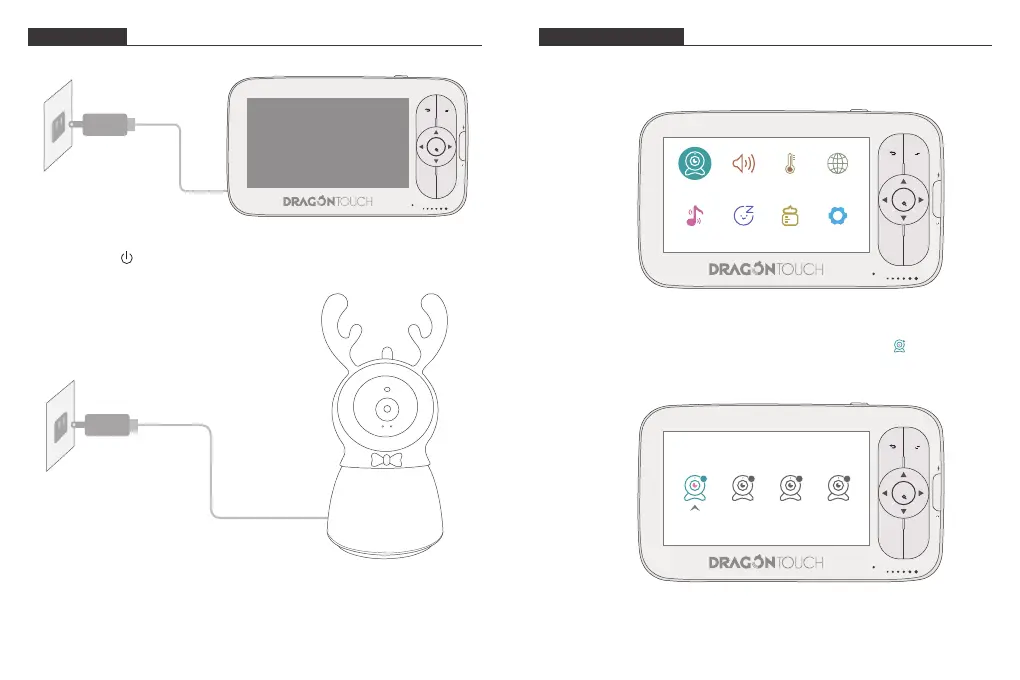
CHARGING CAMERA SETTING
1. Charging the Monitor
2. Charging the Camera
MENU CAM
SHORT
-CUT
MIC
SOUND LEVEL
TALK
OK
① Connect the monitor power adapter to the monitor unit.
② Press and hold for 2 seconds to turn the baby monitor on.
① Connect the camera power adapter to the camera unit.
② Position your camera unit no less than 3 feet away from your baby’s crib. Ensure the
power cord is not within reach of your baby.
Note: The baby monitor and baby camera are paired before leaving factory. Refer to the
following steps when adding extra camera or after resetting a baby camera.
1. Add Cameras
① Press Menu button to enter to the interface like picture 1, choose “Camera”.
MENU CAM
SHORT
-CUT
MIC
SOUND LEVEL
TALK
OK
1 2 3 4
② Press “OK” button to enter to the interface like picture 2. Select the icon, then press
“OK” button.
Picture 2
Picture 1
1
5
6
MENU CAM
SHORT
-CUT
MIC
SOUND LEVEL
TALK
OK
CAMERAS
SOUND
DETECTION
TEMPERATURE
ALARM
LULLABIES
SETTINGSSLEEP MODE
LANGUAGE
FEED
Bekijk gratis de handleiding van Dragon Touch BabyCare E40, stel vragen en lees de antwoorden op veelvoorkomende problemen, of gebruik onze assistent om sneller informatie in de handleiding te vinden of uitleg te krijgen over specifieke functies.
Productinformatie
| Merk | Dragon Touch |
| Model | BabyCare E40 |
| Categorie | Babyfoon |
| Taal | Nederlands |
| Grootte | 8156 MB |

