DoorBird D3100E handleiding
Handleiding
Je bekijkt pagina 6 van 76
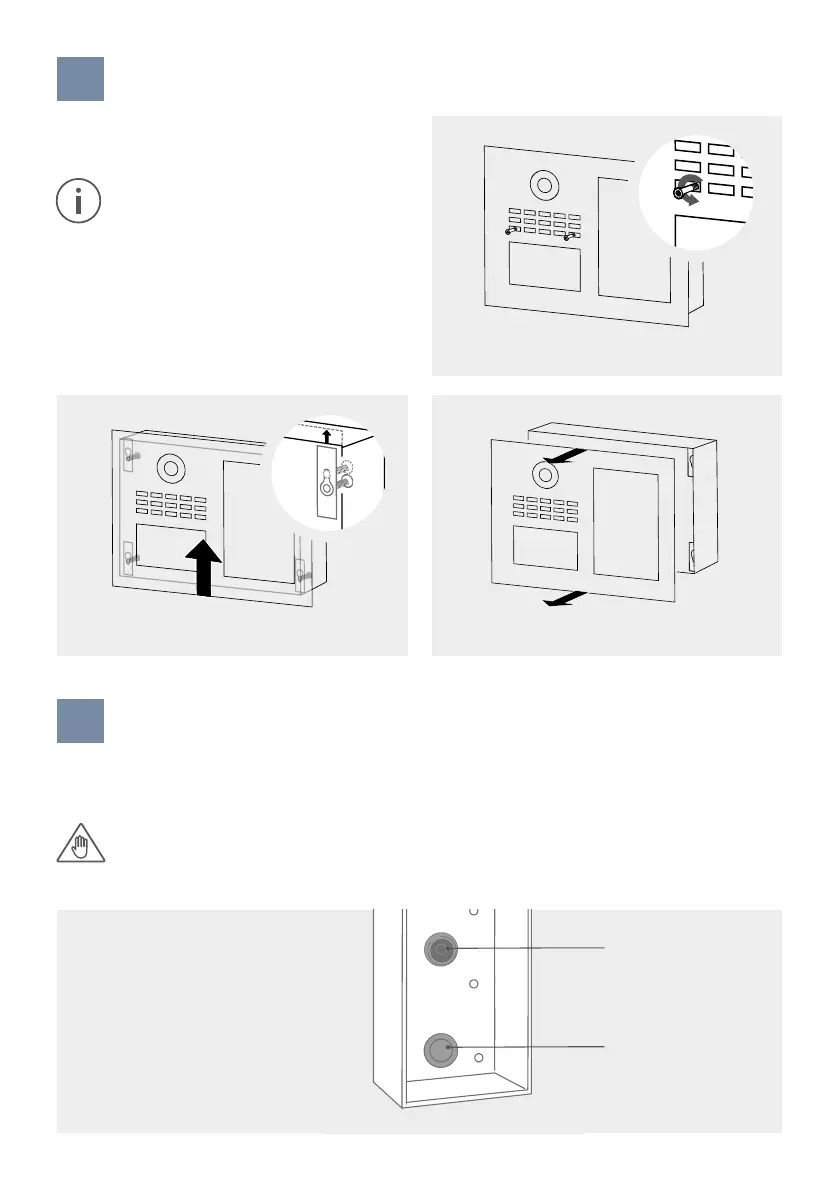
6
4
REMOVING THE CASING (ONLY FOR ORDERS PLACED IN THE DOORBIRD 3D
CONFIGURATOR)
Loosen the safety screws.
Slide the front cover upwards. Pull the front cover in your direction.
5
ASSEMBLING THE MOUNTING HOUSING
Remove the front panel carefully using the screw driver provided with the device from the mounting
housing (backbox). You can find detailed drawings and measurements of the device in the corresponding
datasheet.
If you must drill holes in a wall, insert screws into a wall or lever up a wall, ensure that
no cables or mains (gas, water, etc.) are to be found in the wall.
Mounting the surface-mounted housing
Place the rubber seal for the cable
entry on the mounting opening.
Rubber seal for
cable entry
Cover for unused
openings
If the back casing is included separately and
not mounted to the front cover, please skip
this step.
Use the supplied screwdriver to carefully remove the
front cover including the main unit from the mounting
back casing.
Bekijk gratis de handleiding van DoorBird D3100E, stel vragen en lees de antwoorden op veelvoorkomende problemen, of gebruik onze assistent om sneller informatie in de handleiding te vinden of uitleg te krijgen over specifieke functies.
Productinformatie
| Merk | DoorBird |
| Model | D3100E |
| Categorie | Niet gecategoriseerd |
| Taal | Nederlands |
| Grootte | 8309 MB |







