DoorBird D3100E handleiding
Handleiding
Je bekijkt pagina 4 van 76
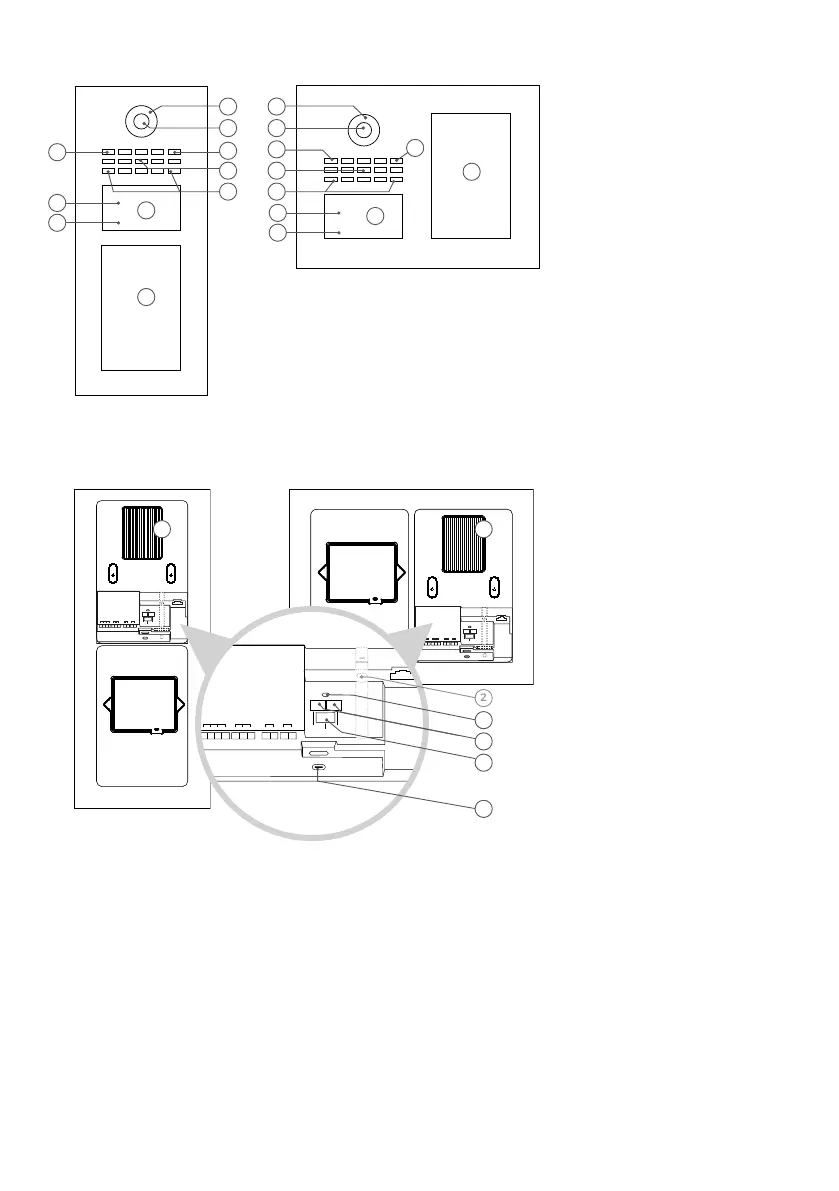
4
1) Night Vision LEDs
2) HDTV Video
3) Microphone
4) Light Sensor
For night-vision mode
5) Loudspeaker
6) Security screws
7) RFID Reader
8) Motion Sensor
9) Accessible Module
(T-Coil Antenna)
10) Touch Display Module
1) Main Electrical Unit
2) Cell Antenna
(only included in 5G
Version)
3) PWR LED
4) Call button Port
Connector 1/2
5) Modul Port
Connector
7) Display-Interface
D31TDV Front D31TDH Front
VIDEOS
Need help with the installation? Be sure to watch our installation videos which can be found on http://www.
doorbird.com/support
Each individual step of the installation is clearly documented in the videos.
INSTALLATION
All the steps below should be carried out carefully by a competent adult, taking into consideration any applicable
safety regulations. Please contact us directly or seek the advice of a competent specialist.
Please ensure that all wires used for the installation are undamaged along their entire length and approved for
this type of use.
1 1
2 2
3
3
4
10
10
9
9
4
7
7
8
8
6 6
5 5
D31TDV Back D31TDH Back
LAN / PoE+
PWR LED
Max 24V 1A
R1 R1 R2 R2 G ND D1 D0 E1 E1 -VDC+
Wiegand 0V 0A 48-57
CB1 CB2
COM1
Display
Micro SIMUSB-C
LAN / PoE+
PWR LED
Max 24V 1A
R1 R1 R2 R2 GND D1 D0 E1 E1 -V DC+
Wiegand 0V 0A 48-57
CB1 CB2
COM1
Display
Micro SIMUSB-C
LAN / PoE+
PWR LED
Max 24V 1A
R1 R1 R2 R2 GND D1 D0 E1 E1 -VDC+
Wiegand 0V 0A 48-57
CB1 CB2
COM1
Display
USB-C
Cell
Antenna
11
3
4
5
7
2
Bekijk gratis de handleiding van DoorBird D3100E, stel vragen en lees de antwoorden op veelvoorkomende problemen, of gebruik onze assistent om sneller informatie in de handleiding te vinden of uitleg te krijgen over specifieke functies.
Productinformatie
| Merk | DoorBird |
| Model | D3100E |
| Categorie | Niet gecategoriseerd |
| Taal | Nederlands |
| Grootte | 8309 MB |







