DoorBird D3100E handleiding
Handleiding
Je bekijkt pagina 12 van 76
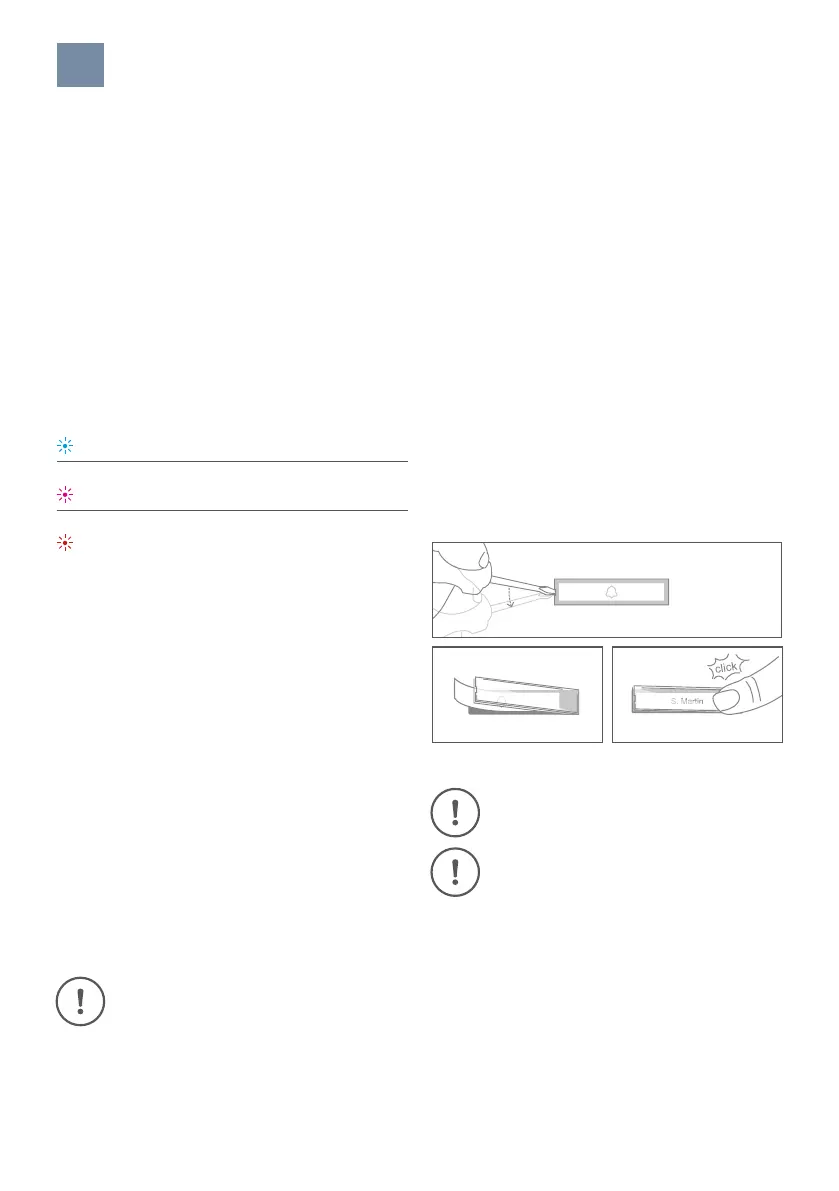
12
DOWNLOADING AND INSTALLING THE APP
Download the “DoorBird” App by Bird Home Automation onto your mobile device from the Apple App Store or
Google Play Store. You can always find the most up-to-date version of the App manual on
www.doorbird.com/support
Go to DoorBird App “Settings > Add device” and click on the QR code icon in the “User” field. Scan the user QR
code found on the “Digital Passport” provided with the device.
If you have problems adding the device to the App, please check if the device is online
(www.doorbird.com/checkonline). If the device is not online, please check the network connection and the power
supply of the device.
DOORBIRD CONNECT
The device features many options to integrate it into
third-party applications. For information, terms and
conditions see www.doorbird.com/connect
CHANGING THE LABEL OF A CALL BUTTON
NAMEPLATE
Applies only to devices with 1 and more illuminated
call buttons with nameplate.
DIAGNOSTIC PWR LED
You can see if the device is powered by checking the
Diagnostic-LED, which lights up after about 30 to 60
seconds after the power is connected.
Blue Device is supplied with power
Pink
Device is powered with the wrong
power supply unit
Red
Device is supplied with PoE, but not
with High PoE (PoE+)
DIAGNOSTIC-SOUNDS
After around one to five minutes, the device emits
brief diagnostic sounds after it has been connected
to the power grid.
MOTION SENSOR
The device has a built-in Motion Sensor with 4D
Technology. You can use it for numerous applications,
e. g. to send an alarm to a mobile device or to switch
a relay to turn on an outdoor light.
RFID READER
The built-in RFID reader can be used for many
applications, e.g. to open/lock doors or arming/
disarming your alarm system. For security reasons,
the RFID reader has a very short range (0 - 3 cm,
0 - 1.18 in), so you must place the compatible RFID
tag (key fob) very close to the RFID reader. You can
configure the RFID reader using the DoorBird App.
The RFID reader works only on short
distance, for security reasons.
API
The device features a well documented API for
third-party integration. For information, terms and
conditions see www.doorbird.com/api
Engraving Service
Engraving service for a modern and clean
appearance: www.doorbird.com/engraving
Please follow STEP 1 to switch off power.
We recommend to use a thin slot screwdriver
to remove the cover of the nameplate. We
recommend to use white paper for the label
which does not absorb moisture.
Bekijk gratis de handleiding van DoorBird D3100E, stel vragen en lees de antwoorden op veelvoorkomende problemen, of gebruik onze assistent om sneller informatie in de handleiding te vinden of uitleg te krijgen over specifieke functies.
Productinformatie
| Merk | DoorBird |
| Model | D3100E |
| Categorie | Niet gecategoriseerd |
| Taal | Nederlands |
| Grootte | 8309 MB |
