DoorBird A8008 handleiding
Handleiding
Je bekijkt pagina 9 van 48
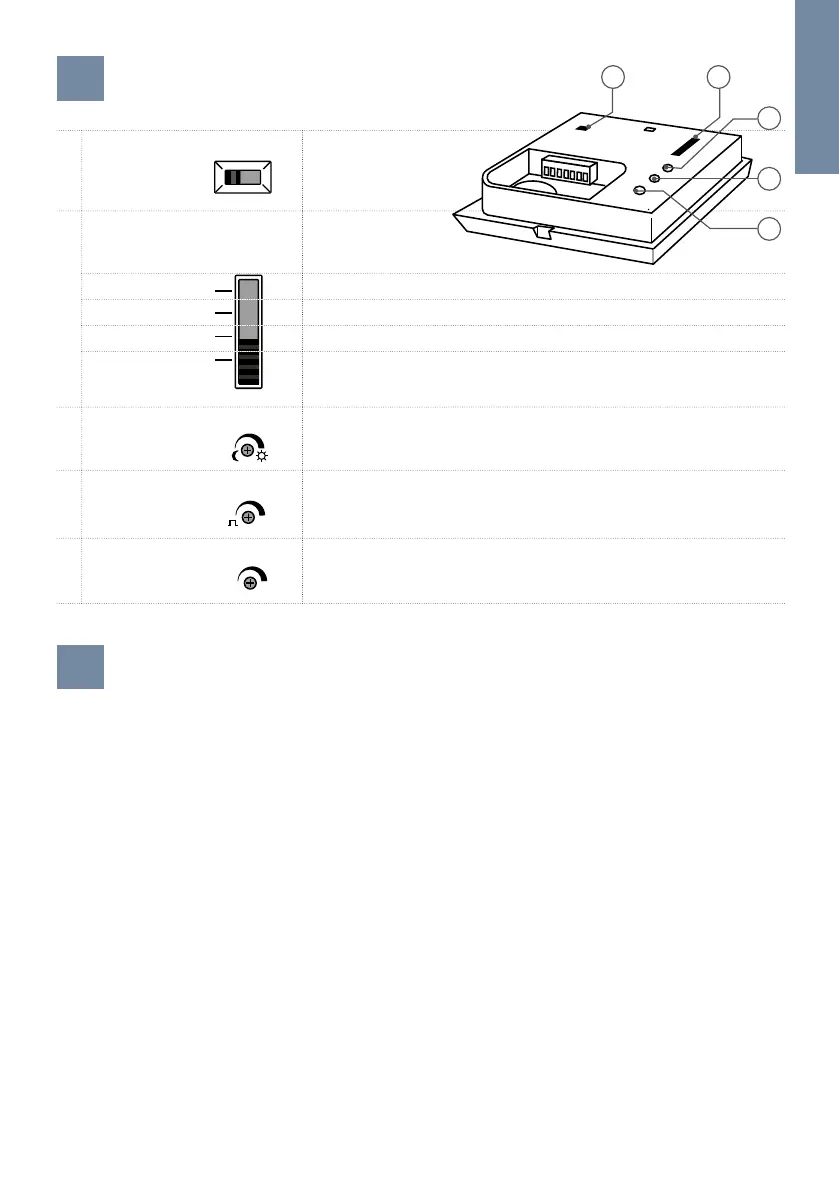
ENGLISH
9
Motion
Detection
Lux
Off 1
Coming 2
Leaving 3
Coming/Leaving 4
A8008 Motion Sensor
LED
On Off
Time Relay 1
15min
Sensitivity
+-
Motion
Detection
Lux
Off 1
Coming 2
Leaving 3
Coming/Leaving 4
A8008 Motion Sensor
LED
On Off
Time Relay 1
15min
Sensitivity
+-
Motion
Detection
Lux
Off 1
Coming 2
Leaving 3
Coming/Leaving 4
A8008 Motion Sensor
LED
On Off
Time Relay 1
15min
Sensitivity
+-
Motion
Detection
Lux
Off 1
Coming 2
Leaving 3
Coming/Leaving 4
A8008 Motion Sensor
LED
On Off
Time Relay 1
15min
Sensitivity
+-
1
Switch to deactivate the
Motion LED
2
Switch to choose
motion detection mode:
No motion detection
Recognise only distant motion events
Detect only distant motion events
Detect approaching and distant motion events
3 Rotary control to set the day/night switchover
4 0 ms - 15 min – Rotary control to set the switching time of relay 1
5 Rotary control to set the sensitivity (distance) for the motion detection
Motion
Detection
Lux
Off 1
Coming 2
Leaving 3
Coming/Leaving 4
A8008 Motion Sensor
LED
On Off
Time Relay 1
15min
Sensitivity
+-
6
SETTINGS
21
3
4
5
7
ACTIVATING THE DEVICE
Connect the device to the camera plug. You can tell whether the device is supplied with power by the Motion
LED, which lights up when motion is detected. If the LED does not light up, please check that the LED is
activated (LED switch on/off), detection mode is 2,3 or 4 and that the positive and negative poles of the device‘s
power supply are connected correctly.
Bekijk gratis de handleiding van DoorBird A8008, stel vragen en lees de antwoorden op veelvoorkomende problemen, of gebruik onze assistent om sneller informatie in de handleiding te vinden of uitleg te krijgen over specifieke functies.
Productinformatie
| Merk | DoorBird |
| Model | A8008 |
| Categorie | Niet gecategoriseerd |
| Taal | Nederlands |
| Grootte | 5206 MB |







