Dometic VMD 2.5 Display handleiding
Handleiding
Je bekijkt pagina 5 van 56
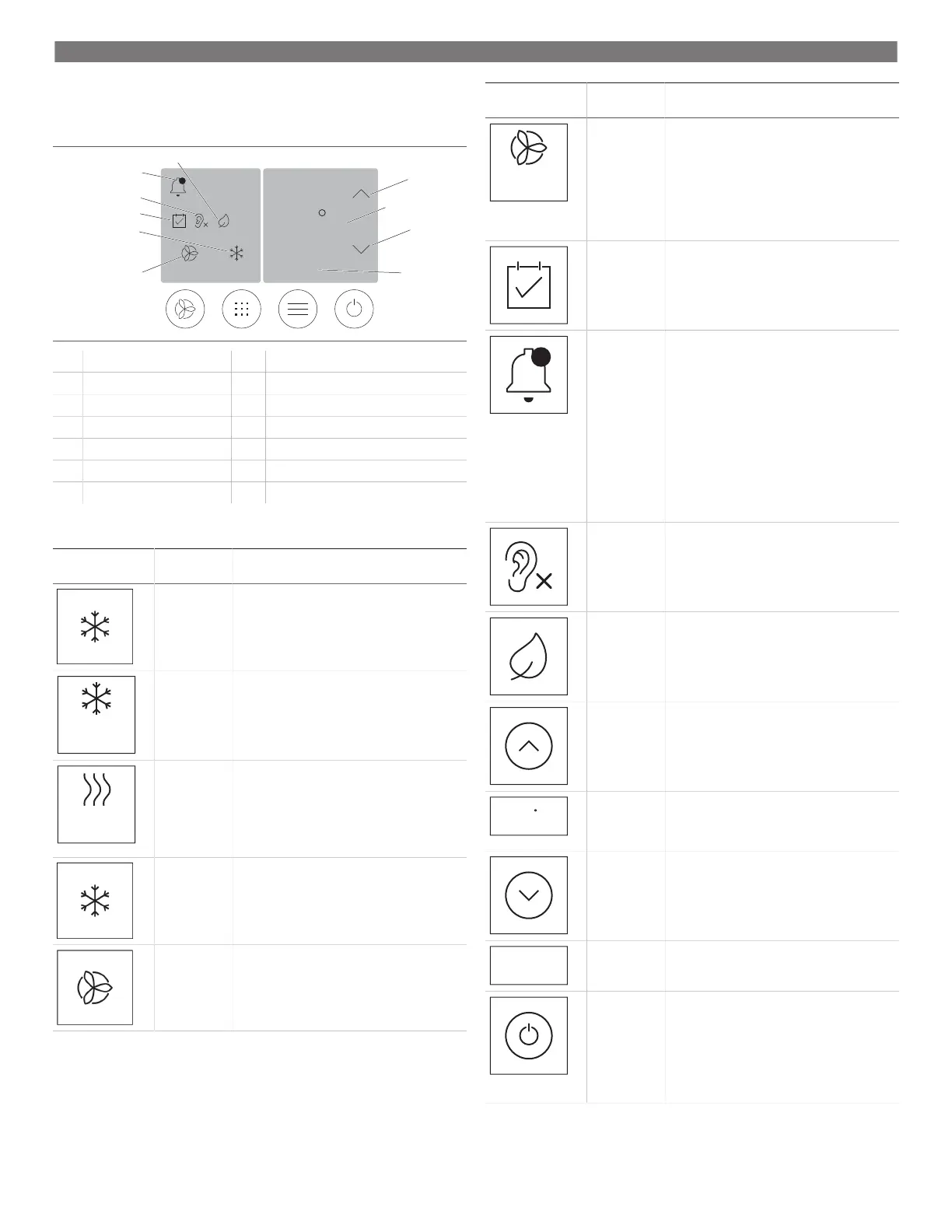
EN
12.1 Home screen
This section shows the location of the controls and status indicators on the Home screen
and describes their use.
70 F
RH 60%
Inside
2021.06.18
09:00 AM
Cool
Auto
2
1
3
6
9
10
7
8
4
5
13
14
12 11
1 Fan speed indicator 8 Temperature/set point indicator
2 Mode indicator 9 Temperature down control
3 Scheduler indicator 10 Relative humidity indicator
4 Quiet mode indicator 11 Power control
5 Alarm indicator/control 12 Main menu control
6 Eco mode indicator 13 Mode control
7 Temperature up control 14 Fan speed control
Table 1: Home screen controls and status indicators
Icon Control/indi-
cator
Description
Mode indicator The mode icon shows the current operating mode.
The icon is animated when the compressor is running
and static when it is not running. The icon flashes
when the compressor cycles off and enters a three-
minute delay mode before it can cycle back on.
C ool
Mode: Cool The system will run a cooling cycle when the cabin
temperature rises above the cooling set point by the
set point differential. The default set point differential
is 2 °F (1.1 °C). Refer to Parameters on page7 to
learn how to adjust the set point differential. Icon will
animate when the compressor is operational.
H e at
Mode: Heat The system will run a heating cycle when the cabin
temperature falls below the heating set point by the
set point differential. The system will cycle off when
the temperature set point is exceeded by 1 °F (0.6
°C). Refer to Parameters on page7 to learn how
to adjust the set point differential. Icon will animate
when the compressor is operational .
Mode: Auto The system will automatically switch between a cool-
ing and a reverse (heating) cycle depending on
whether the cabin temperature goes above or below
the set point by 4 °F (2.1 °C).
Mode: Fan only The system will run the fan to circulate the air continu-
ously turning on the compressor.
Icon Control/indi-
cator
Description
A uto
Fan speed indi-
cator
The indicator shows the selected fan speed. In
modes other than Fan Only, the indicator shows Au-
to, indicating that the fan speed is following the com-
pressor speed. This is the ideal setting for true vari-
able capacity performance. The icon is animated
when the fan is running and static it is not running.
Refer to Parameters on page7 to learn how to
adjust the low and high fan speeds. Icon will animate
when the fan is operating.
Scheduler indi-
cator
The indicator appears when a scheduled program is
active. Refer to Scheduler mode on page6 to
learn how to turn Schedular mode on/off and set up
and run programs.
Alarm indica-
tor/control
This indicator appears when there is an active alarm.
Clearing the alarm notification does not resolve the
alarm. The alarm notification will reappear on the
Home screen until the problem is resolved. Refer to
Troubleshooting for information on resolving alarms.
• Tap the Alarm indicator to display the current
alarm.
• If there are more than two alarms, tap the Up
Arrow and Down Arrow to navigate through
the Alarm list.
• Tap an alarm from the list to view the details.
• Tap CLR to clear an individual alarm from the
Alarm Details screen.
Quiet mode in-
dicator
The indicator appears when the function is active.
Refer to Quiet mode on page6 to learn how to
turn Quiet mode on/off and adjust the set point.
Eco mode indi-
cator
The indicator appears when the function is active. Re-
fer to Eco mode on page6 to learn how to turn
the mode on/off and adjust the set point.
Up arrow Tap to raise the temperature on the Home screen.
On other screens, tap to navigate to the earlier menu
and/or raise a numerical value.
70 F
Tempera-
ture/set point
indicator
The indicator displays the new temperature set point
while the temperature set point is adjusted with the
Up Arrow or Down Arow, then displays the tempera-
ture in the cabin.
Down arrow Tap to lower the temperature on the Home screen.
On other screens, tap to navigate to the next menu
and/or lower a numerical value.
RH 60%
Relative humidi-
ty indicator
The indicator displays the relative humidity in the
cabin if a humidity sensor is installed.
Power control The power button turns the system on or off. When
on, the system will run in the selected mode when
the cabin temperature is higher (Cool mode) or low-
er (Heat mode) than the set point. When off, the sys-
tem will not run although it will stay in communica-
tion with the network (if present).
Tap and hold to toggle the power on or off.
5
Bekijk gratis de handleiding van Dometic VMD 2.5 Display, stel vragen en lees de antwoorden op veelvoorkomende problemen, of gebruik onze assistent om sneller informatie in de handleiding te vinden of uitleg te krijgen over specifieke functies.
Productinformatie
| Merk | Dometic |
| Model | VMD 2.5 Display |
| Categorie | Niet gecategoriseerd |
| Taal | Nederlands |
| Grootte | 7105 MB |







