Handleiding
Je bekijkt pagina 9 van 26
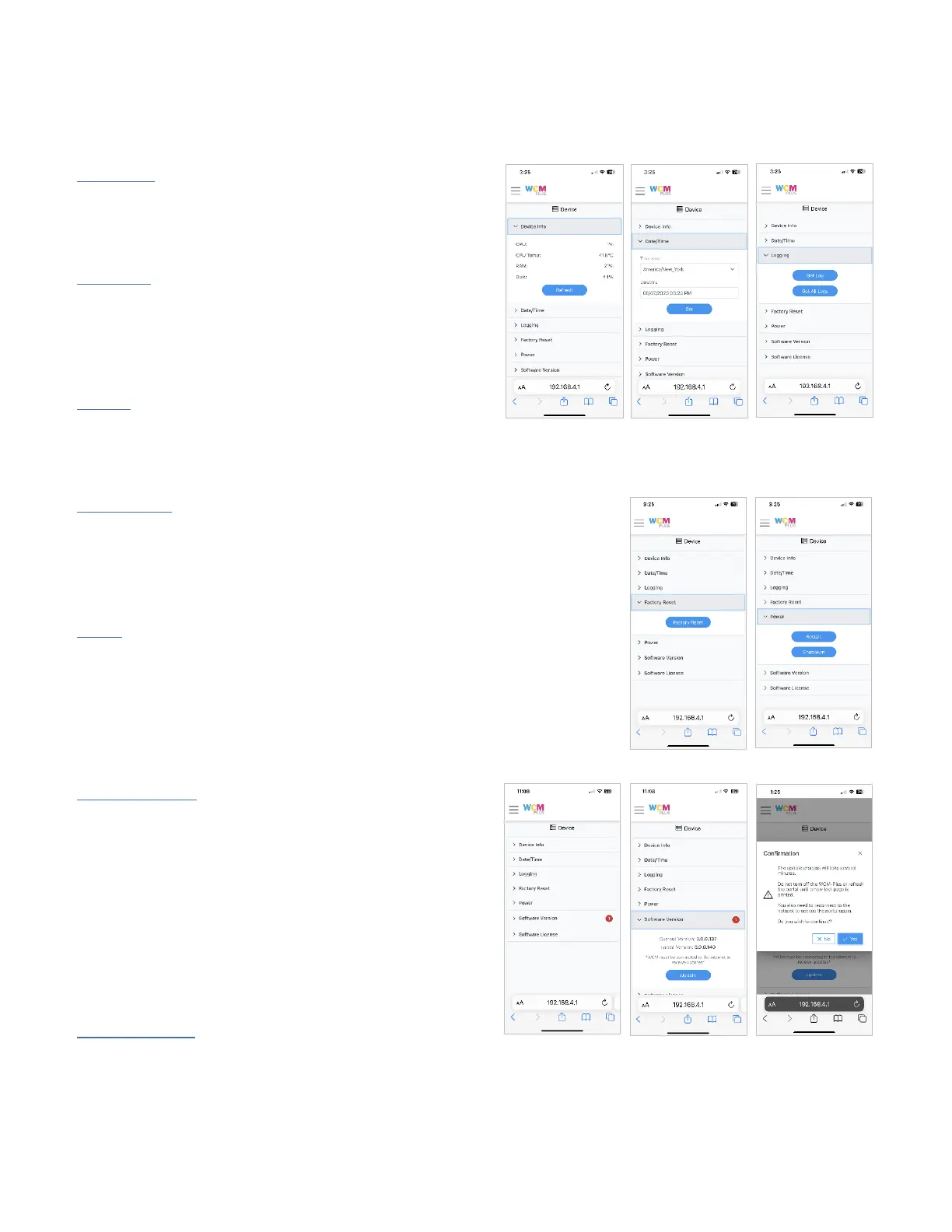
Page 8 of 25
Device
The Device menu provides access to the WCM-Plus information and settings menus.
Device Info – provides system operating conditions that
can be helpful in assessing the system’s well-being,
including CPU usage, CPU temperature, RAM usage, and
Disk space in use.
Date/Time – these settings are helpful when viewing the
log files. The WCM-Plus does not have an internal battery
and cannot maintain time when not powered on. It will
register the correct time when it is connected to a WiFi
network.
Logging – In the event there are issues with the WCM-Plus,
accessing the logs can provide information that may lead
to an understanding of the situation. Get Log provides information from the current session and Get All Logs
provides information from the last 10 sessions.
Factory Reset – In the event the WCM-Plus stops working a Factory Reset
may be able to restore your device to original working condition. This will
install the version of WCM-Plus that was installed when it shipped. Factory
reset will delete any stored settings and images. You will need to connect to
the internet for the most recent updates.
Power – provides the option to Restart or Shutdown the WCM-Plus through
software instead of disconnecting power.
Software Version – provides the current software version
running on the WCM-Plus. When connected to the
internet, it will also indicate any available updates that can
be installed. Software updates can include feature
improvements or bug fixes. After tapping Update, you will
be asked to confirm the update. The update process will
take several minutes. During that time the WCM-Plus will
not be functional. Once the update is complete the WCM-
Plus will print a test print with the new version number for
confirmation.
Software License – This is the same document you were
required to agree to when first starting the WCM-Plus. It is available for you to review at any time.
Bekijk gratis de handleiding van DNP WCM Plus, stel vragen en lees de antwoorden op veelvoorkomende problemen, of gebruik onze assistent om sneller informatie in de handleiding te vinden of uitleg te krijgen over specifieke functies.
Productinformatie
| Merk | DNP |
| Model | WCM Plus |
| Categorie | Printer |
| Taal | Nederlands |
| Grootte | 5893 MB |
