Handleiding
Je bekijkt pagina 18 van 26
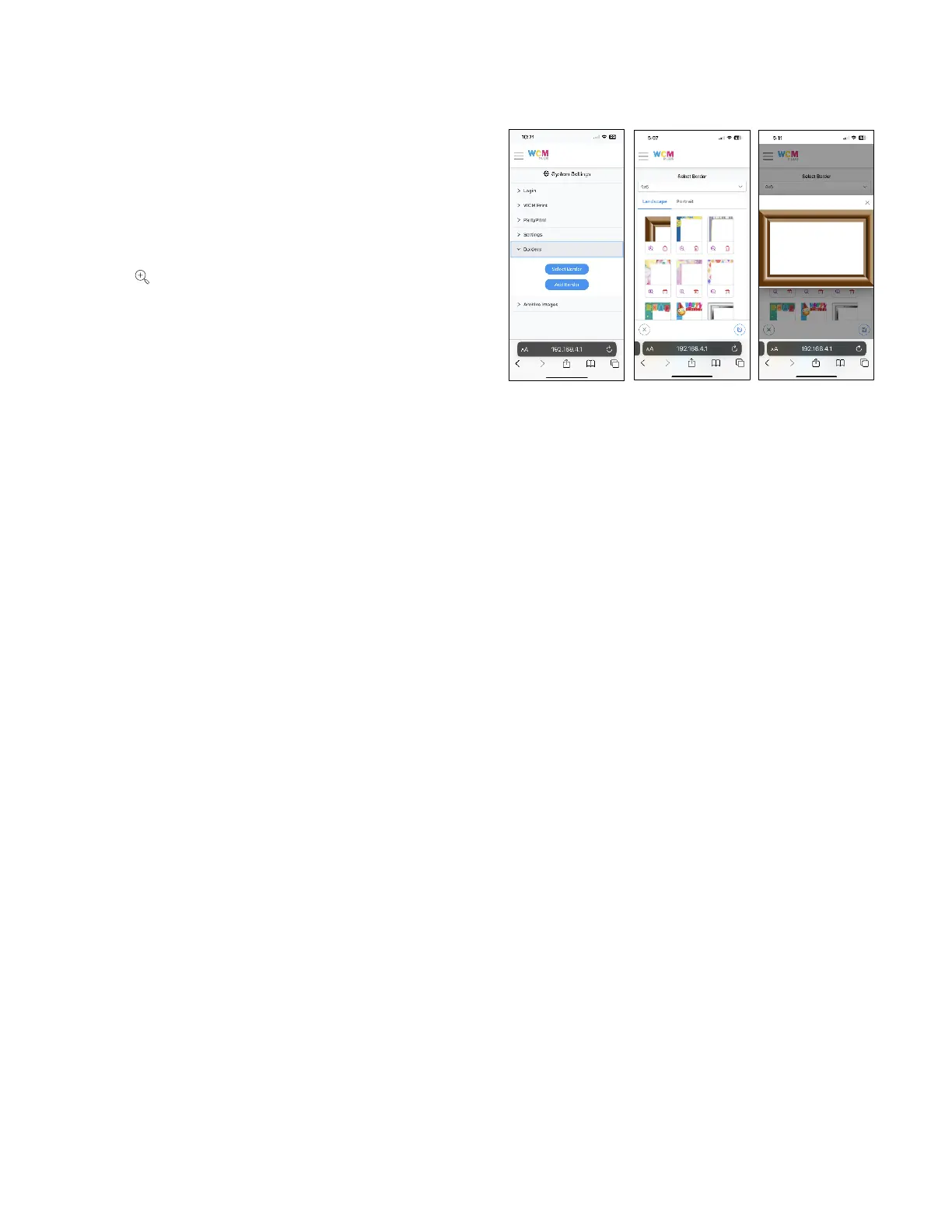
Page 17 of 25
Applying borders AirPrint®/IPP, Hot Folder, and SFTP printing:
Go to the System Settings/Borders menu
Tap Select Border to see the available borders.
Choose the print size you will apply the border to.
Choose the orientation (Landscape or Portrait)
Tap the icon to preview the full border.
Tap the border to choose the one you want to use and tap
the Save icon in the lower right of the screen.
Follow steps 4~6 for the other orientation.
All prints that are sent from AirPrint®/IPP, Hot Folder, or SFTP will have the chosen border applied.
Bekijk gratis de handleiding van DNP WCM Plus, stel vragen en lees de antwoorden op veelvoorkomende problemen, of gebruik onze assistent om sneller informatie in de handleiding te vinden of uitleg te krijgen over specifieke functies.
Productinformatie
| Merk | DNP |
| Model | WCM Plus |
| Categorie | Printer |
| Taal | Nederlands |
| Grootte | 5893 MB |
