Handleiding
Je bekijkt pagina 13 van 26
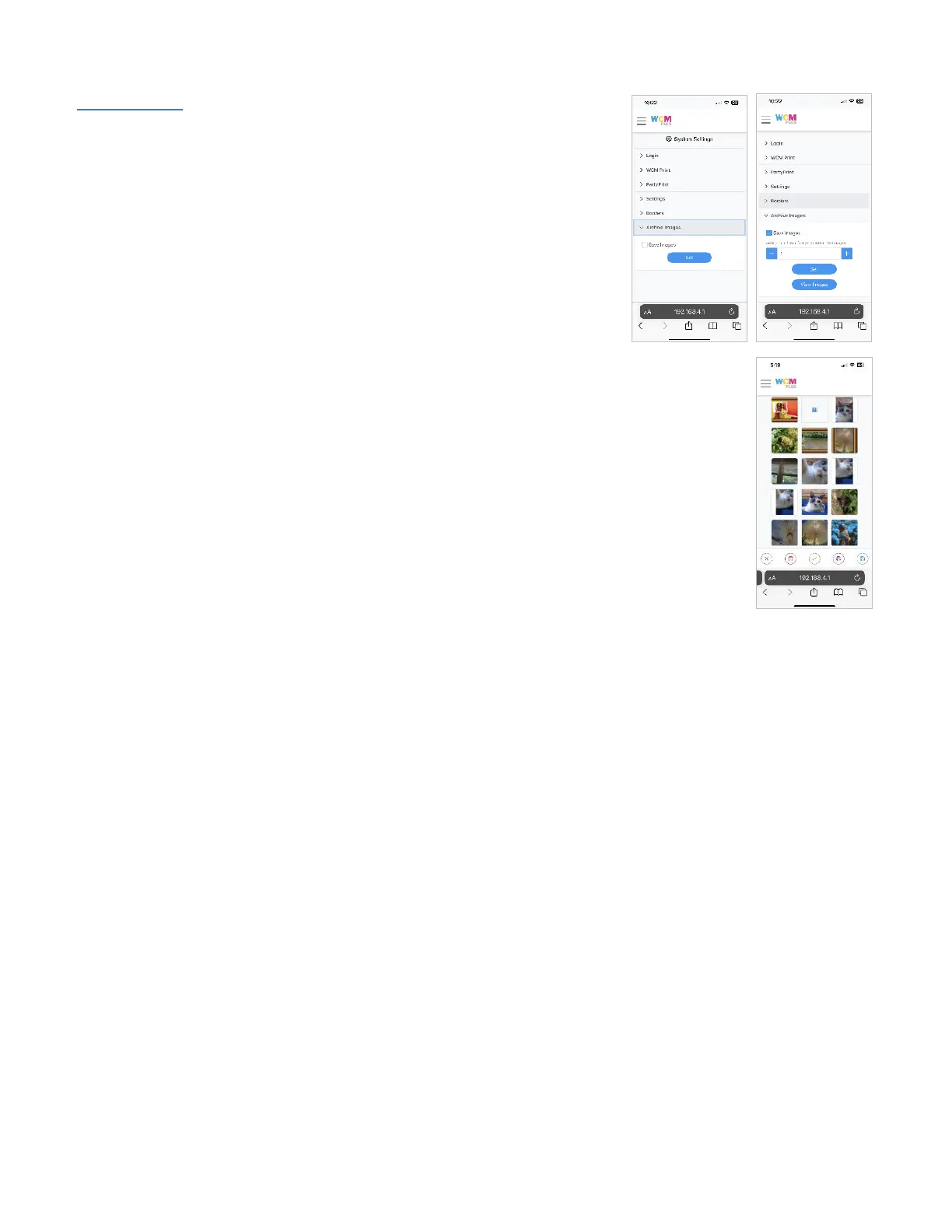
Page 12 of 25
Archive Images – Select the checkbox to store all the images from each
session on the WCM-Plus. Once the checkbox is selected you will have an
option to set the number of days you would like the WCM-Plus to store the
images, between 1 and 30.
Depending on the file size, the WCM-Plus can store up to 2000 images. If the
number of images nears the capacity of the WCM-Plus you will receive a
warning that images should be cleared from memory.
Tap View Images to see the archive gallery. You can reprint images as
needed, download them to a USB drive (inserted into the WCM-Plus), or
delete the image(s).
From the gallery you can select one or all images to delete or save to a USB drive. You can
select up to ten images for reprinting.
Bekijk gratis de handleiding van DNP WCM Plus, stel vragen en lees de antwoorden op veelvoorkomende problemen, of gebruik onze assistent om sneller informatie in de handleiding te vinden of uitleg te krijgen over specifieke functies.
Productinformatie
| Merk | DNP |
| Model | WCM Plus |
| Categorie | Printer |
| Taal | Nederlands |
| Grootte | 5893 MB |
