Handleiding
Je bekijkt pagina 11 van 26
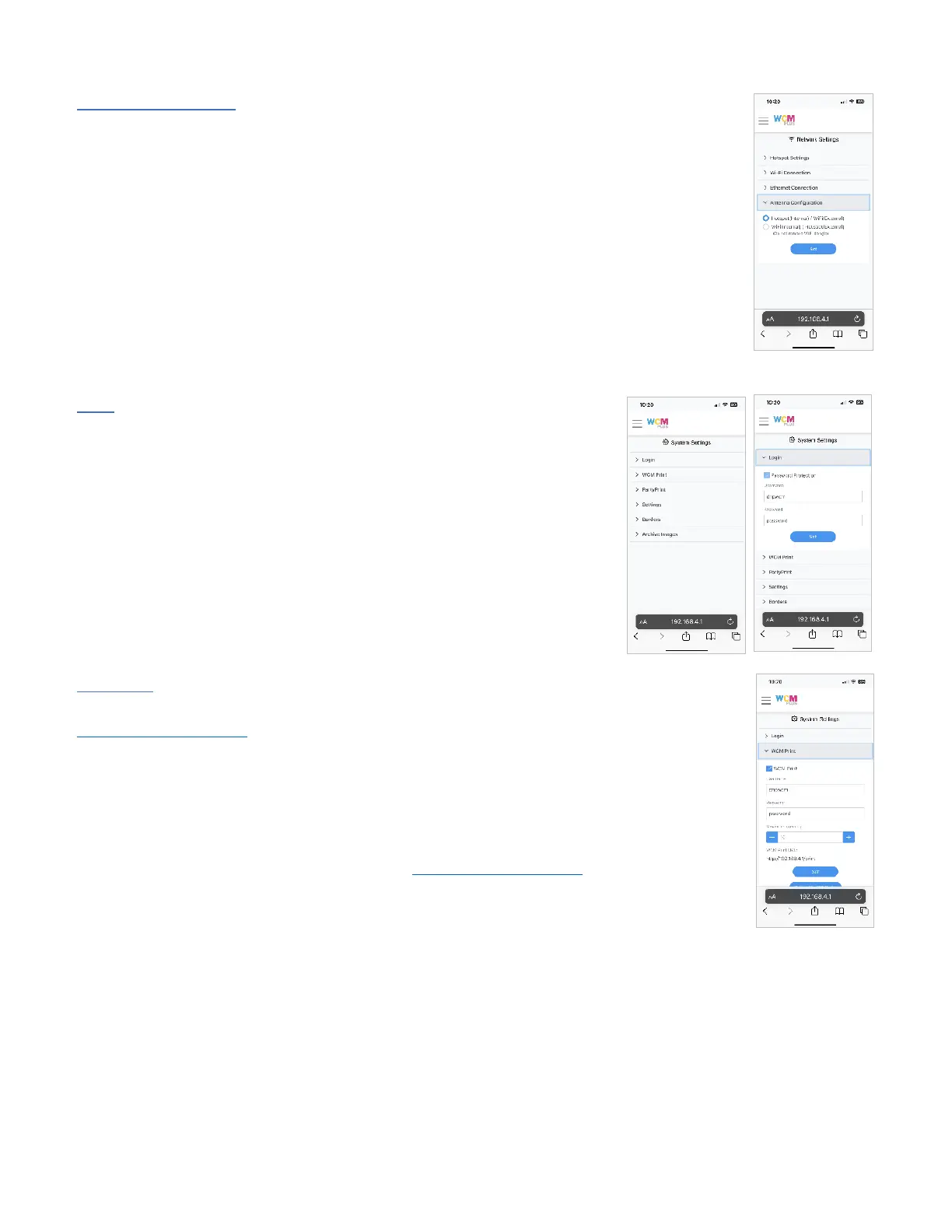
Page 10 of 25
Antenna Configuration – Antenna configuration allows you to switch the antenna that is used
for the hotspot and the antenna that is used for Wi-Fi. There are several benefits to this
feature.
• If either the hotspot or Wi-Fi signal strength are less that optimal, switching the
antenna configuration may provide a better connection.
• A high gain antenna can be purchased to increase range and connectivity.
(recommend TP-Link Archer T3U Plus, this device can be purchased from Amazon)
• If the external antenna is lost, the system will default to the internal antenna for the
hotspot connection
System Settings
Login – You can password protect access to the WCM-Plus admin portal.
Selecting the checkbox will prompt you for a username and password.
Default settings are:
Username: dnpwcm
Password: password
Note: both the username and password are case sensitive. The username and
password can be changed.
Tap Set to set the password protection.
Note: the username and password can be reset to the default username and
password from the login screen if necessary.
WCM Print – allows guest access to the Print function without providing access to the admin
portal. This activates the same login password requirement as above, but still allows access to
http://192.168.4.1/print. Selecting the WCM Print checkbox will prompt you for a for a
username and password. Default settings are:
Username: dnpwcm
Password: password
You can set the maximum number of images a guest is able to send to the WCM-Plus at a time.
You can also print a QR code for guest access to http://192.168.4.1/print.
Bekijk gratis de handleiding van DNP WCM Plus, stel vragen en lees de antwoorden op veelvoorkomende problemen, of gebruik onze assistent om sneller informatie in de handleiding te vinden of uitleg te krijgen over specifieke functies.
Productinformatie
| Merk | DNP |
| Model | WCM Plus |
| Categorie | Printer |
| Taal | Nederlands |
| Grootte | 5893 MB |
