Handleiding
Je bekijkt pagina 58 van 150
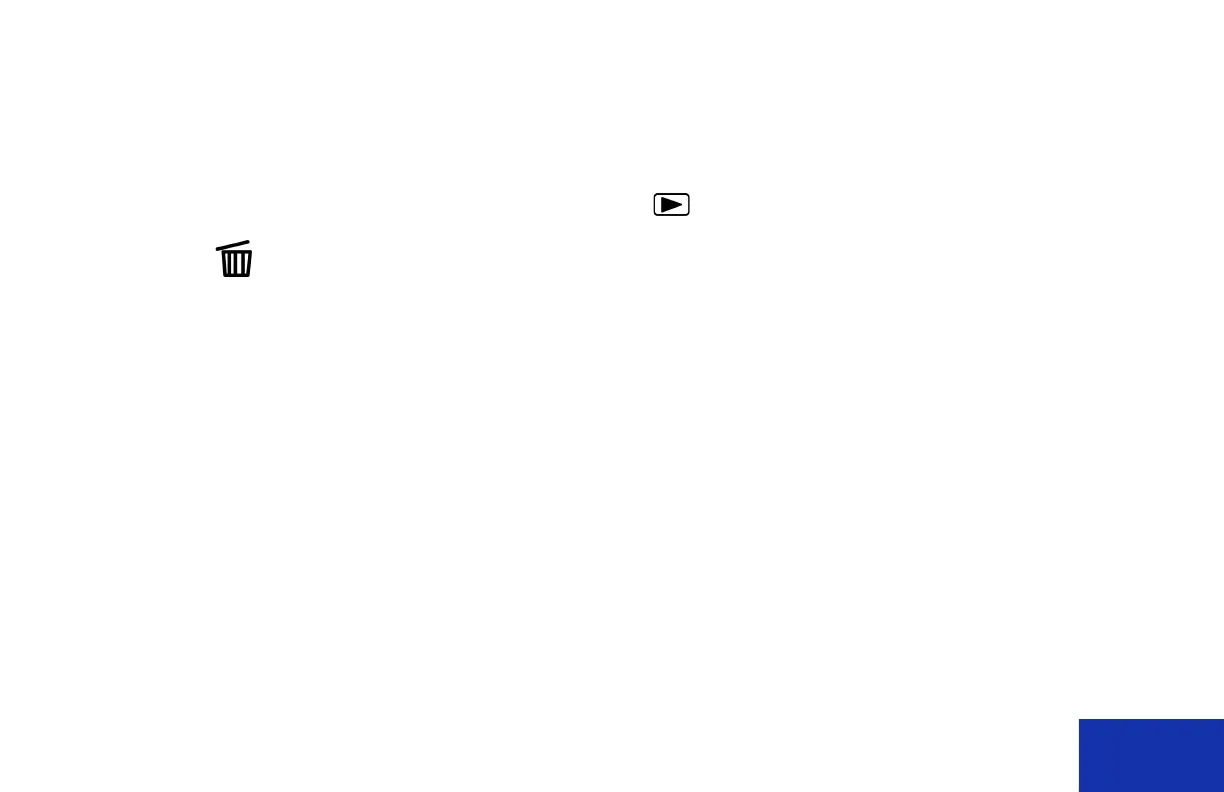
IDW520 User Guide Deleting all Images on the Camera
DNP Imagingcomm America Corporation 58
Deleting all Images on the Camera
The images should be deleted from the camera storage on a daily basis. This is easily accomplished using the Trashcan
button on the back of the camera.
1. On the camera, be sure that you are in PLAYBACK MODE (play button).
2. Press the Delete button (trashcan button).
3. Select the Delete All Images on this Date option and press the SET button.
4. You can also select the Delete Multiple or Delete Single options.
Bekijk gratis de handleiding van DNP IDW520, stel vragen en lees de antwoorden op veelvoorkomende problemen, of gebruik onze assistent om sneller informatie in de handleiding te vinden of uitleg te krijgen over specifieke functies.
Productinformatie
| Merk | DNP |
| Model | IDW520 |
| Categorie | Printer |
| Taal | Nederlands |
| Grootte | 11637 MB |
