Handleiding
Je bekijkt pagina 40 van 150
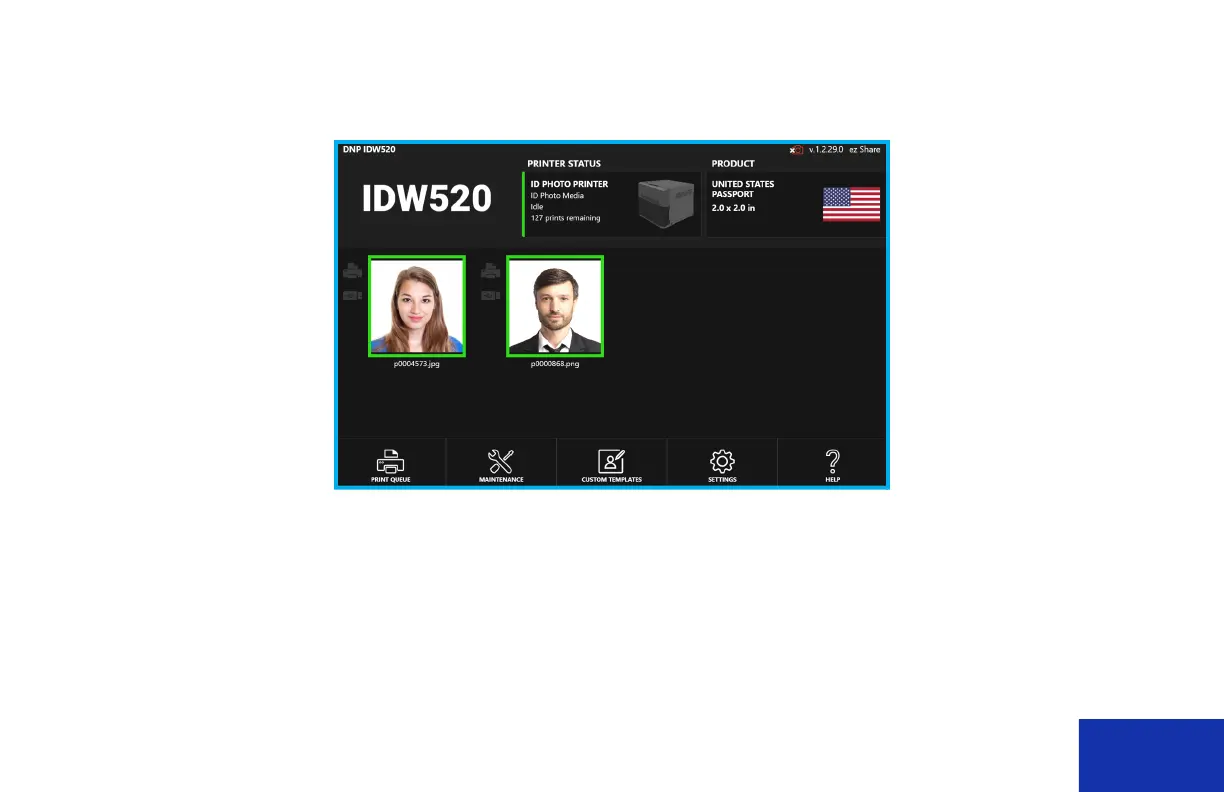
IDW520 User Guide About the ID Photo Dashboard
DNP Imagingcomm America Corporation 40
About the ID Photo Dashboard
The IDW520 dashboard (or home screen) gives you an overview of your system health and operations and also displays
any photos that have been taken during the current IDW520 work session. The screen can be divided into three sections:
the health bar, the thumbnail section, and the systems operations bar.
Bekijk gratis de handleiding van DNP IDW520, stel vragen en lees de antwoorden op veelvoorkomende problemen, of gebruik onze assistent om sneller informatie in de handleiding te vinden of uitleg te krijgen over specifieke functies.
Productinformatie
| Merk | DNP |
| Model | IDW520 |
| Categorie | Printer |
| Taal | Nederlands |
| Grootte | 11637 MB |
