Handleiding
Je bekijkt pagina 30 van 150
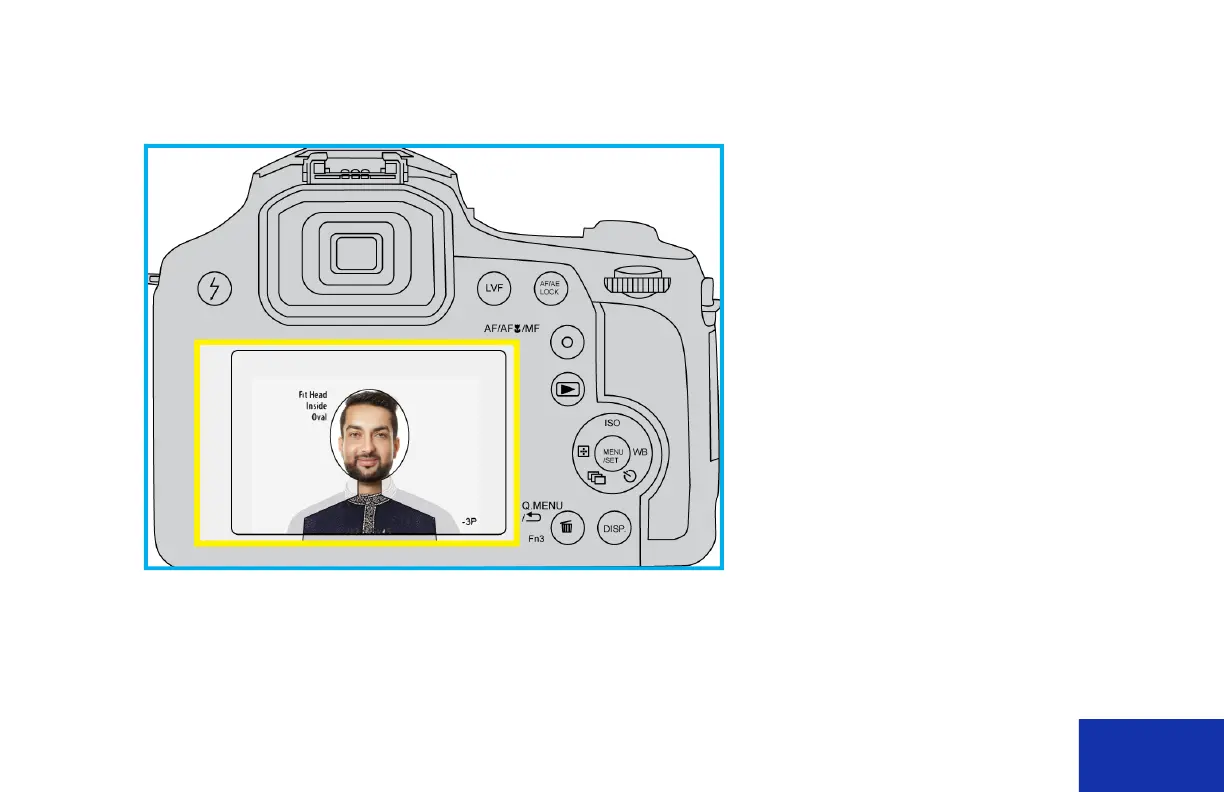
IDW520 User Guide Operating the IDW520 System
DNP Imagingcomm America Corporation 30
6. Center the subject’s head using the head positioning guide on the LCD screen. The head should fit with in the oval as
much as possible without going outside of the line.
7. Align the top of the subject’s head with the top edge of the oval. Use the zoom function to line up the subject’s chin
with the bottom edge of the oval.
8. Take the picture by pressing the shutter button. Pressing the shutter button slowly allows the camera to automatically
focus on the subject.
NOTE:
When using tall ID templates,
e.g. Canada passport, always
keep the subject’s head well
within the guide oval for better
image framing results.
Bekijk gratis de handleiding van DNP IDW520, stel vragen en lees de antwoorden op veelvoorkomende problemen, of gebruik onze assistent om sneller informatie in de handleiding te vinden of uitleg te krijgen over specifieke functies.
Productinformatie
| Merk | DNP |
| Model | IDW520 |
| Categorie | Printer |
| Taal | Nederlands |
| Grootte | 11637 MB |
