Handleiding
Je bekijkt pagina 29 van 150
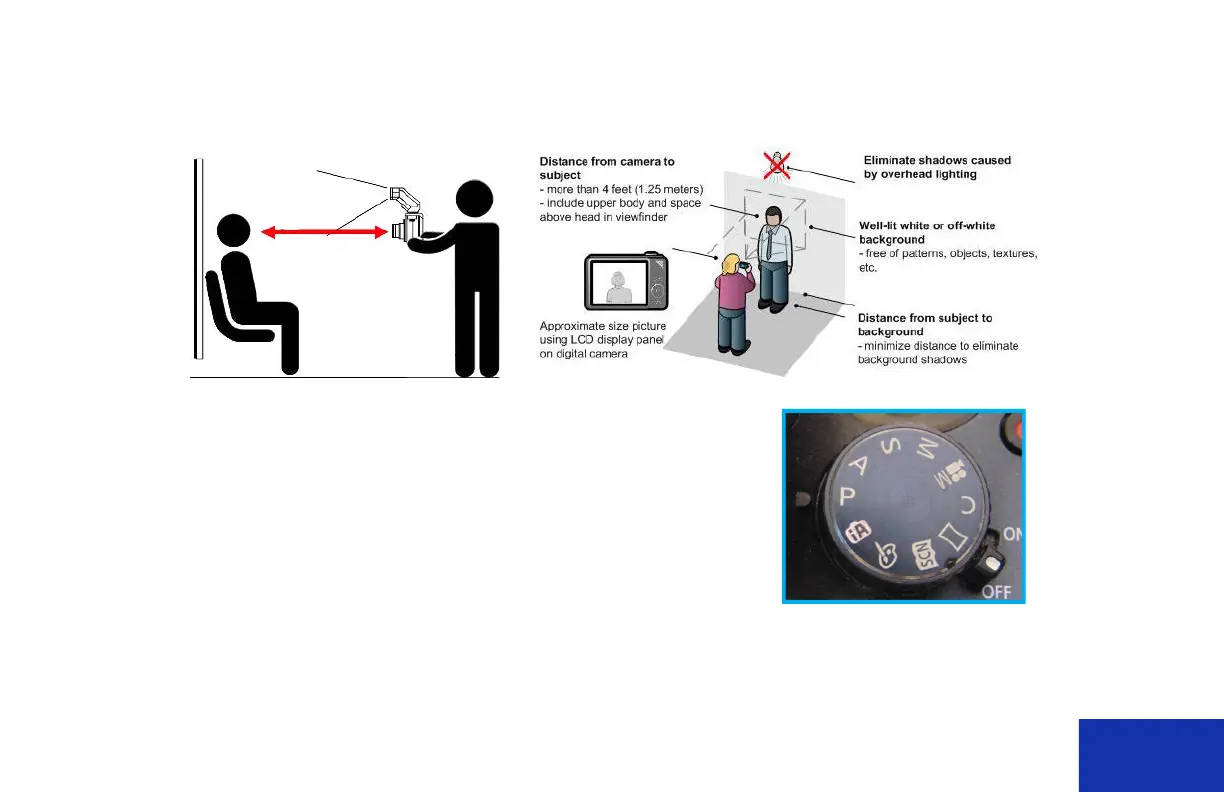
IDW520 User Guide Operating the IDW520 System
DNP Imagingcomm America Corporation 29
2. Place the subject in front of a white or very light colored, plain background with no textures or patterns. Use a flat
white screen for the image background. A glossy or reflective screen can cause issues with the flash. If possible, use
a screen that is at least 36 inches wide and 48 inches tall.
NOTE:
Confirm the Camera Mode selector is properly set. DNP
recommends mode P setting.
3. Have the person stand (or sit) close to the background to minimize
shadows.
4. If possible, use photo lights to properly illuminate the subject and further
reduce shadows. If necessary, use the camera flash to reduce shadows.
5. Stand 6 feet away from the subject. Hold the camera so that the camera
lens is eye-level with the subject.
Bekijk gratis de handleiding van DNP IDW520, stel vragen en lees de antwoorden op veelvoorkomende problemen, of gebruik onze assistent om sneller informatie in de handleiding te vinden of uitleg te krijgen over specifieke functies.
Productinformatie
| Merk | DNP |
| Model | IDW520 |
| Categorie | Printer |
| Taal | Nederlands |
| Grootte | 11637 MB |
