Handleiding
Je bekijkt pagina 107 van 150
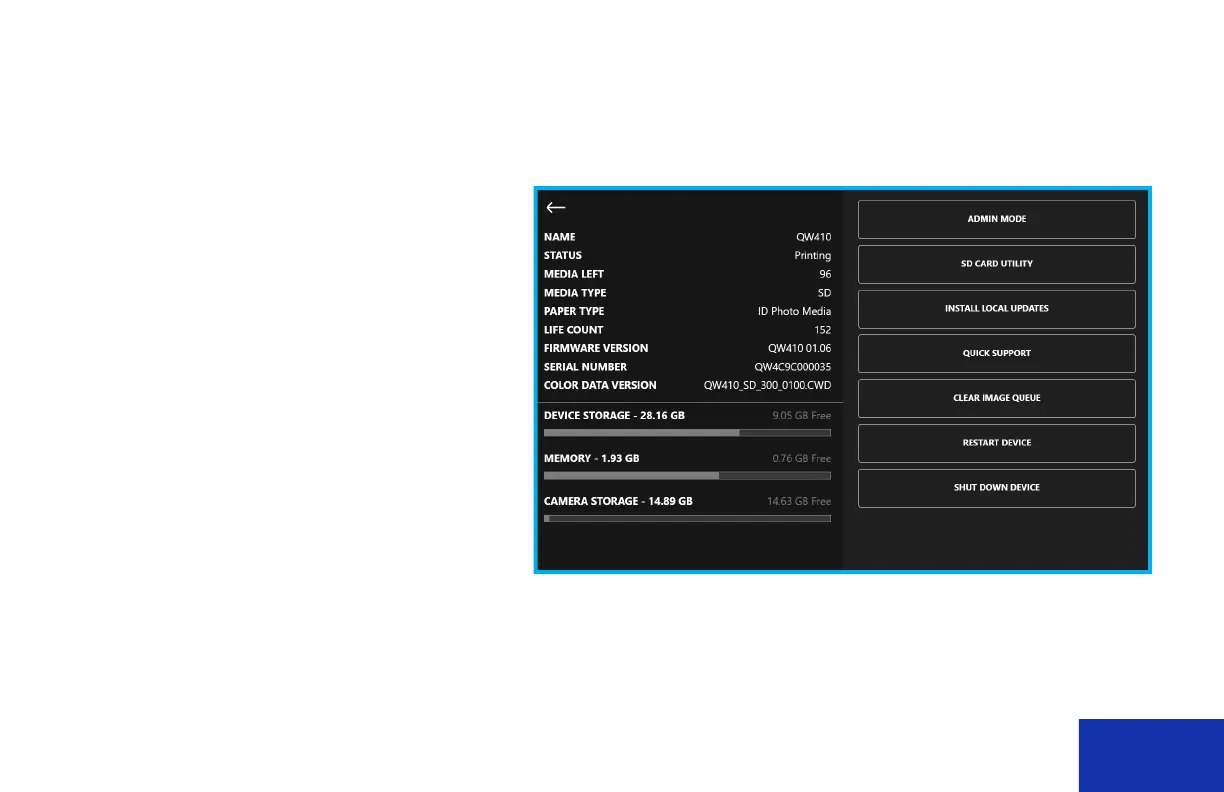
IDW520 User Guide About the Maintenance Screen
DNP Imagingcomm America Corporation 107
Clear Images Queue
You can remove the images that are displayed in the image gallery of your console.
1. From the dashboard, press the MAINTENANCE icon at the bottom of the screen.
2. Tap the CLEAR IMAGE QUEUE button.
3. You’re asked if your sure you want to delete
the images. Press YES to continue or NO to
cancel.
4. Any images that were on your console have
now been removed from the image gallery.
5. Press the return arrow (top right corner) to
return to the IDW520 home screen.
6. Tap the image and press the Delete button.
Bekijk gratis de handleiding van DNP IDW520, stel vragen en lees de antwoorden op veelvoorkomende problemen, of gebruik onze assistent om sneller informatie in de handleiding te vinden of uitleg te krijgen over specifieke functies.
Productinformatie
| Merk | DNP |
| Model | IDW520 |
| Categorie | Printer |
| Taal | Nederlands |
| Grootte | 11637 MB |
