Deye BOS-A handleiding
Handleiding
Je bekijkt pagina 50 van 57
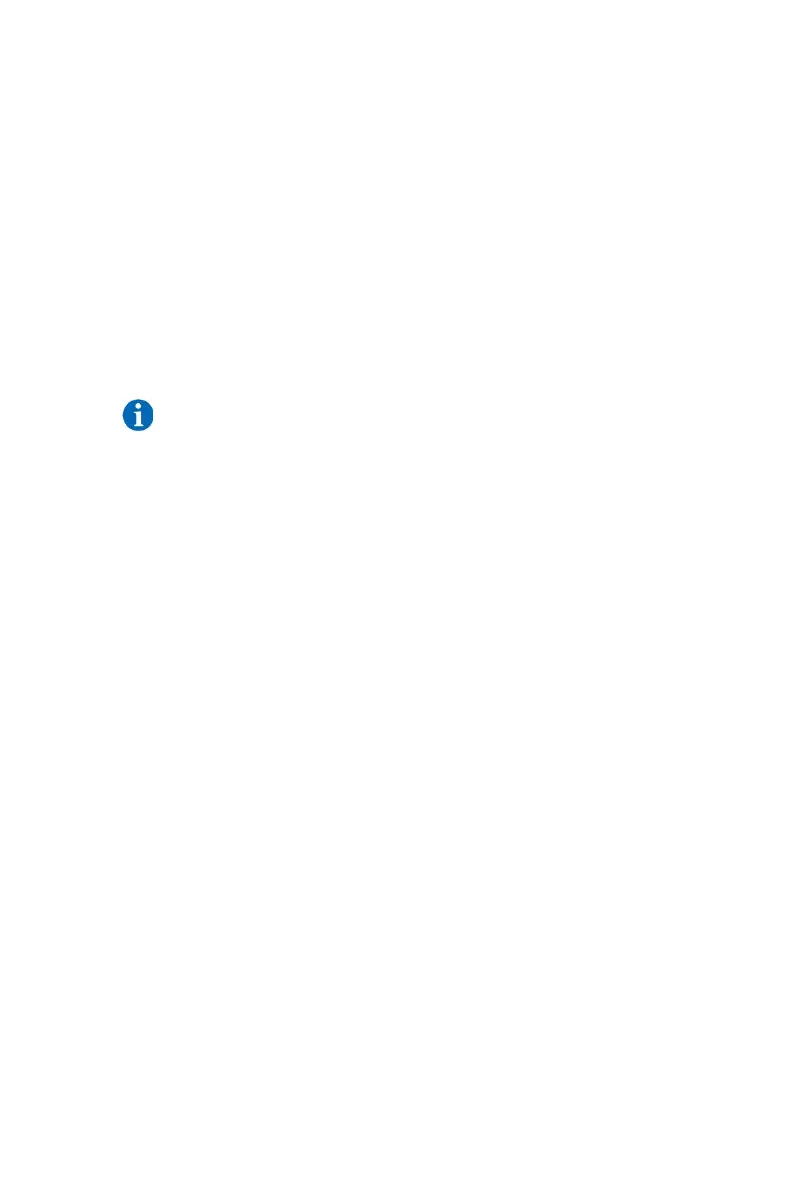
49
6.BOS-A screen displays the logic
1. After startup, the screen is on for 20 seconds and then off. Each time the touch
screen is lit behind the scenes for 20 seconds, and then turned off until the next
touch.
2. The first 2s of boot, the screen shows all.
3. The fault code starts from F001 in ascending order.
4. Each fault is displayed for 5s, and then switch to the next fault.
5. If all faults are rectified, keep the previous fault on the screen for 5 seconds and
clear the screen.
Note: For more information, please contact us. Email:
service-ess@deye.com.cn, Service Hotline: +86 0574 8612 0560.
Bekijk gratis de handleiding van Deye BOS-A, stel vragen en lees de antwoorden op veelvoorkomende problemen, of gebruik onze assistent om sneller informatie in de handleiding te vinden of uitleg te krijgen over specifieke functies.
Productinformatie
| Merk | Deye |
| Model | BOS-A |
| Categorie | Niet gecategoriseerd |
| Taal | Nederlands |
| Grootte | 7475 MB |







