Dexibell Vivo SX7 handleiding
Handleiding
Je bekijkt pagina 26 van 52
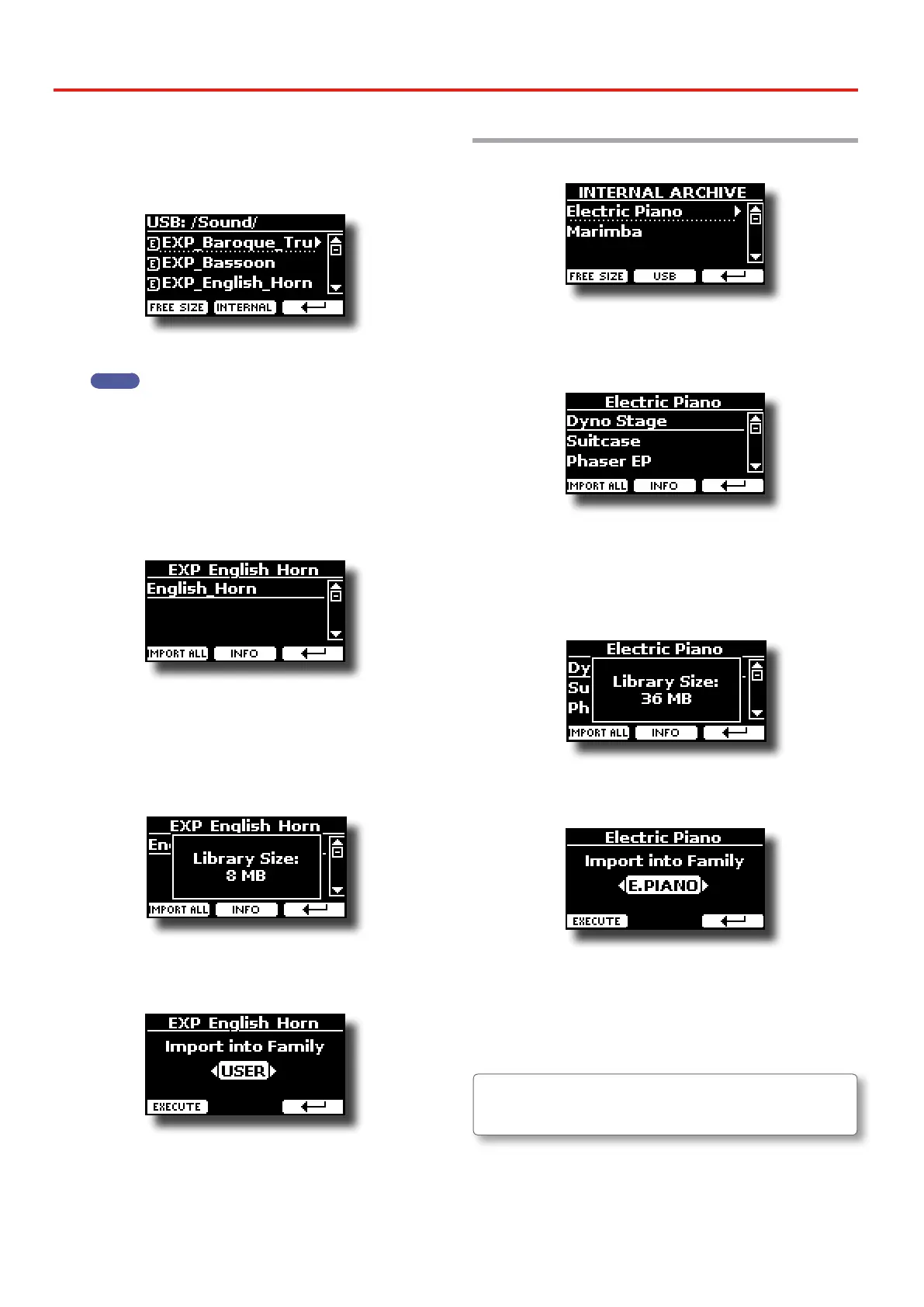
26
Sound Library
2. Insert the USB Memory into the USB port of the VIVO SX7.
3. From the "INTERNAL ARCHIVE" page, press the “USB”
Function button to list the sound libraries in the USB
Memory.
The following page is showed:
The instrument shows the sound libraries contained in the USB
Memory’s “\SOUND” folder.
MEMO
To navigate inside the folders use the [] button to open a
folder and the [
] button to return to a higher level .
Press the "INTERNAL" Function button to return to viewing the
internal archive.
4. Use the [DATA ENTRY] knob or the [] [] buttons to select
the sound library you prefer.
5. To open the sound library, press the [] button.
The sound/sounds contained in the library are displayed.
6. Use the [DATA ENTRY] knob or the [] [] buttons to
select the sounds and activate notes by an external MIDI
keyboard to listen them.
If the sounds are to your liking, you can import the library into the
internal memory.
7. if you want to know the size of the library, press the
"INFO" Function button.
8. Press the “IMPORT ALL” Function button to import the
sound library.
The instrument asks you in which sound family you want to import
the library:
9. Use the [DATA ENTRY] knob or the [] [] buttons to select
in which sound family you want to import the library.
10. Press the "EXECUTE" Function button to perform the
function.
A conrmation message informs you that the sound library has
been imported.
Recovery a Library from the "INTERNAL ARCHIVE"
Thanks to this function you can reload previously removed internal
libraries.
11. Use the [DATA ENRY] knob or the [] [] buttons to select
the library you want reload into internal memory.
12. To open the sound library, press the [] button.
The sound/sounds contained in the library are displayed.
13. Use the [DATA ENTRY] knob or the [] [] buttons to
select the sounds and activate notes by an external MIDI
keyboard to listen them.
If the sound is to your liking, you can import the library into the
internal memory.
14. if you want to know the size of the library, press the
"INFO" Function button.
15. Press the “IMPORT ALL” Function button to import the
sound library.
The instrument asks you in which sound family you want to import
the library:
16. Use the [DATA ENTRY] knob or the [] [] buttons to select
in which sound family you want to import the library.
17. Press the "EXECUTE" Function button to perform the
function.
A conrmation message informs you that the sound library has
been imported.
How to Restore the Factory Sound
See "Restore the Factory Sounds" (p. 31).
Bekijk gratis de handleiding van Dexibell Vivo SX7, stel vragen en lees de antwoorden op veelvoorkomende problemen, of gebruik onze assistent om sneller informatie in de handleiding te vinden of uitleg te krijgen over specifieke functies.
Productinformatie
| Merk | Dexibell |
| Model | Vivo SX7 |
| Categorie | Niet gecategoriseerd |
| Taal | Nederlands |
| Grootte | 10285 MB |



