Dexibell Vivo SX7 handleiding
Handleiding
Je bekijkt pagina 25 van 52
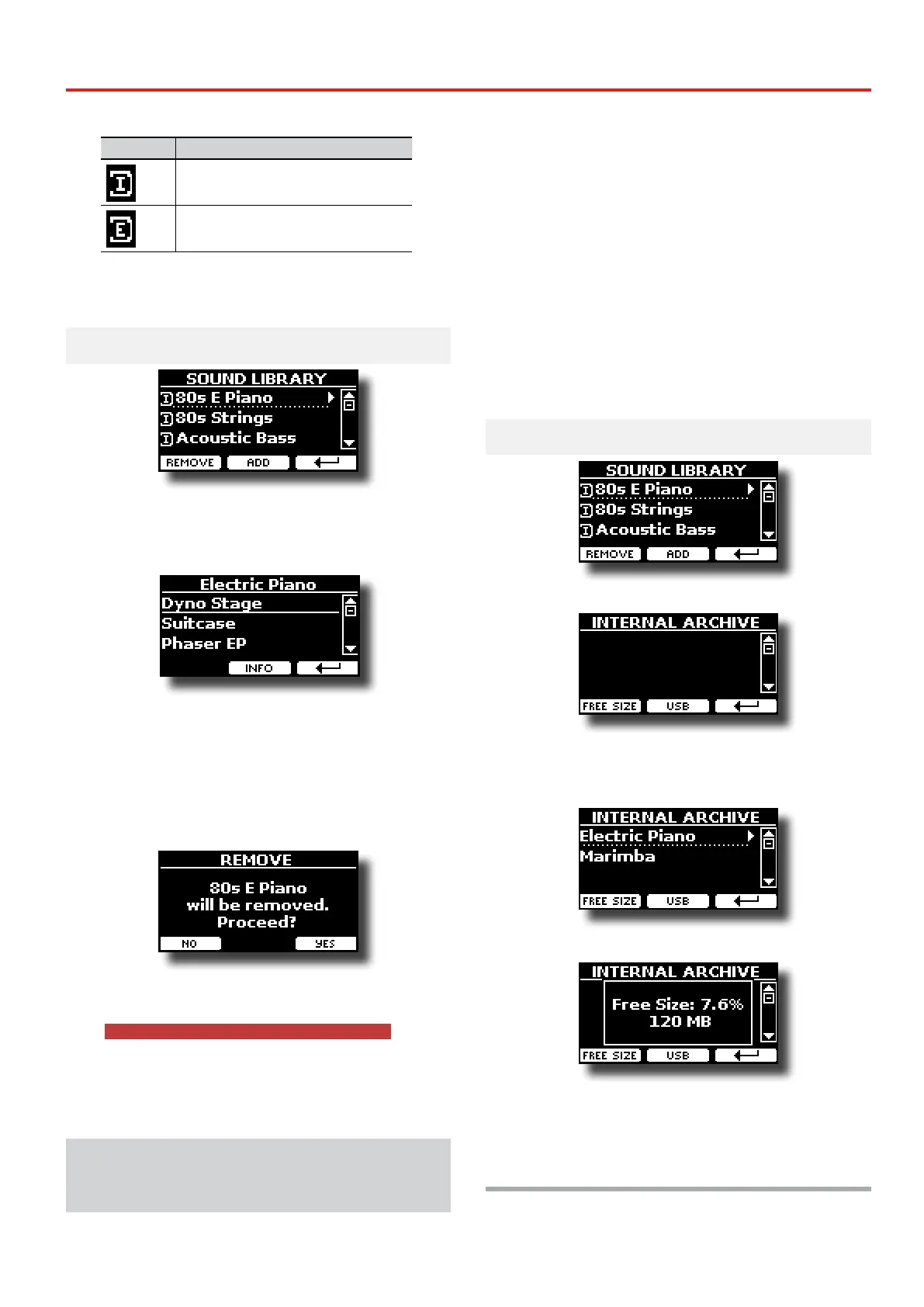
25
How To Load Sound Libraries in a USB Memory
You can note, at the left of each library name, a icons:
Icon Explanation
The library sound comes from the Factory Sound
libraries.
The library sound comes from the User Sound
libraries.
At the bottom of the screen you can recall two functions: "REMOVE"
and "ADD". Here below, we will explain how to remove or add
sound libraries.
Removing a Sound Library
1. Use the [DATA ENRY] knob or the [] [] buttons to
select the sound library you want to temporary remove.
2. If you want to know the sounds contained in the library,
press the [] button to open it.
3. If you want to listen the sounds of the library, use the [
] buttons to select the sound and activate notes by an
external MIDI keyboard connected to the VIVO SX7.
If you don't need of these sounds, you can proceed with the
removal.
4. From the "SOUND LIBRARY" page, press the "REMOVE"
Function button to perform the removal.
The display shows:
5. Press the "YES" Function button to perform the removal.
Press "NO" if you no longer want to perform the function.
NOTE ABOUT THE REMOVAL OF SOUND LIBRARIES
• Factory libraries - The factory libraries are not deleted but are
removed from the list of libraries to load at startup.
• User Sound libraries . The User Sound libraries are
permanently deleted. Make sure to have a backup, if you
think you need them again.
How To Load Sound Libraries in a USB
Memory
You can import sounds library in the User Sound memory of VIVO SX7
and use them in your performances. To import them you need an USB
Memory and your Personal computer.
Loading a sounds library in a USB Memory
1.
Using your computer, download the new sound library
from the DEXIBELL web site (.DXS) or from any other web
site (.SF2).
2. Create a folder “SOUND” in the root of the USB Memory.
3. Copy the sound library (.DXS/.SF2) into the USB Memory’s
“/SOUND” folder.
4. Insert the USB Memory into the VIVO SX7 USB port. See
"Connecting an USB Memory (commercially available)" (p. 12).
5. See "Adding a Library from USB Memory" (p. 25) to import the
sound library.
Adding a Library
1. Press the "ADD" Function button to add a library.
The display shows the libraries previous removed:
In the example above, the list of removed libraries is empty (no
libraries has been previously deleted). In this case you can add only
libraries from an USB Memory previously loaded.
The following example shows that some libraries was removed and
the list of "INTERNAL ARCHIVE"shows which they are:
2. If you want get information about the RAM Internal free
memory, press the "FREE SIZE" Function button.
The page shows the RAM Internal memory available express in MB
and percent.
This function is useful to know how much available free memory
you have to load new libraries.
Adding a Library from USB Memory
1. To load the library into your USB Memory, please refer to
"Loading a sounds library in a USB Memory" (p. 25).
Bekijk gratis de handleiding van Dexibell Vivo SX7, stel vragen en lees de antwoorden op veelvoorkomende problemen, of gebruik onze assistent om sneller informatie in de handleiding te vinden of uitleg te krijgen over specifieke functies.
Productinformatie
| Merk | Dexibell |
| Model | Vivo SX7 |
| Categorie | Niet gecategoriseerd |
| Taal | Nederlands |
| Grootte | 10285 MB |



