Dexibell Vivo SX7 handleiding
Handleiding
Je bekijkt pagina 22 van 52
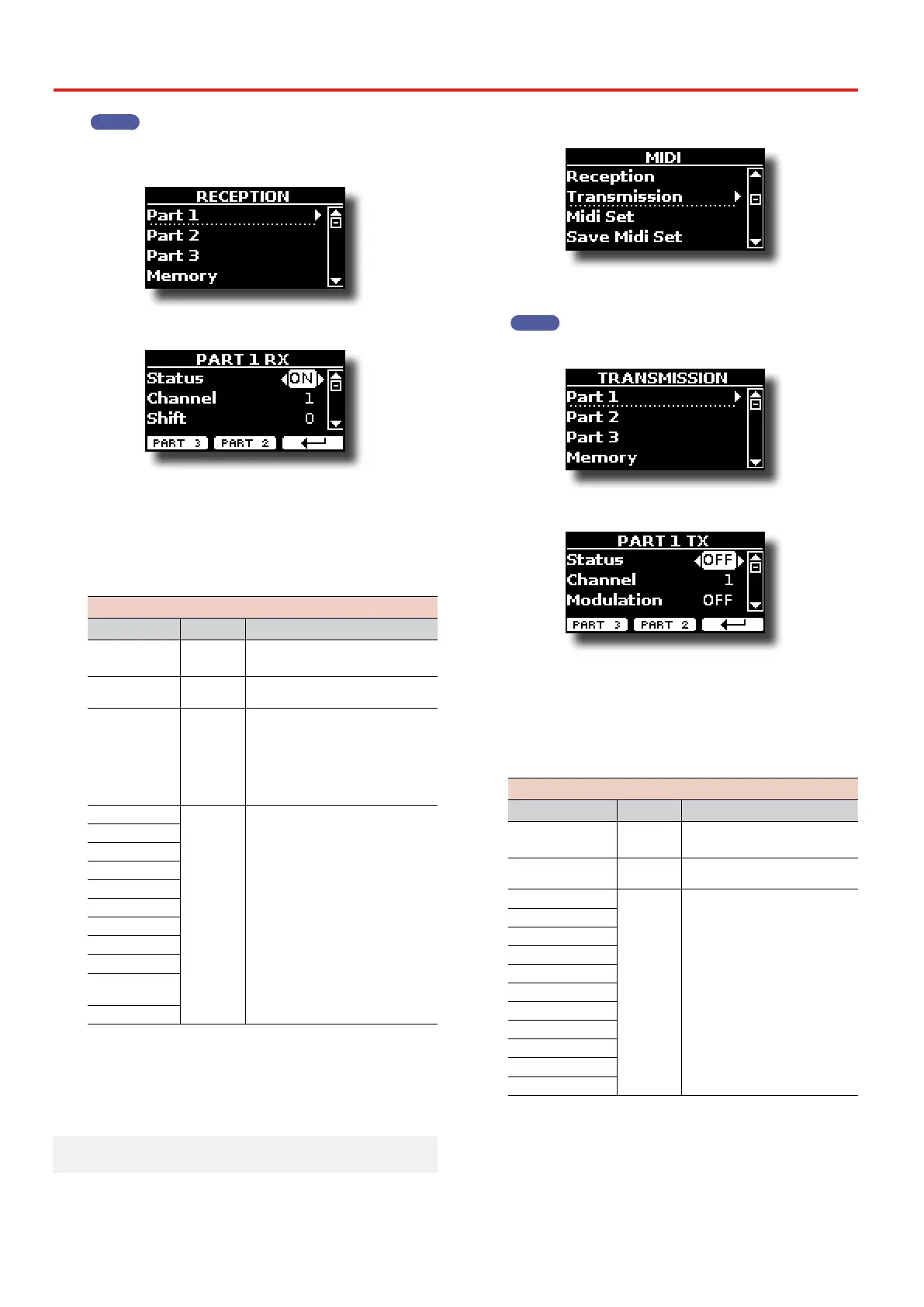
22
Parts & MIDI Settings
MEMO
Instead of [DATA ENTRY] knob, You can also use the [] []
buttons to scroll the items.
3. Use the [DATA ENTRY] knob and [] to select the part and
access the related parameters.
In the example above we selected the "Part 1".
4. Use the [] [] buttons to scroll the list of parameters.
The selected parameter eld is highlighted.
5. Use the [DATA ENTRY] knob to set the desired value.
PART 1-3
Part 1, Part 2, Part 3
Parameter Setting Explanation
Status
OFF, ON
Default: On
Select “On” if you want the selected part
to receive MIDI data.
Channel 1 ~ 16
Allows you to assign a MIDI receive
channel to the selected part.
Shift
-48~0~+48
Default : 0
This parameter allows you to transpose
the received note messages before
sending them to the VIVO SX7’s sound
generator. The maximum possible
transposition is four octaves up (48)
and down (–48). Each step represents a
semi-tone.
Modulation
OFF, ON
Default: On
These lters allow you to specify
whether (On) or note (O) the messages
in question should be received.
Volume
Panpot
Expression
Reverb
Chorus
Hold
Sostenuto
Soft
PG (Program
Change)
PB (Pitch Bender)
6. Use the "PART 2" or the "PART 3" Function button to
access the related parameter.
For information regarding the parameter of the "Memory" part, see
p. 42.
MIDI Transmission
As you can imagine, the VIVO SX7 does not transmit notes but
control MIDI messages only as Volume, Modulation, Expression,
Program change, etc. by the USB port.
You can you can choose which midi events to lter.
1. Select: [MENU] button MIDI. See "Moving the cursor
and setting parameter values" (p. 16).
2. Use the [DATA ENTRY] knob and the [] button to enter in
the "Transmission" page.
MEMO
Instead of [DATA ENTRY] knob, You can also use the [] []
buttons to scroll the items.
3. Use the [DATA ENTRY] knob and the button [] to select
the part and access the related parameters.
In the example above we selected the "Part 1".
4. Use the [] [] buttons to scroll the list of parameters.
The selected parameter eld is highlighted.
5. Use the [DATA ENTRY] knob to set the desired value.
PART 1-3
Main, Coupled, Lower
Parameter Setting Explanation
Status
OFF, ON
Default: ON
Select “ON” if you want the selected
part to transmit MIDI data.
Channel 1 ~ 16
Allows you to assign a MIDI transmit
channel to the selected part.
Modulation
OFF, ON
Default: OFF
These lters allow you to specify
whether (ON) or note (OFF) the
messages in question should be
transmitted.
Volume
Panpot
Expression
Reverb
Chorus
Hold
Sostenuto
Soft
PG (Program Change)
PB (Pitch Bender)
6. Use the "PART 2" or the "PART 3" Function button to
access the related parameter.
For information regarding the parameter of the "Memory" part, see
p. 42.
Bekijk gratis de handleiding van Dexibell Vivo SX7, stel vragen en lees de antwoorden op veelvoorkomende problemen, of gebruik onze assistent om sneller informatie in de handleiding te vinden of uitleg te krijgen over specifieke functies.
Productinformatie
| Merk | Dexibell |
| Model | Vivo SX7 |
| Categorie | Niet gecategoriseerd |
| Taal | Nederlands |
| Grootte | 10285 MB |



