Dexibell Vivo SX7 handleiding
Handleiding
Je bekijkt pagina 21 van 52
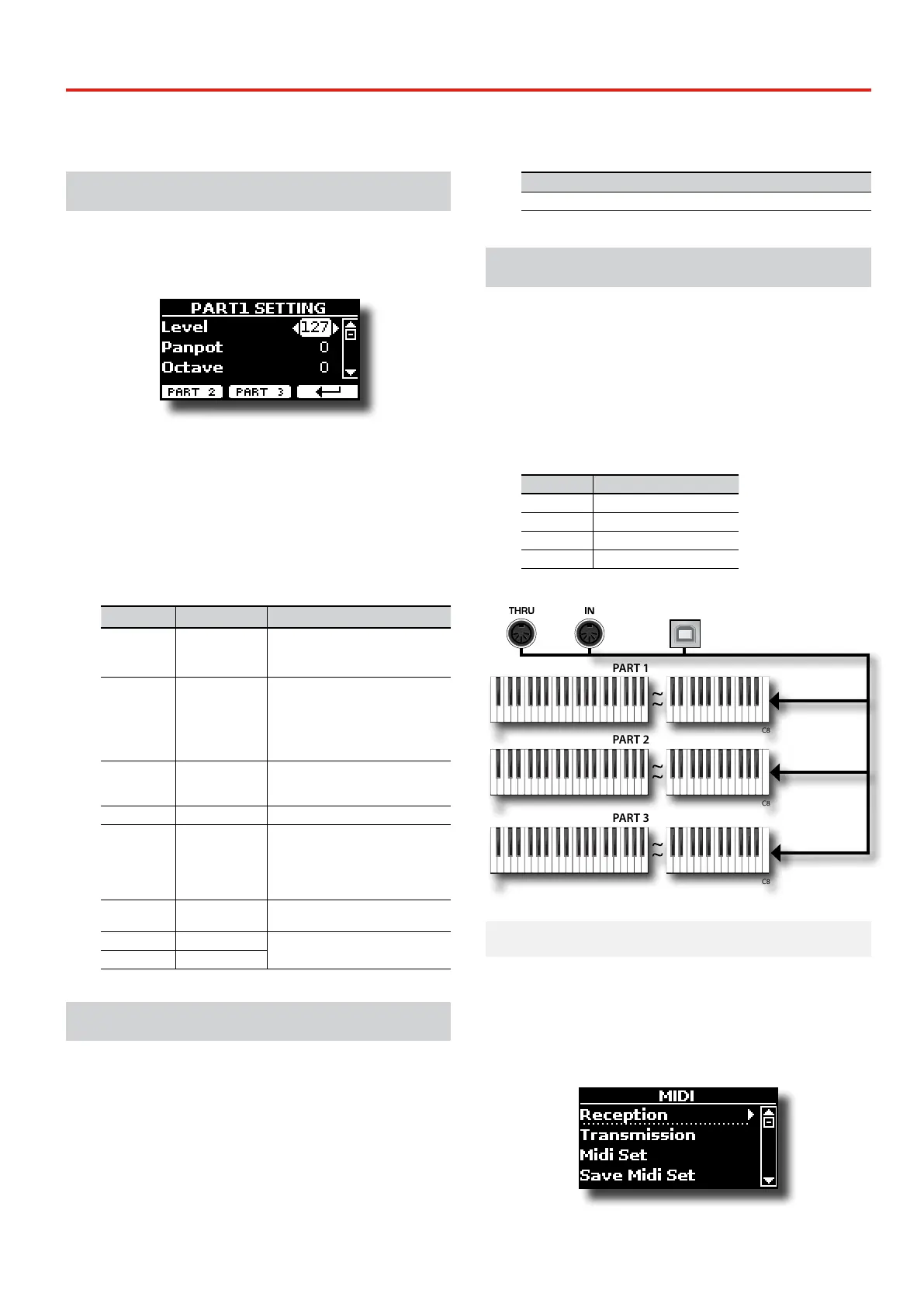
21
Parts & MIDI Settings
10
Part Settings
For each part you can edit settings such as volume (Level), Panpot, Octave
and key range.
1. In the main page, press the "SETTING" Function button to
open the "PART1 SETTING" page.
2. Use the [] [] buttons to select the parameter that you
want to edit.
The selected parameter eld is highlighted.
3. Use the [DATA ENTRY] knob or the[] [] buttons to edit
the value.
4. Press the "PART 2" or the "PART 3" Function button to
access the related parameters
PART 1-3
Parameter Setting Explanation
Level 0 ~ 127
Adjusts the volume of the parts.
Selecting “0” means that the part in
question is no longer audible.
Panpot -64 ~ 0 ~ 63
Use this parameter to set the stereo
placement of the selected instrument.
“0” means “no change”, negative values
shift the instrument towards the left,
and positive values shift it towards
the right.
Octave -4 ~ 0 ~ +4
Use this parameter to transpose the
selected instrument up or down by up
to 4 octaves.
Mute OFF, ON Select "ON" to mute the part.
Coarse Tune -24 ~ 0 ~ +24
The Coarse and Fine Tune are used to
create interference pattern between
two sounds of slightly dierent
frequencies.
Changes the pitch in semi-tone steps.
Fine Tune -99 ~ 0 ~ +99
Changes the pitch in steps of 1 cent
(1/100 semi-tone).
Note Low A0~ C8
You can set the range note for the part.
Note High A0~ C8
Transposing the Pitch of the Parts
The transpose setting allows the pitch of your VIVO SX7's parts to
be raised or lowered in semi-tone steps.
This is particularly useful when accompanying instruments tuned for
dierent keys, or when a song learned in one key must be played in
another key or when a singer sing in a key dierent than the origina music.
1. Select: [MENU] button SETTINGTRANSPOSE.
2. Use the [DATA ENTRY] knob to adjust the transposition
value.
“Transpose” setting
-12 ~ 0 ~ +12 (semitone units)
MIDI Settings
MIDI (Musical Instrument Digital Interface) is a standard specication
that allows musical data to be transferred between electronic musical
instruments and computers.
Thanks to this standard, you can transfer musical data between the
VIVO SX7 and a MIDI keyboard or a personal computer. See "Main
Connections" (p. 17).
With the VIVO SX7's MIDI THRU port you can cascade several devices in a
chain.
The MIDI default channels for each part are the following:
Part MIDI RX/TX channel (default)
Part1 1
Part2 2
Part3 3
Memory 15
For information regarding the "Memory" part, see p. 42.
A0 C8
A0 C8
A0 C8
PART 1
PART 2
PART 3
USB Computer
MIDI BUS
Part 3 Channel
Part 2 Channel
Part 1 Channel
MIDI Reception
The VIVO SX7 has three parts. Each part can receive MIDI messages from a
specic channel by the MIDI IN socket and the USB Computer port.
You can choose for each part the MIDI channel, lter MIDI messages,
deactivate the reception of messages, etc.
1. Select: [MENU] button MIDI. See "Moving the cursor
and setting parameter values" (p. 16).
2. Use the [DATA ENTRY] knob and the [] button to enter in
the "Reception" page.
Bekijk gratis de handleiding van Dexibell Vivo SX7, stel vragen en lees de antwoorden op veelvoorkomende problemen, of gebruik onze assistent om sneller informatie in de handleiding te vinden of uitleg te krijgen over specifieke functies.
Productinformatie
| Merk | Dexibell |
| Model | Vivo SX7 |
| Categorie | Niet gecategoriseerd |
| Taal | Nederlands |
| Grootte | 10285 MB |



