Dexibell Vivo S7 Pro M handleiding
Handleiding
Je bekijkt pagina 11 van 80
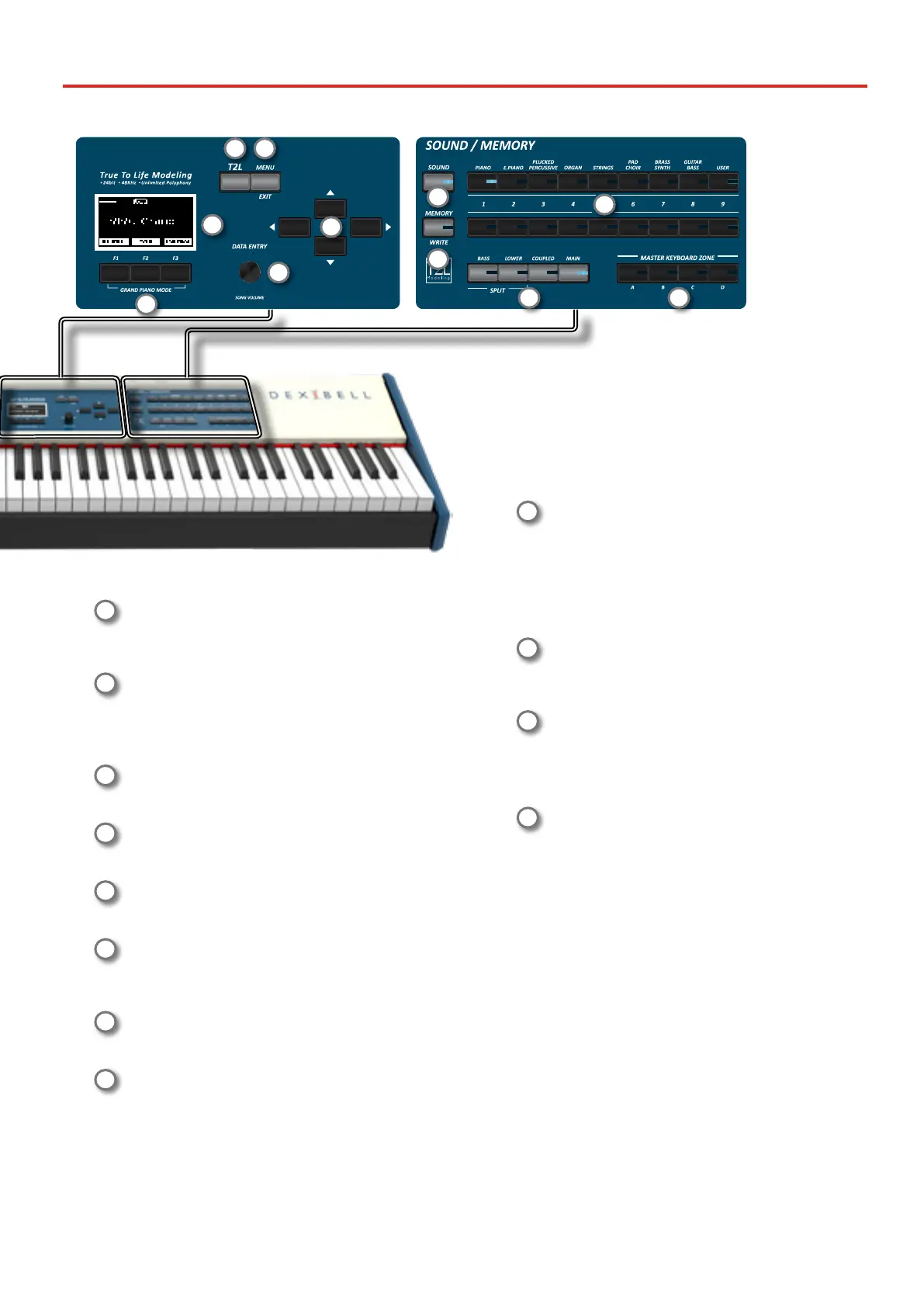
11
Panel Description
15
MIXER
These buttons allows you to enable the control knobs C1~C6
to adjust the volume and the reverb value for the Main,
Coupled and Lower/Bass parts.
16
DISPLAY
This display shows information related to your operation.
The last row of the display shows the functions that you
can recall pressing one of three function button (F1, F2, F3)
below the display.
17
T2L
Press this button to open the T2L page and personalize the
tones of the instrument.
18
MENU/EXIT
This button allows you to open and close the menu page
where you can view and select all available functions.
19
Arrow buttons
These buttons are used to navigate around the various
menus, adjust the parameters value.
20
DATA ENTRY/SONG LEVEL
When a parameter is selected this knob works as Data Entry.
When the instrument is in song mode this knob allows you
to set the volume of the song player.
21
Function buttons (F1, F2, F3)
These buttons are used to select one of three functions/
options shows at the bottom of the display.
22
SOUND
When this button is active (it's lit), you can select sounds by
the bank and number buttons.
23
BANK/NUMBER buttons
These buttons allow you to select sounds and memories.
When the [SOUND ] button is active (it's lit), the rst row
select the sounds families and the second row select the
sound number. See p. "How to Select Tones" (p. 28).
When the [MEMORY] button is active (it's lit), the rst row
select the bank of memories and the second row select the
number. See "Working with the Memories" (p. 47).
24
MEMORY/WRITE
When this button is active (it's lit), you can select memories
by the bank (Family Tone buttons) and number buttons.
Press and hold this button to write a memory. See p. 47.
25
Keyboard Mode Section
Use the [BASS] and the [LOWER] buttons to split the
keyboard and to play the relative part with your left hand.
Use the [MAIN] button to select the Main part.
Use the [COUPLED] button to add the coupled part.
26
MASTER KEYBOARD ZONE (A, B, C, D)
These buttons allows you to manage the Master Keyboard
Zone functions. See p. 54.
Press and hold one of the buttons to access the edit page.
23
22
25 26
24
16
19
21
20
17 18
Bekijk gratis de handleiding van Dexibell Vivo S7 Pro M, stel vragen en lees de antwoorden op veelvoorkomende problemen, of gebruik onze assistent om sneller informatie in de handleiding te vinden of uitleg te krijgen over specifieke functies.
Productinformatie
| Merk | Dexibell |
| Model | Vivo S7 Pro M |
| Categorie | Niet gecategoriseerd |
| Taal | Nederlands |
| Grootte | 19465 MB |



