Dexibell VIVO S2 handleiding
Handleiding
Je bekijkt pagina 54 van 84
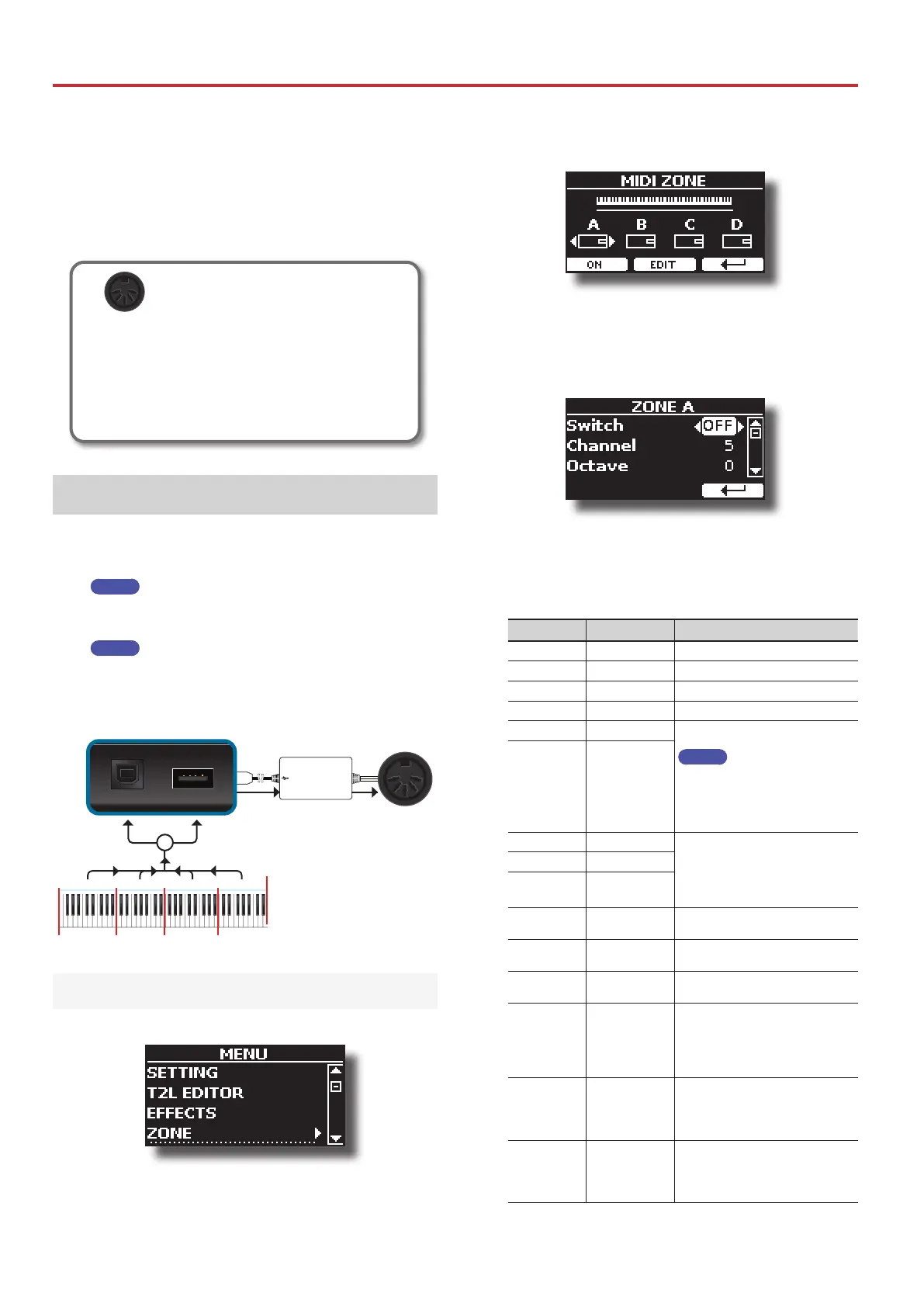
54
USB MIDI Keyboard Controller
18
The VIVO S2 is also designed to connect directly to your Mac or PC
through USB bus. You can use many commercial software application for
sequencing, notation and so on.
To connet the VIVO S2 to your PC, see "Connecting the VIVO S2 to Your
Computer" (p. 16).
MIDI Connections Possibilities
You can also connect devices such as keyboards that are
equipped with a MIDI connector to transmit or recevive
messages.
To do this, you can use of commercially available USB
MIDI interface connected to the USB Memory port of
your VIVO S2. See "Connecting an USB MIDI Interface
(commercially available)" (p. 17).
Programmable Four MIDI zones
The VIVO S2 features four programmable, independent MIDI zones. For
each zone, you can set the MIDI channel, dene the keyboard range, adjust
the octave, transpose, and congure many other parameters.
MEMO
The zone settings can be saved in the memories. See "Working
with the Memories" (p. 45).
MEMO
To simplify MIDI conguration using the zones, a special MIDI
SET called 'KeyboardZone' is available. Refer to"MIDI SET" (p.
69) for more details.
MIDI
INTERFACE
Zone A Zone B Zone C Zone D
Channel 5 Channel 6 Channel 7 Channel 8
MEMORY
OR
MIDI OUT
COMPUTER
Activating and Conguring the MIDI Zone
1. Press the [MENU] button and select ZONE.
The display shows the following window:
2. Use the[][] buttons to select the desired ZONE. Press
the 'ON' function button to activate the zone, or press
the 'EDIT' function button to program the parameters
associated with that zone.
If you pressed 'EDIT' in step 2, the following screen will be
displayed:
In the example above, we selected 'ZONE A'.
3. Use the [][] buttons to select the parameter.
4. Use the [][] buttons to adjust the value.
Here is a brief explanation of the MIDI zone conguration parameters:
Parameter Setting Explanation
Switch
OFF, ON Disable or enable the MIDI zone.
Channel
1~16 Select the MIDI transmit channel.
Octave
-4 ~ 0 ~ +4 Adjust the Octave value.
Transpose
-12 ~ 0 ~ +12 Adjust the Transpose value.
Note Low
A-0 ~ B-7
Set the keyboard range.
MEMO
An easy way to set the range,
- Select the parameter (Note Low or
Note High).
- Press a key on the keyboard.
Note High
B
[
-0 ~ C-8
CC00
0 ~ 127
These messages are used to select a
sound on the external device when
you active the zone.
Select the triplet (cc00, cc32, PC) to
dene the sound.
CC32
0 ~ 127
PC
1 ~128
Level
0 ~ 127
Set the volume level to send to the
external device.
Panpot
-64 ~ 0 ~ 63
Set the panpot value to send to the
external device.
Reverb
0 ~ 127
Set the Reverber value to send to
theexternal device.
PC Send
OFF, ON
OFF: use this setting if you do not
want the triplet (cc00, cc32, PC) is sent
via MIDI.
ON: use this setting to send the triplet
(cc00, cc32, PC) via MIDI.
Level Send
OFF, ON
OFF: the volume messsage is not sent
via MIDI.
ON: the volume message is sent via
MIDI.
Panpot Send
OFF, ON
OFF: the panpot message is not sent
via MIDI.
ON: the panpot message is sent via
MIDI.
Bekijk gratis de handleiding van Dexibell VIVO S2, stel vragen en lees de antwoorden op veelvoorkomende problemen, of gebruik onze assistent om sneller informatie in de handleiding te vinden of uitleg te krijgen over specifieke functies.
Productinformatie
| Merk | Dexibell |
| Model | VIVO S2 |
| Categorie | Niet gecategoriseerd |
| Taal | Nederlands |
| Grootte | 17107 MB |



