Dexibell VIVO S2 handleiding
Handleiding
Je bekijkt pagina 15 van 84
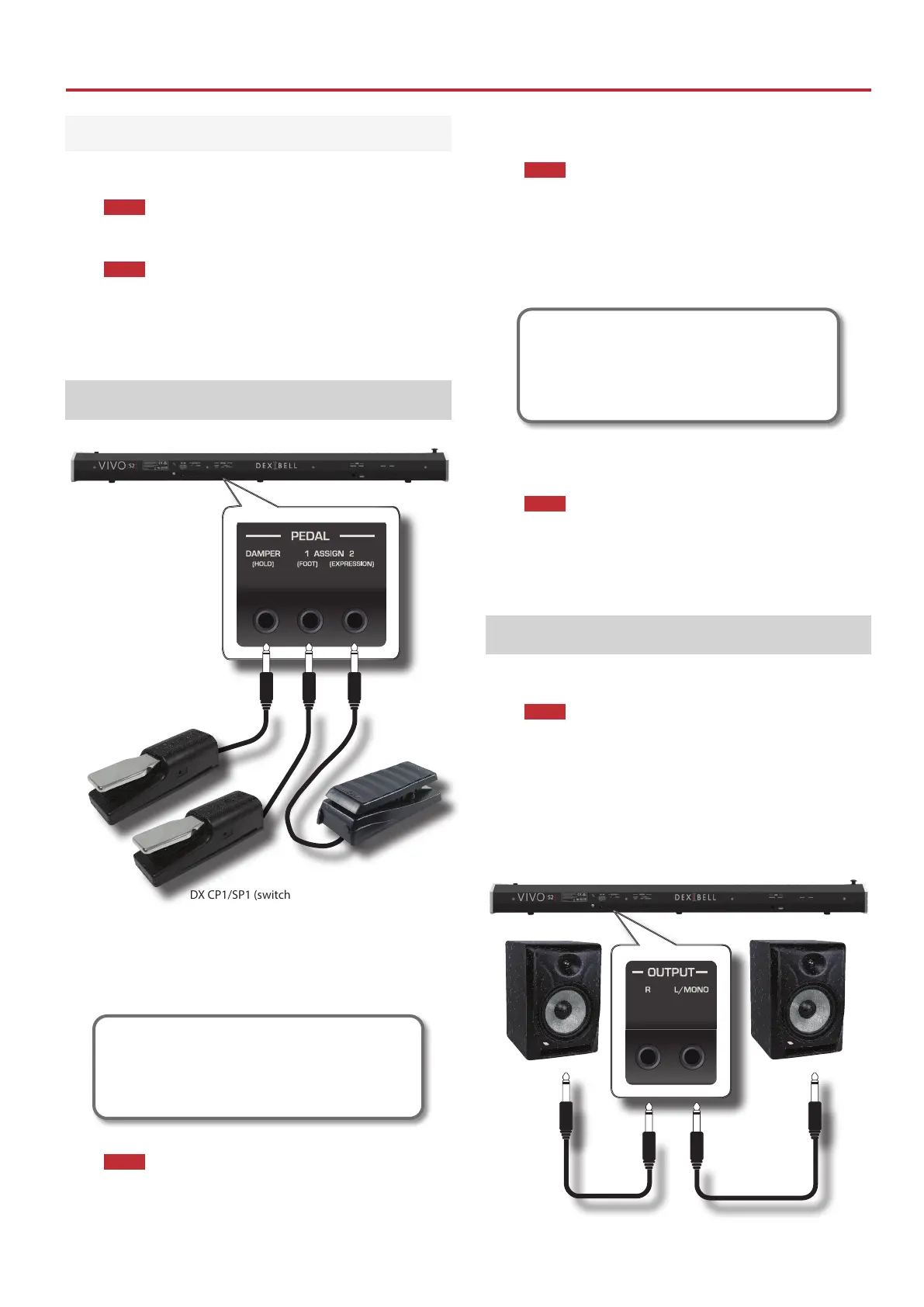
15
Connecting the Pedals
Battery duration
New or fully charged batteries should last about 4 hours (for 2450mAh Ni-
MH batteries) during continuous operation.
NOTE
Actual battery life varies according to usage conditions, the
quality of the batteries and the number of charging cycles.
NOTE
Certain batteries can be recharged several times before they
need to be replaced with new ones. Note that it is normal for the
batteries to last increasingly shorter as time goes by. At the end
of their life cycle, they may only last one hour, for example. But
that is a gradual process.
Connecting the Pedals
REAR SIDE
Expression Pedal
or
Foot Switch Pedal
DX CP1/SP1 (switch)
DX CP1 (damper)
1. Connect to the DAMPER (HOLD) socket a sustain pedal.
This is the most commonly used pedal in a digital piano. When
pressed, all notes played will continue to sound until the vibration
naturally ceases.
A MOST IMPORTANT THING TO KNOW
To have a complete simulation of damped strings of an acoustic
piano appreciating all the musical nuances, we suggest to
connect, at the DAMPER (HOLD) socket, a continuous pedal
controller instead of an on/o pedal.
NOTE
The DAMPER (HOLD) socket accepts both types of pedals,
continuous or foot-switch (ON/OFF type).
2. Connect to the PEDAL ASSIGN 1 socket a foot-switch.
This pedal is useful to control many functions by foot. You can
assign one of the available functions. See "ASSIGN 1 PEDAL" (p.
63).
NOTE
The PEDAL ASSIGN 1 socket accepts only foot-switch (ON/OFF
type).
3. Connect to the PEDAL ASSIGN 2 socket an Expression
pedal.
This pedal is useful to control dierent aspects of the sound,
commonly volume. It's used for organs, strings sounds, etc.
Expression Pedal Automatic Recognition
The PEDAL ASSIGN 2 socket automatically recognizes the
type of pedal connected. If the pedal is a switch-type, it will
perform the assigned function. If it is a continuous-type pedal,
it overrides the assigned function and acts as an Expression
pedal.
You can assign one of the available functions. See "ASSIGN 2
PEDAL" (p. 64).
NOTE
The PEDAL ASSIGN 2 socket accepts both types of pedals:
continuous and foot-switch (ON/OFF type). If you connect
a continuous pedal, it is automatically recognized as an
expression pedal and overrides the assigned function. If you
connect a foot-switch pedal, it performs the assigned function.
Connecting External Audio Amplier
You can connect the OUTPUT R L/MONO jacks to an external
amplier, mixing consoles, etc.
NOTE
If you want to use only one channel on your external amplier,
connect the L/MONO socket to its input. For optimum sound
quality, we recommend working in stereo, though.
1. Rotate the [VOLUME] the knob toward the left position to
minimize the volume.
2. Connect the VIVO S2’s OUTPUT jacks to the inputs of your
external audio device.
REAR SIDE
Bekijk gratis de handleiding van Dexibell VIVO S2, stel vragen en lees de antwoorden op veelvoorkomende problemen, of gebruik onze assistent om sneller informatie in de handleiding te vinden of uitleg te krijgen over specifieke functies.
Productinformatie
| Merk | Dexibell |
| Model | VIVO S2 |
| Categorie | Niet gecategoriseerd |
| Taal | Nederlands |
| Grootte | 17107 MB |



