Dexibell Classico L4 handleiding
Handleiding
Je bekijkt pagina 27 van 52
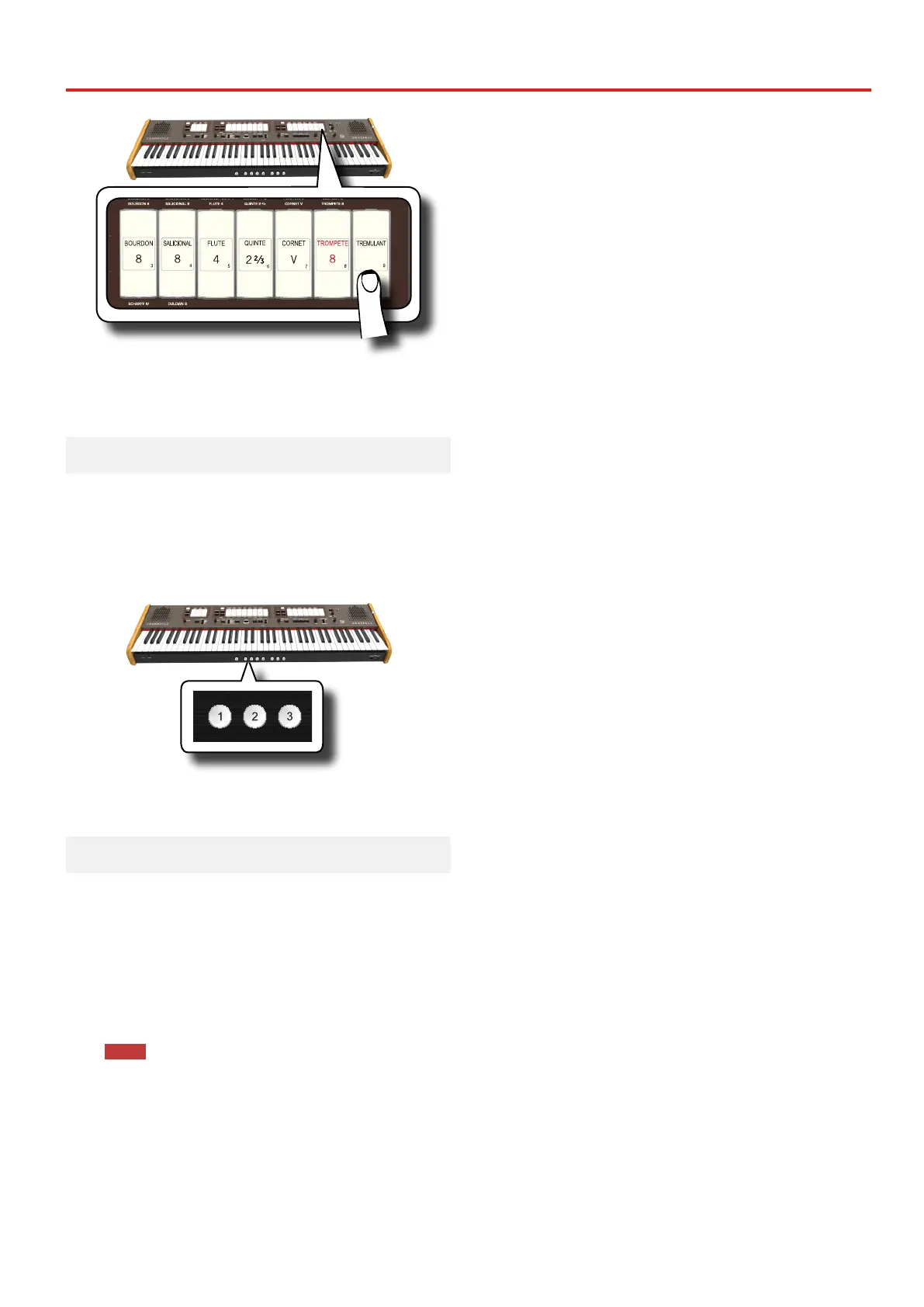
27
Adding Tremulant Eect
/
VALUE/REV TYPE
OBOE TRUMPET
FLUTE VIOLIN
REVERB
PLAYER
The tilt tab will light, and the tremulant eect will be applied to the sound.
2. To turn it o, press the upper part of the [TREMULANT]
tilt tab.
Choosing the Tremulant Type
The CLASSICO L3 is equipped with 3 types of tremulant eect.
1. Press and hold the lower part of the [TREMULANT] tilt tab
until its indicator ashes.
2. Press the [1], [2] or [3] Memory piston to choose your
favorite tremulant eect.
PHONESAUDIO IN
3. Press the lower part of the [TREMULANT] tilt tab to leave
the editing function
Assigning the Tremulant Eect to a Tilt Tab
1. Press and hold the lower part of the [TREMULANT] tilt tab
until its indicator ashes.
2. Select the tilt tabs to which you want to assign the
tremulant eect. You can select tilt tabs in the MANUAL I,
MANUAL II and PEDAL division.
3. Press the lower part of the [TREMULANT] tilt tab to leave
the editing function.
NOTE
See p. 33 to save your settings. If you don’t save them, your
changes are lost when you switch o the CLASSICO L3.
Bekijk gratis de handleiding van Dexibell Classico L4, stel vragen en lees de antwoorden op veelvoorkomende problemen, of gebruik onze assistent om sneller informatie in de handleiding te vinden of uitleg te krijgen over specifieke functies.
Productinformatie
| Merk | Dexibell |
| Model | Classico L4 |
| Categorie | Niet gecategoriseerd |
| Taal | Nederlands |
| Grootte | 14098 MB |



